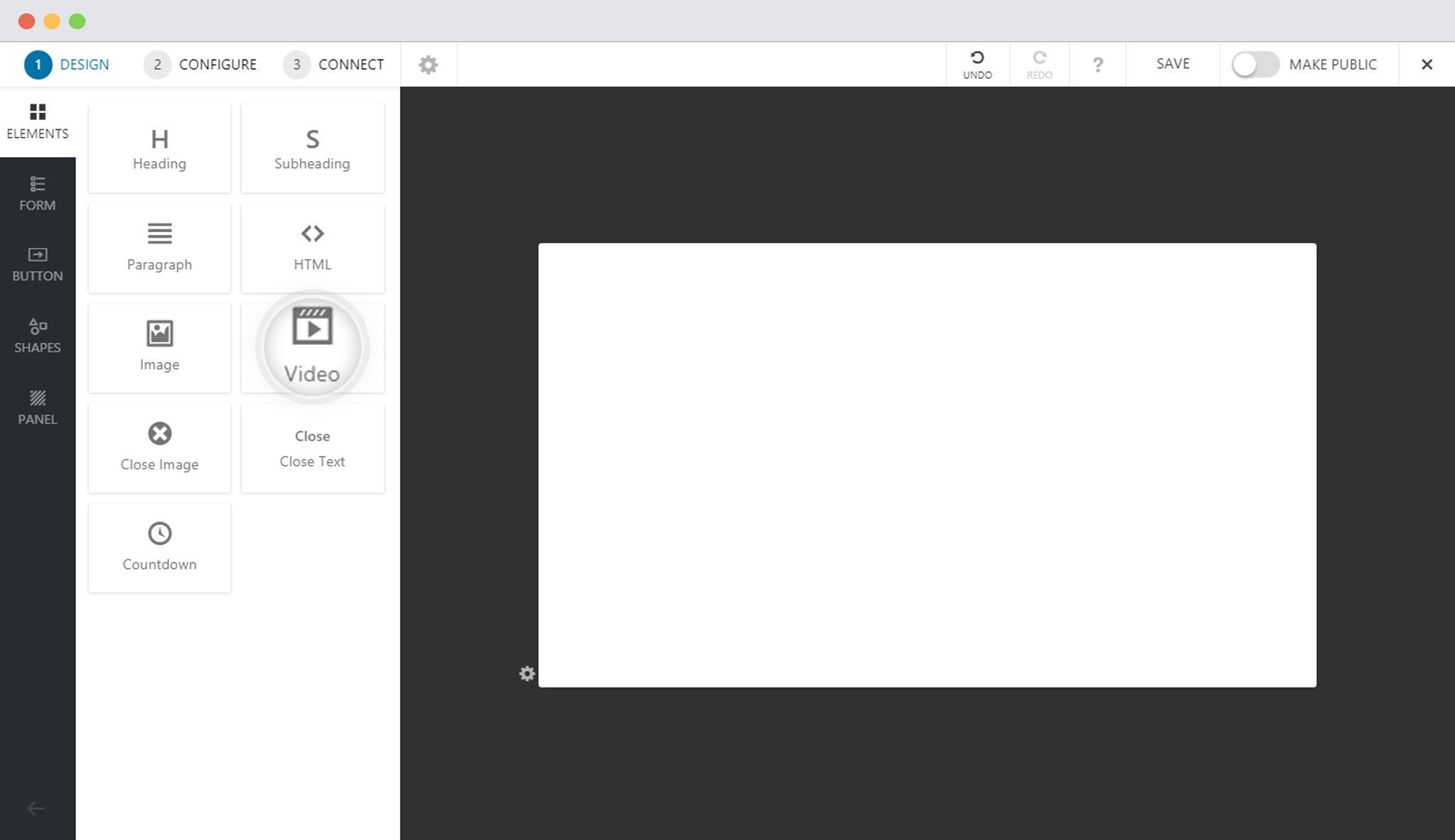Convert Pro allows you to embed a video in a call-to-action. You can do so by using the Video element in Convert Pro.
You can take a look at the steps below. They’ll help you set up a call-to-action with video.
1. Drag the video element on the call-to-action.
2. Select Source and enter ID
Since you are embedding a YouTube video, select the source as “YouTube” and add the video ID in the respective field.
Eg: If this is your video URL “https://youtu.be/y1kV8iW8aDk” the Video ID is y1kV8iW8aDk
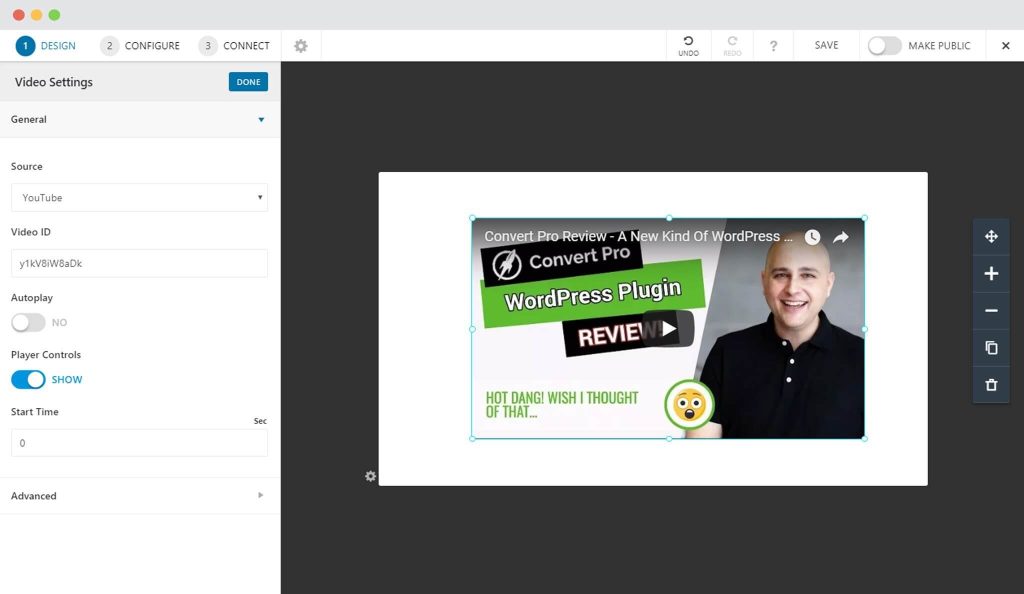
3. Save and publish