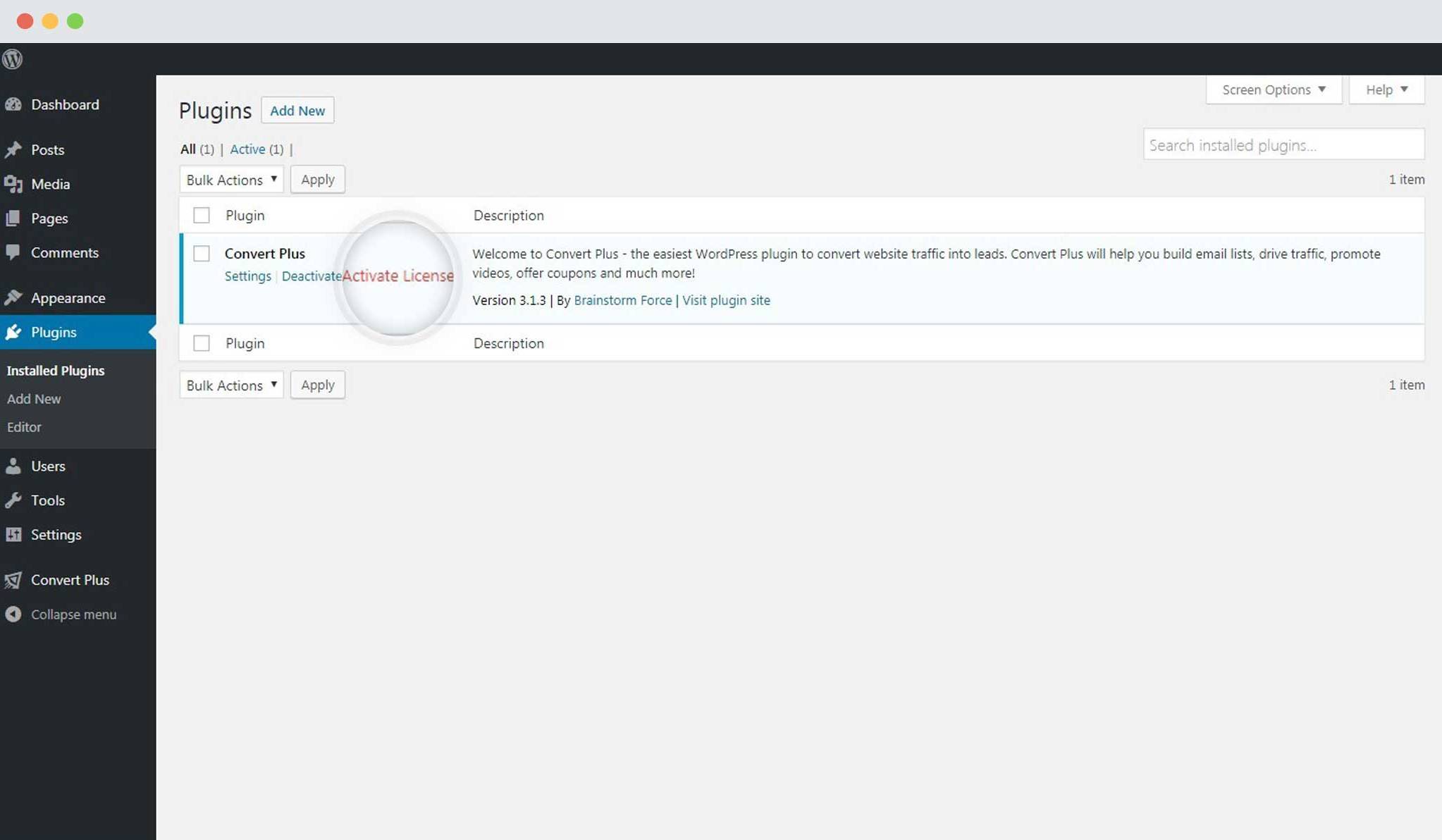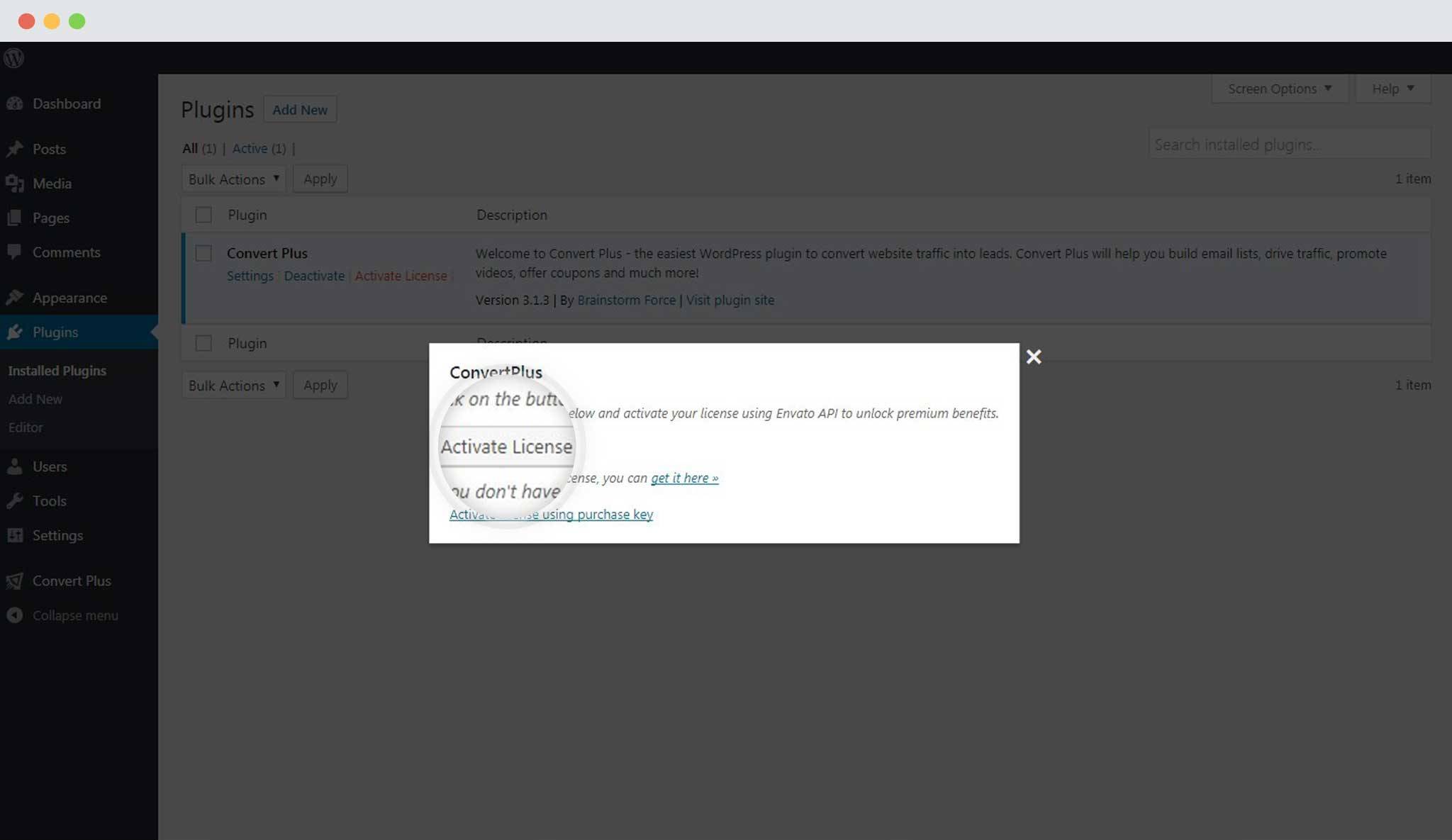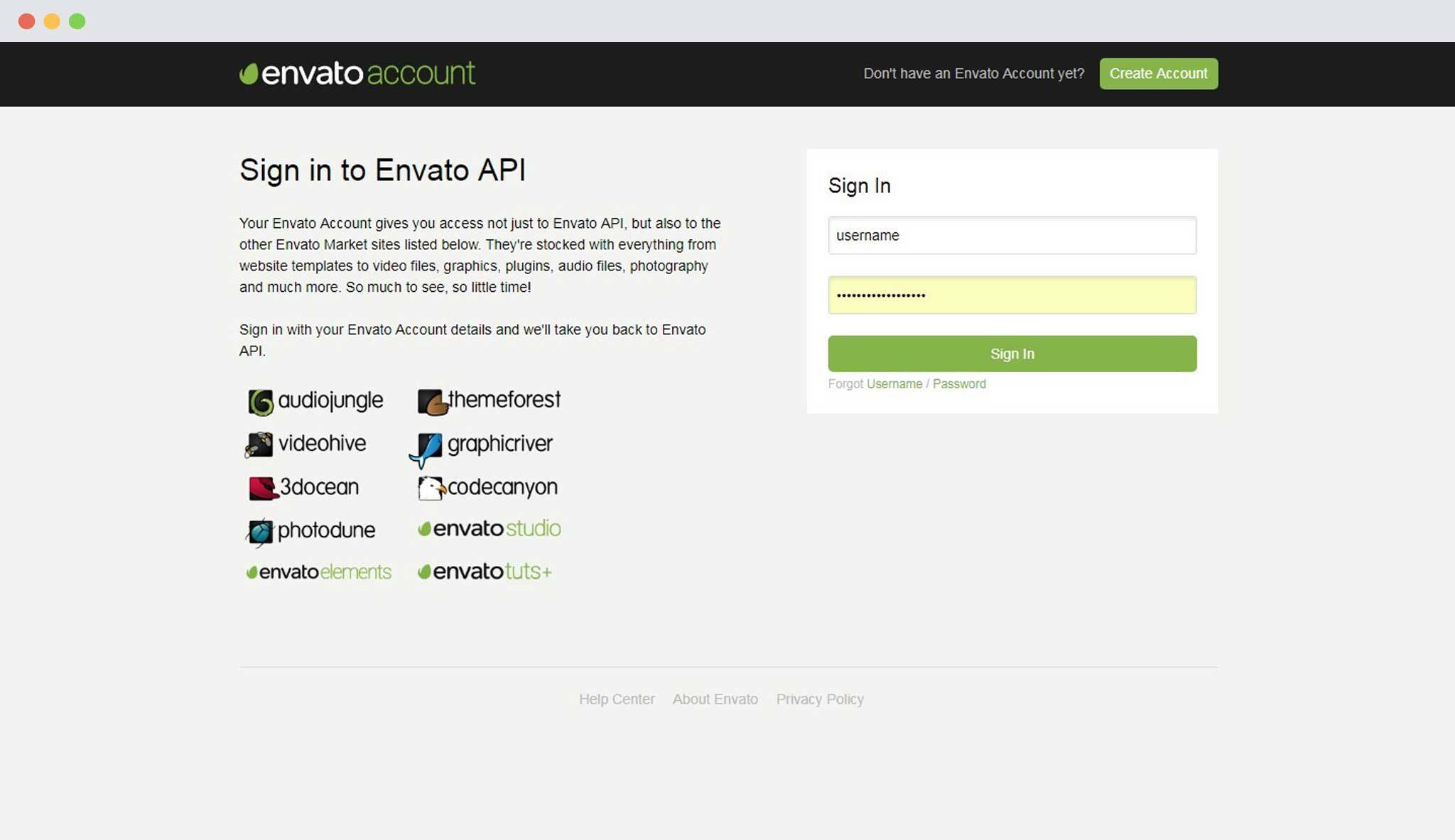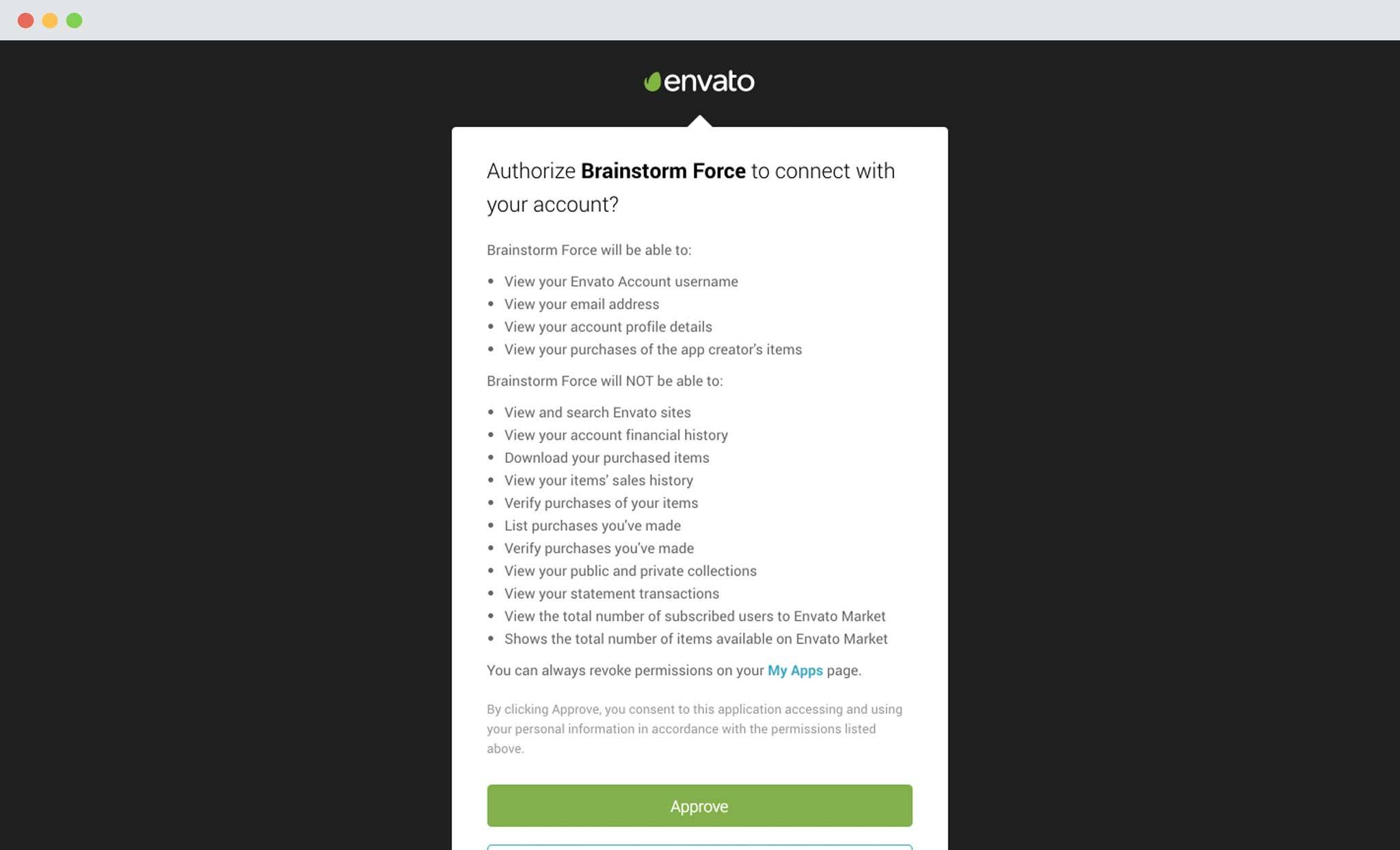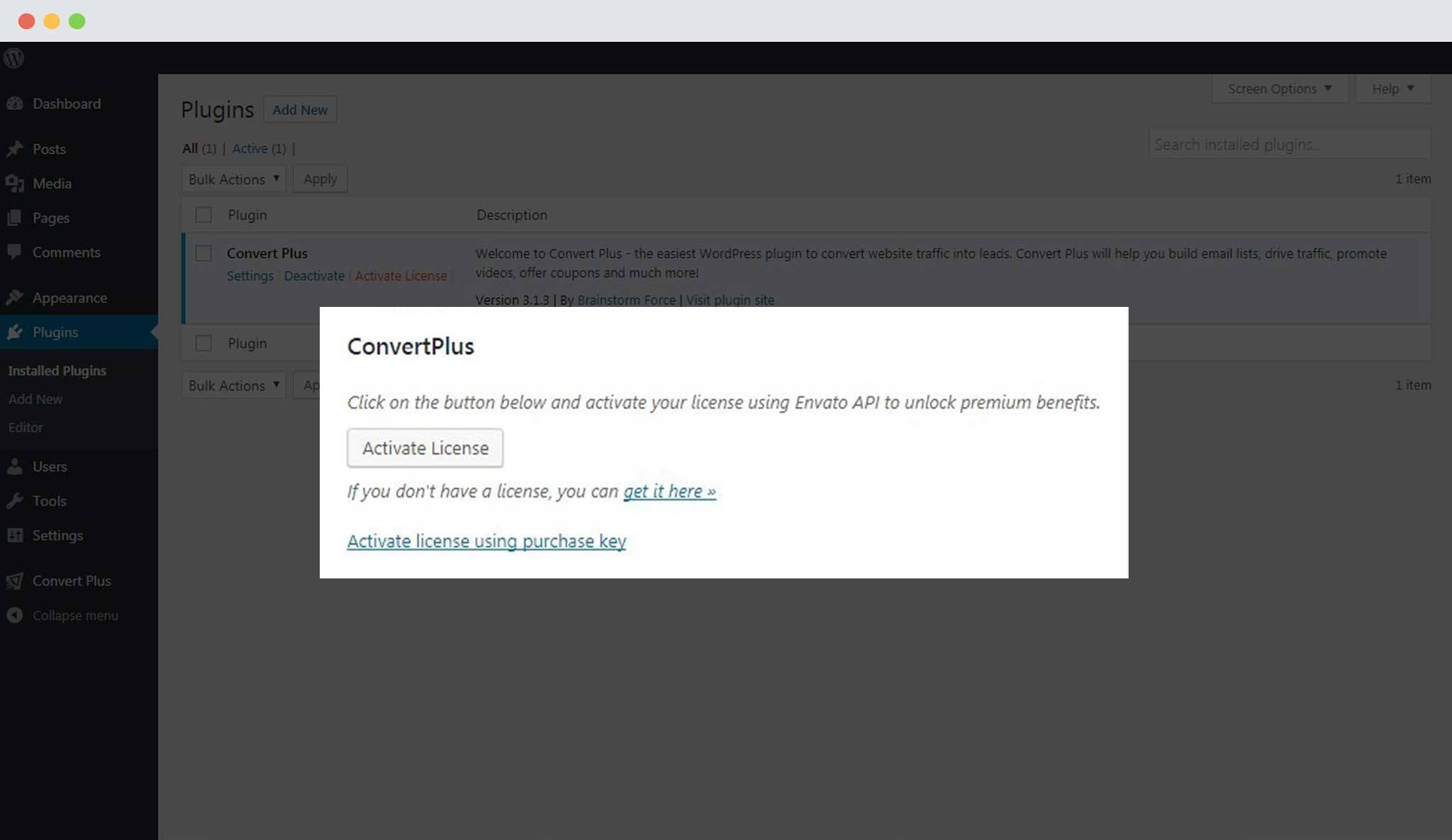We have updated the license registration procedure from Convert Plus version 3.2.0
We made it much easier so that you can register quickly. Now you can just login with Envato oAuth APIs and activate your license.
Let us quickly take a look at the steps you need to follow
Once the plugin is installed, navigate to Plugins and you’ll find the “Activate License” link below Convert Plus as shown in the image below.
Click on “Activate License” button in the popup.
It will take you to Envato site which is the parent company of ThemeForest / CodeCanyon. Please login with your account.
Click Approve
And finally.. click the button on the next screen and activate your license. It will take you back to your website and your license will be active.
The following method is deprecated due to a change in the Envato API
Well, if you have already registered your license, you need not worry! You won’t need to do a thing as your license registration will be automatically migrated. And for those of you, who ask customers to purchase a license and usually don’t have access to their Envato account, we’ve got you covered! You can still just ask them the purchase key and register with it by using the link “Activate license key using Purchase key” as seen in the screenshot below.