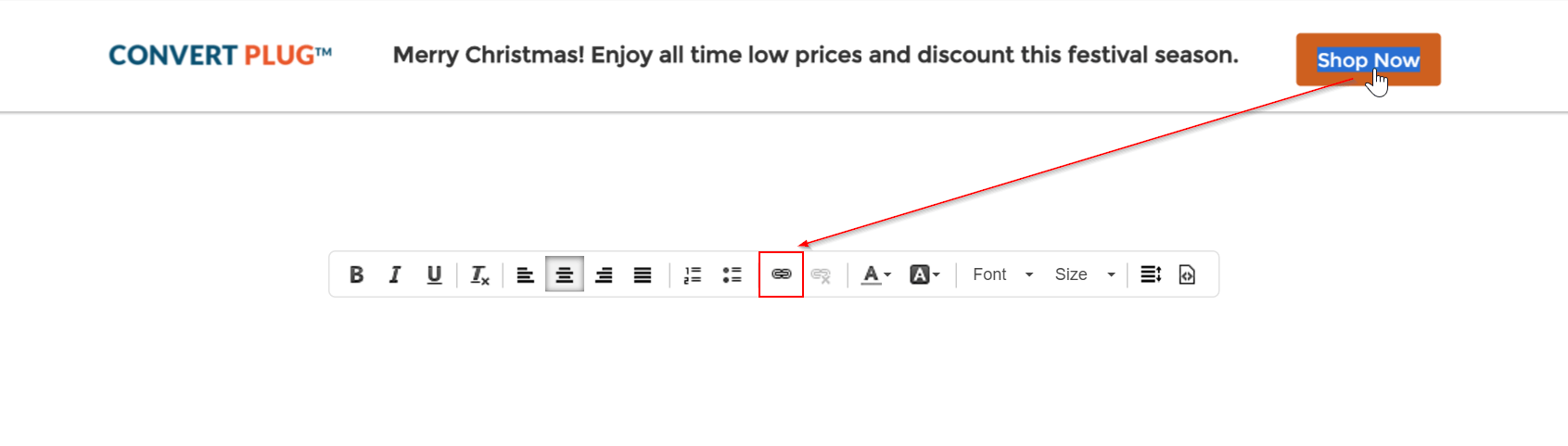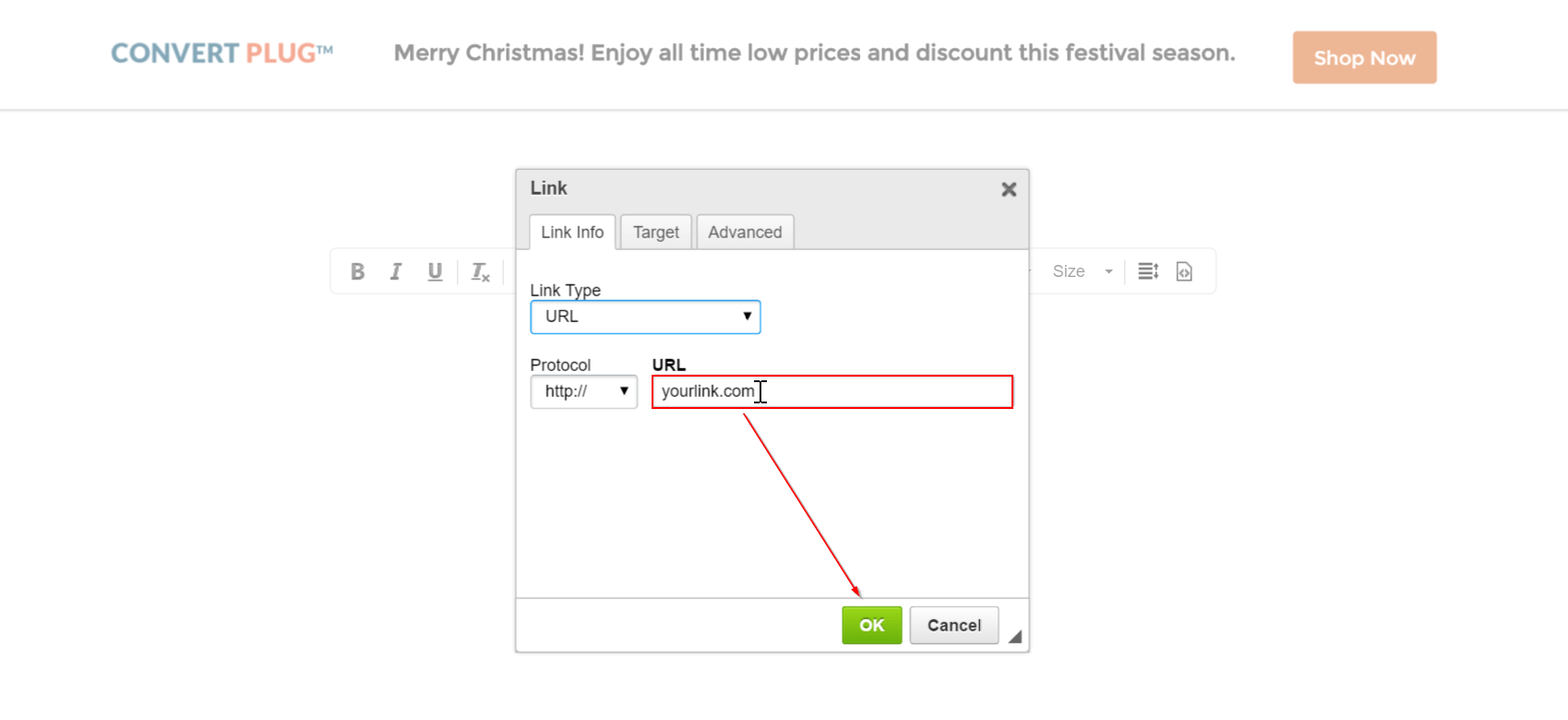Are you facing problem to assign a link to button / text ?
Don’t worry! Here is the very simple solution by using our rich text editor (CKEditor).
Step 1 – Select the text where you would like to assign a link.
Step 2 – Click on the Link icon of CKEditor & popup will appear.
Step 3 – Enter the link URL.
Step 4 – Configure Target settings if you want to open link in new tab.
That’s it!