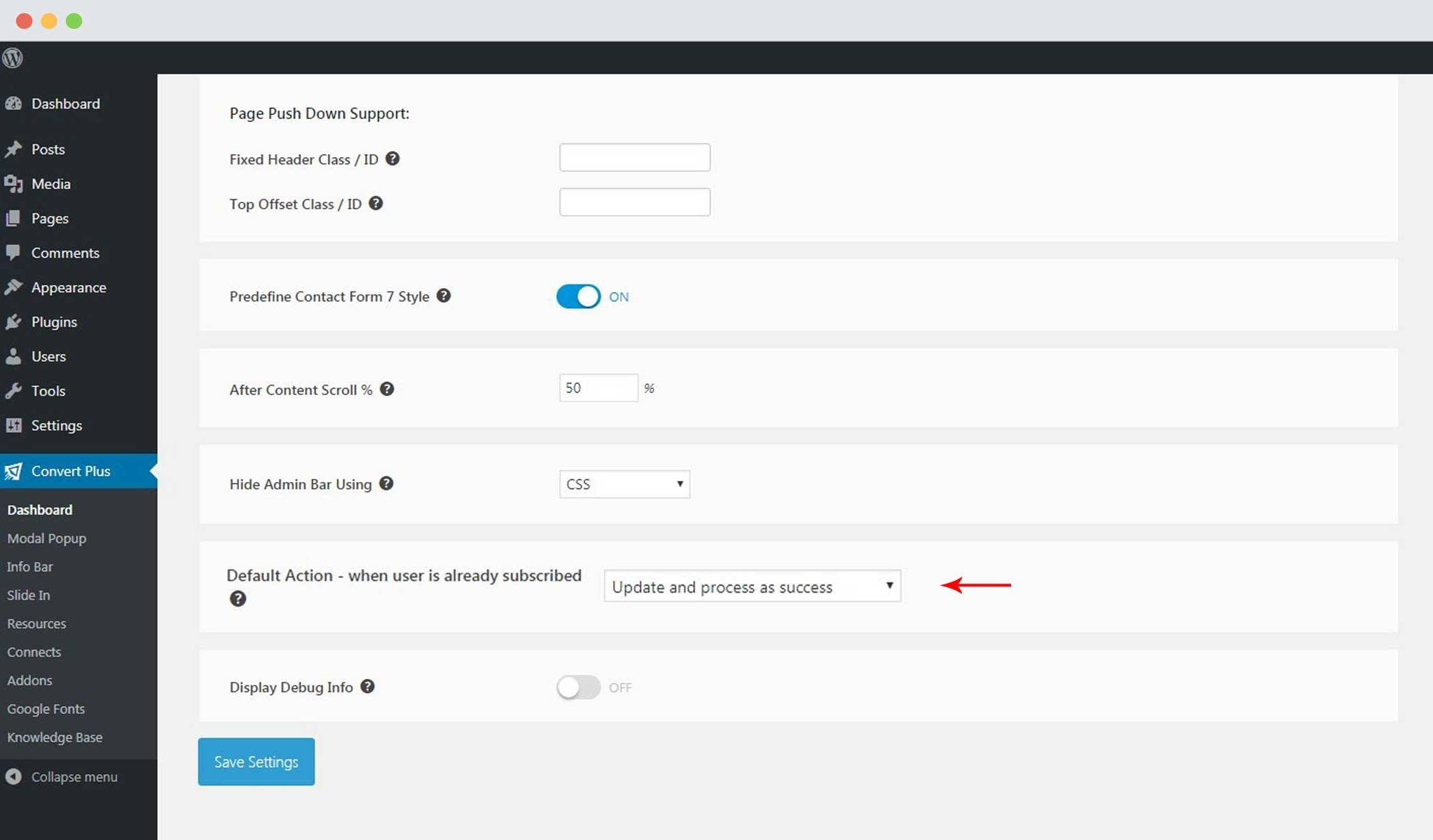There are times when a user has already subscribed through a form and is added to your list. When this user fills the form again, you can display a message informing users about the same. You can customize the message here.
The message gets displayed and the user is not added to the list. However, if yuo wish to change this action, you can do it by following the steps mentioned below.
1. Go to the Convert Plus dashboard in your WordPress backend and click on the Modules tab.
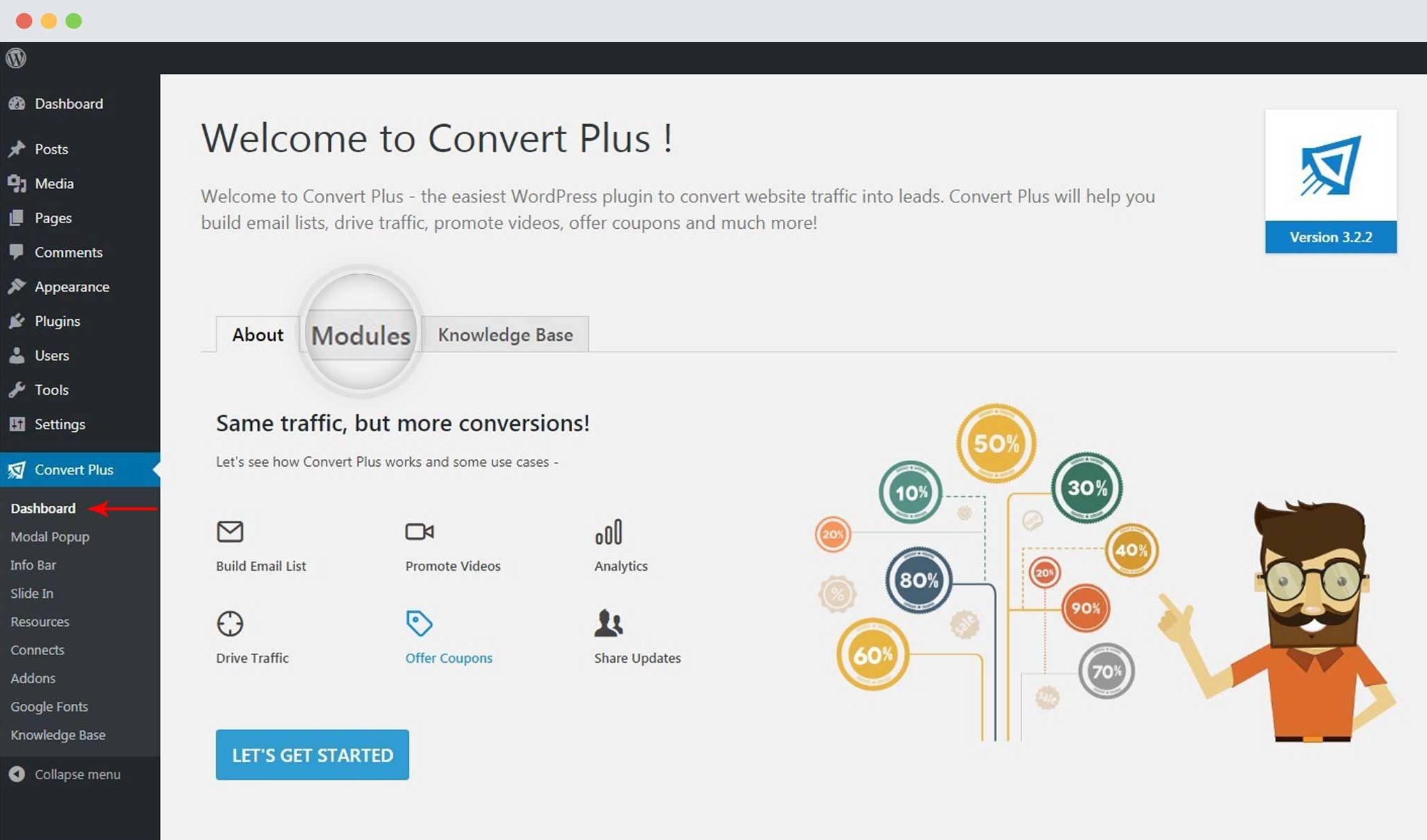 2. Click on the Advanced Settings button
2. Click on the Advanced Settings button
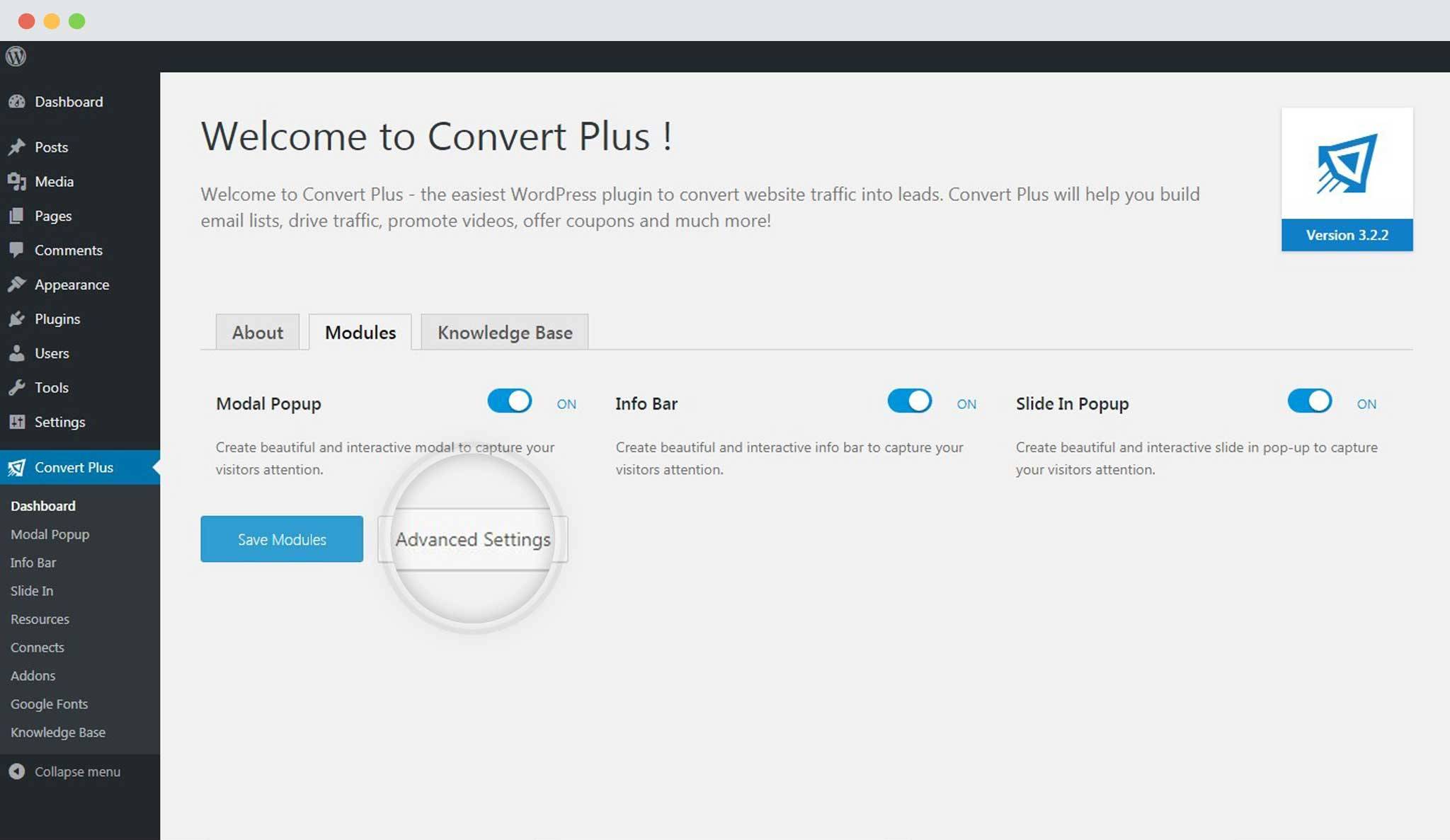 3. Append &view=debug&author=true to the existing page URL. Press enter.
3. Append &view=debug&author=true to the existing page URL. Press enter.
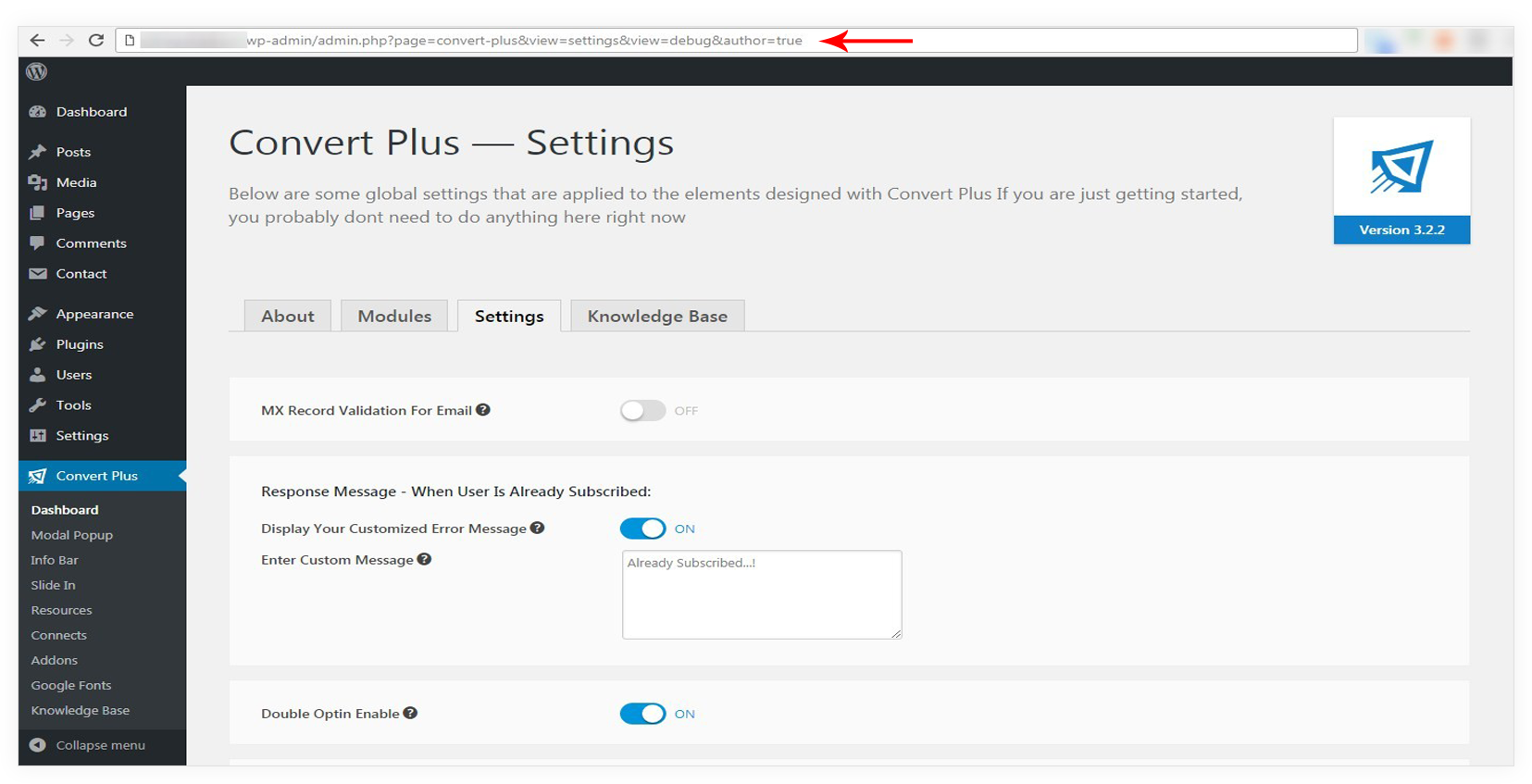 4. You will see the option to change the Default action when a Convert Plus form comes across a user who has already subscribed. Make the changes.
4. You will see the option to change the Default action when a Convert Plus form comes across a user who has already subscribed. Make the changes.