There are times when users may come across an error while submitting a form on your website. This might be due to an incorrect integration, server end errors or some unknown conflicts. At such times, an email notification is sent to the website admin.
This notification states the reason the why the form could not be submitted.
Note – Initially Convert Plus allowed only the website Admin to get the notification every time the subscriber filled the form incorrectly or in case an error occurred.
Convert Plus version 3.3.3 onwards, we have added an option that will allow you to change or add multiple email IDs where you wish to send this information to.
In order to enable this option, you need to follow the steps mentioned below.
1. Click on the Advanced Settings button seen under the Modules tab in Convert Plus Dashboard.
Convert Plus Dashboard -> Modules -> Advanced Settings
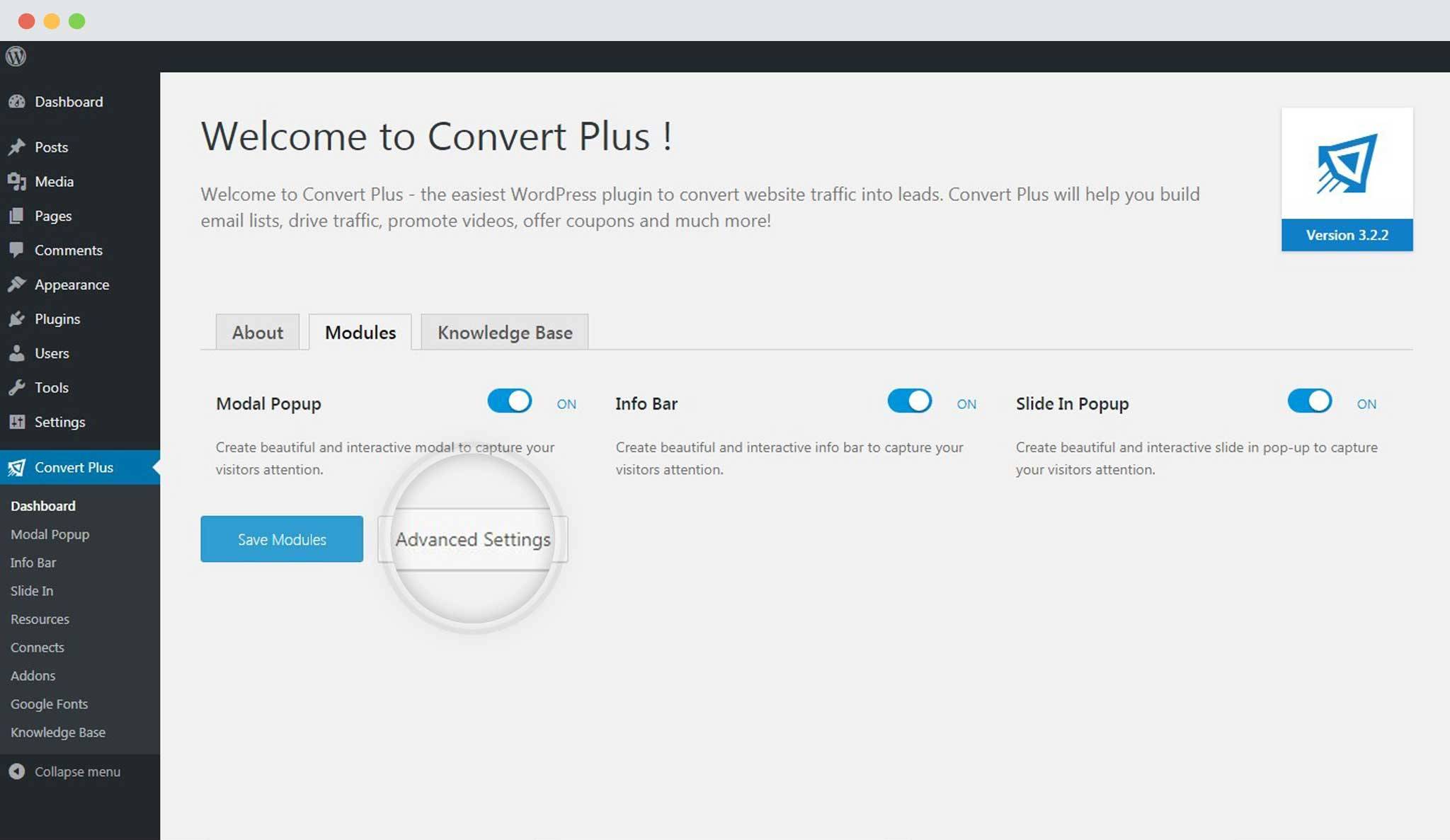
2. Enable Error Notification and add an email ID/ email IDs you wish to send the notification to.
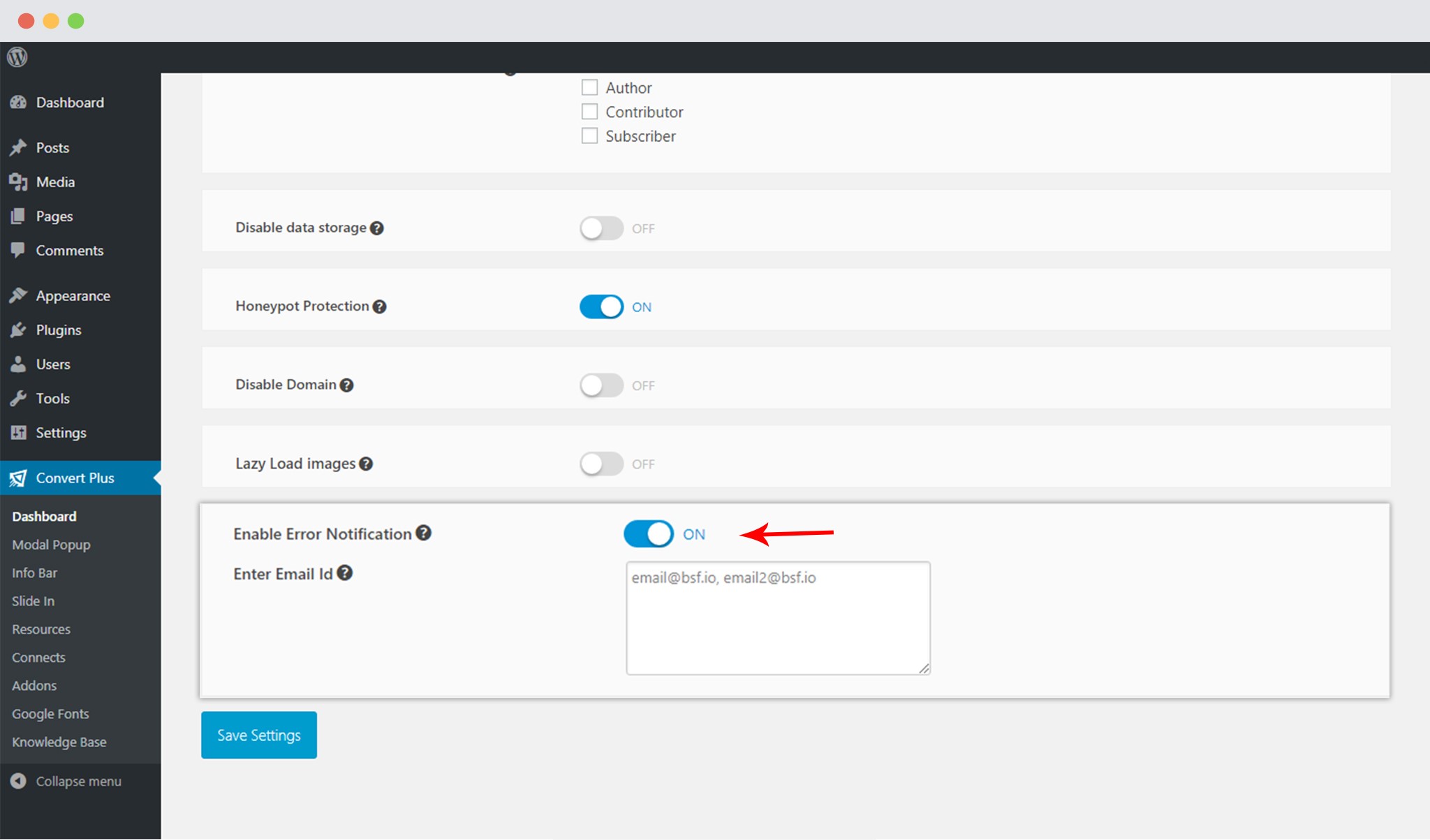
3. Save Settings