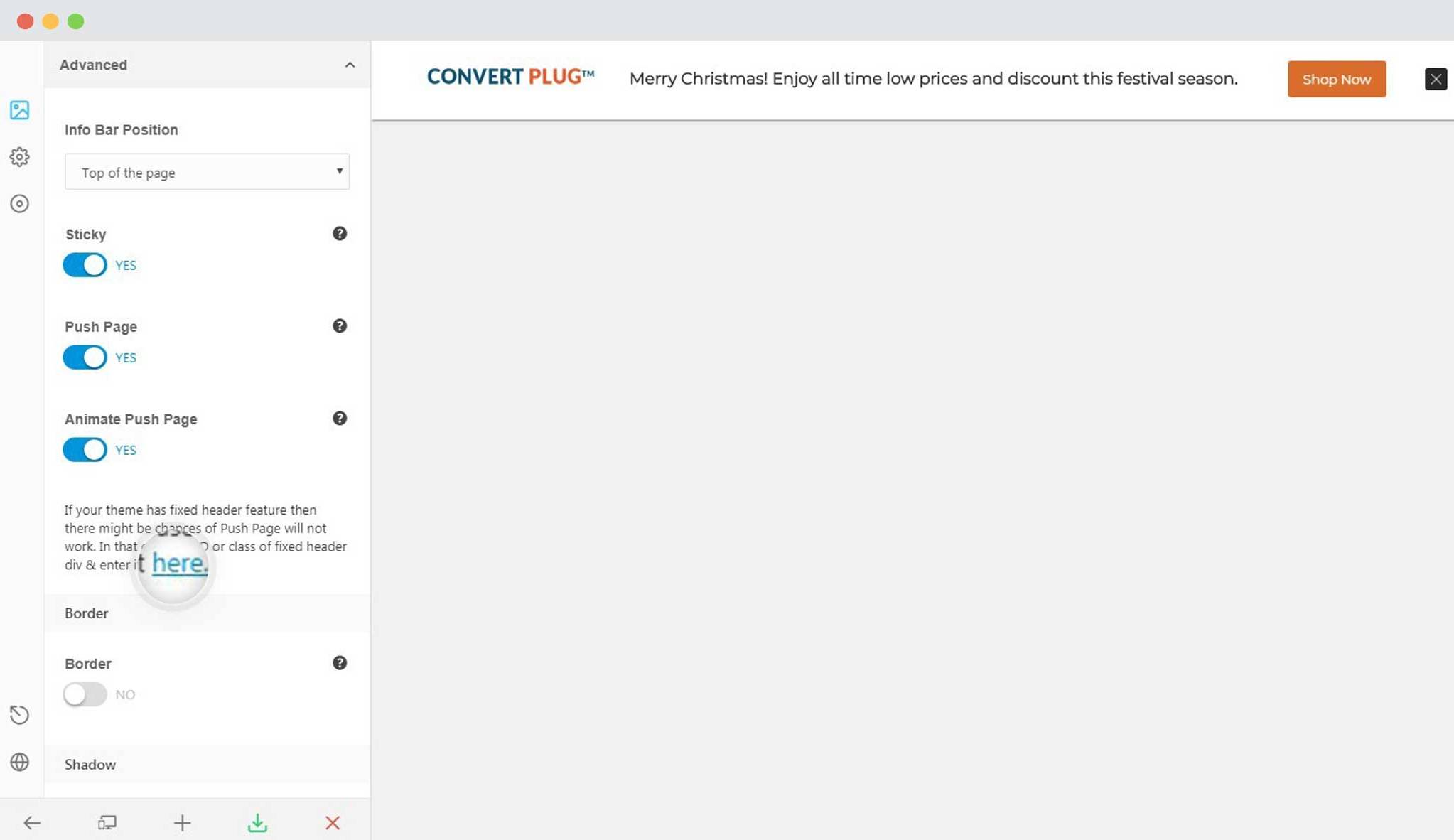Convert Plus allows you to enable the page push down option for an infobar that appears on the top of the page.
Let us quickly see how this can be done.
Before, we proceed, you need to make sure you have set the infobar position to top of the page.
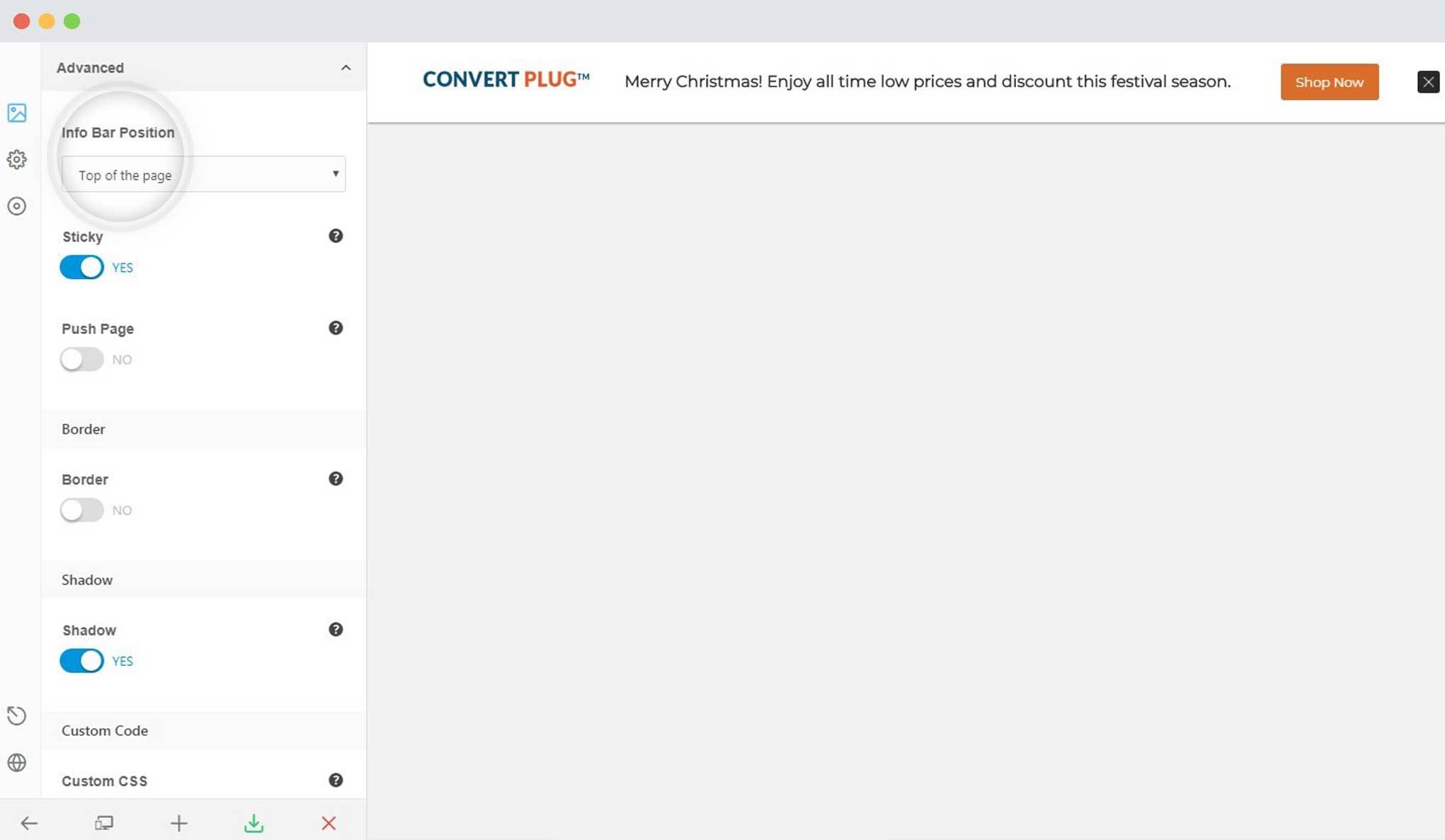 You can then enable the Push page option as seen below.
You can then enable the Push page option as seen below.
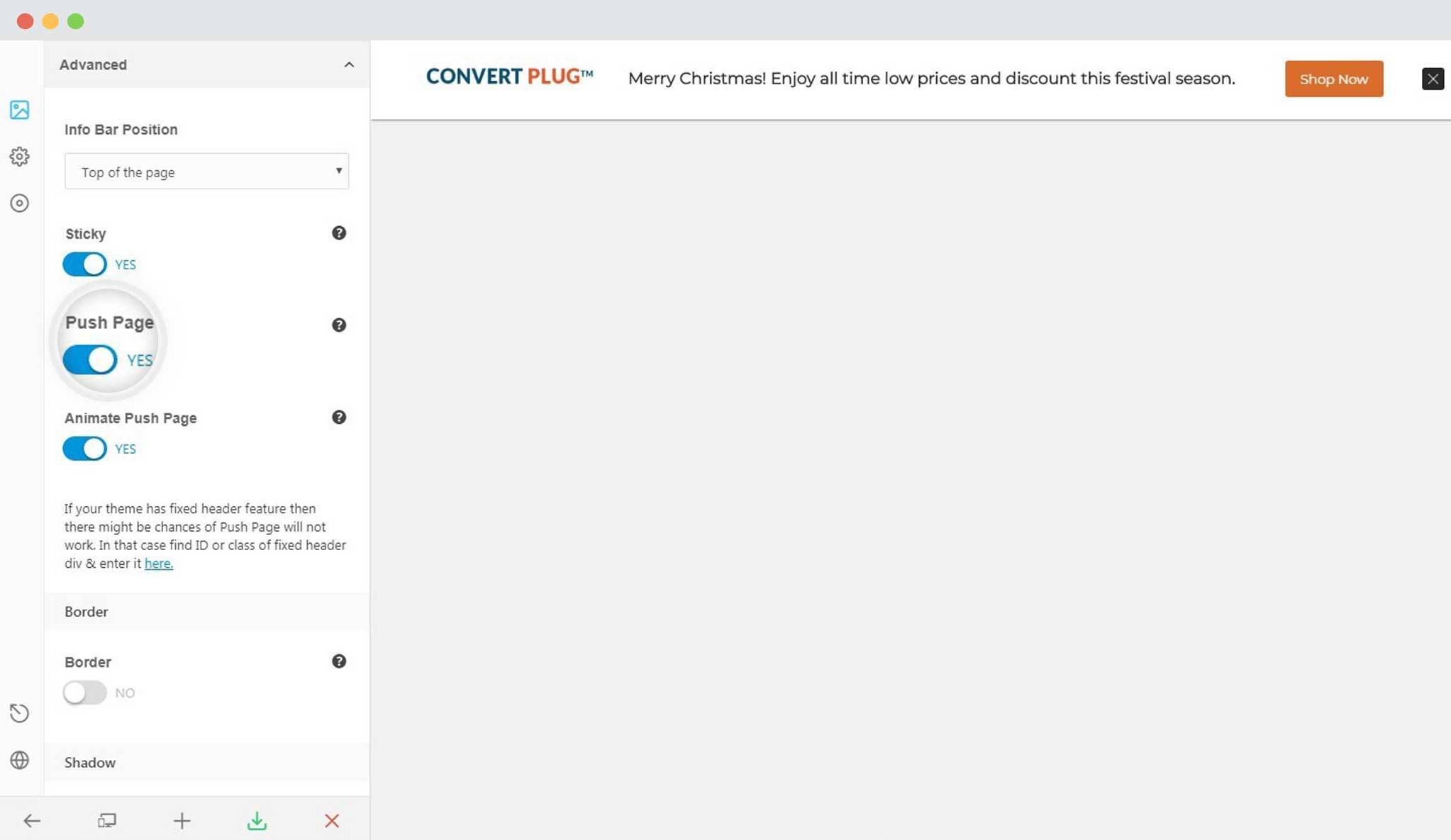 The following option allows you to animate the page push action while the infobar is being loaded. This is optional.
The following option allows you to animate the page push action while the infobar is being loaded. This is optional.
Save settings and Publish.
Note: If your theme has fixed header feature, then there might be chances that the Push Page option will not work. In that case find ID or class of fixed header div. You’ll need to click on the link highlighted in the image below and paste the ID or class of fixed header div in the respective fields.