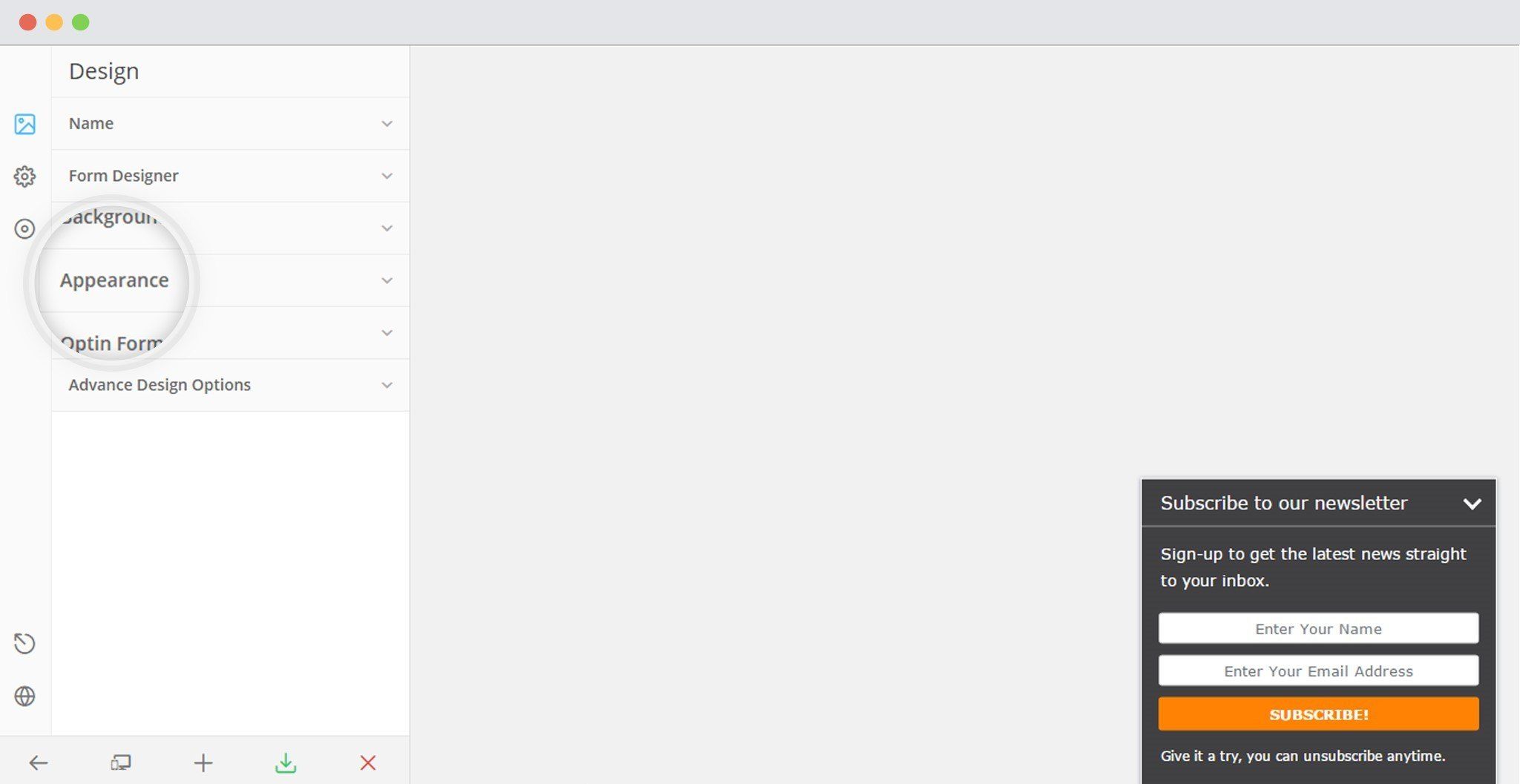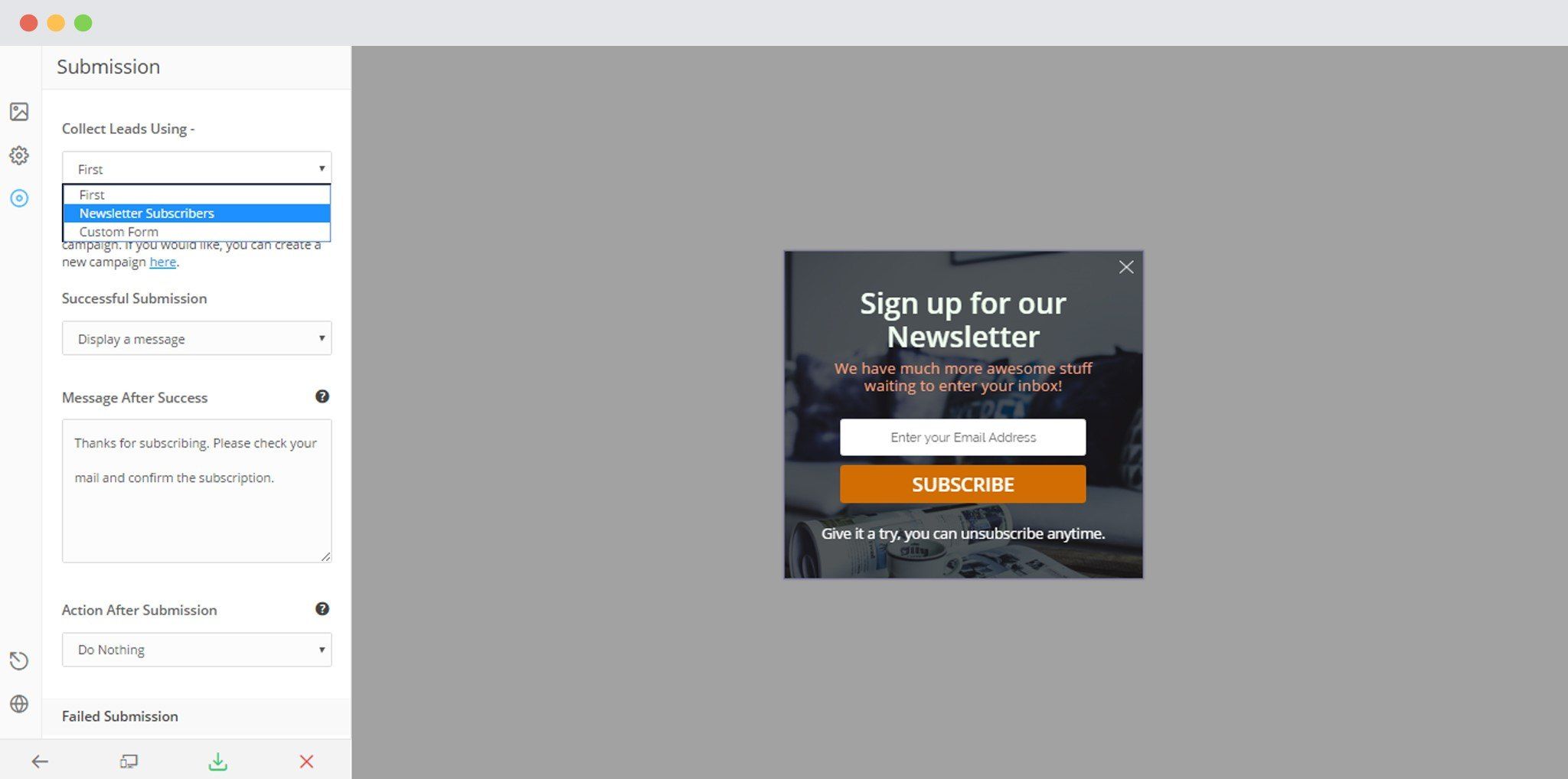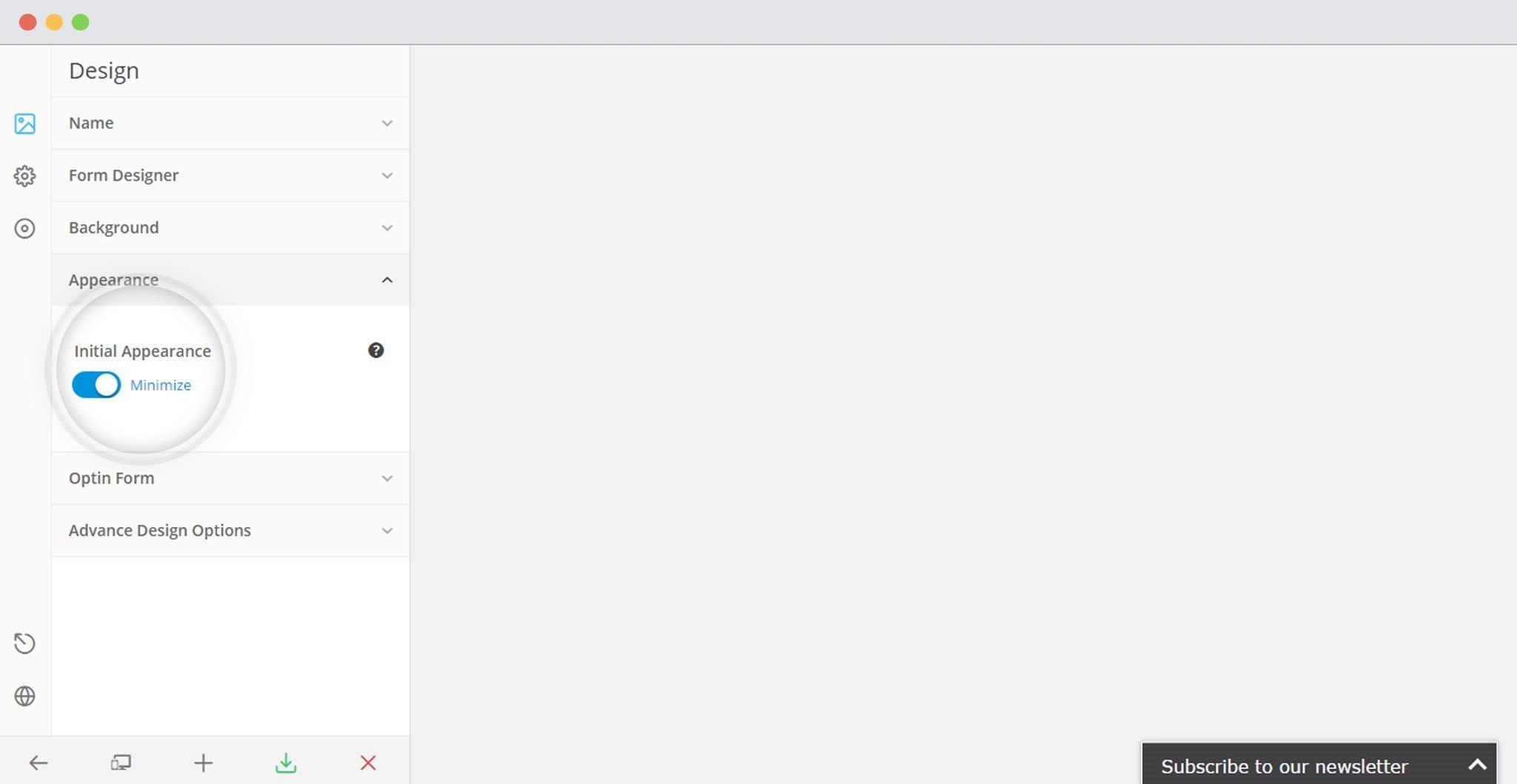The Opt-in Widget style usually appears completely when triggered. ConvertPlus allows you to keep it minimized until the user clicks on it to open it.
You can set this by following the steps mentioned below.
1. Select the Opt-in Widget style among the templates under Slide-in popups
2. Open it in the Editor.
Go to Design -> Appearance
3. Change the “Initial Appearance” setting to Minimize
4. Save and Publish