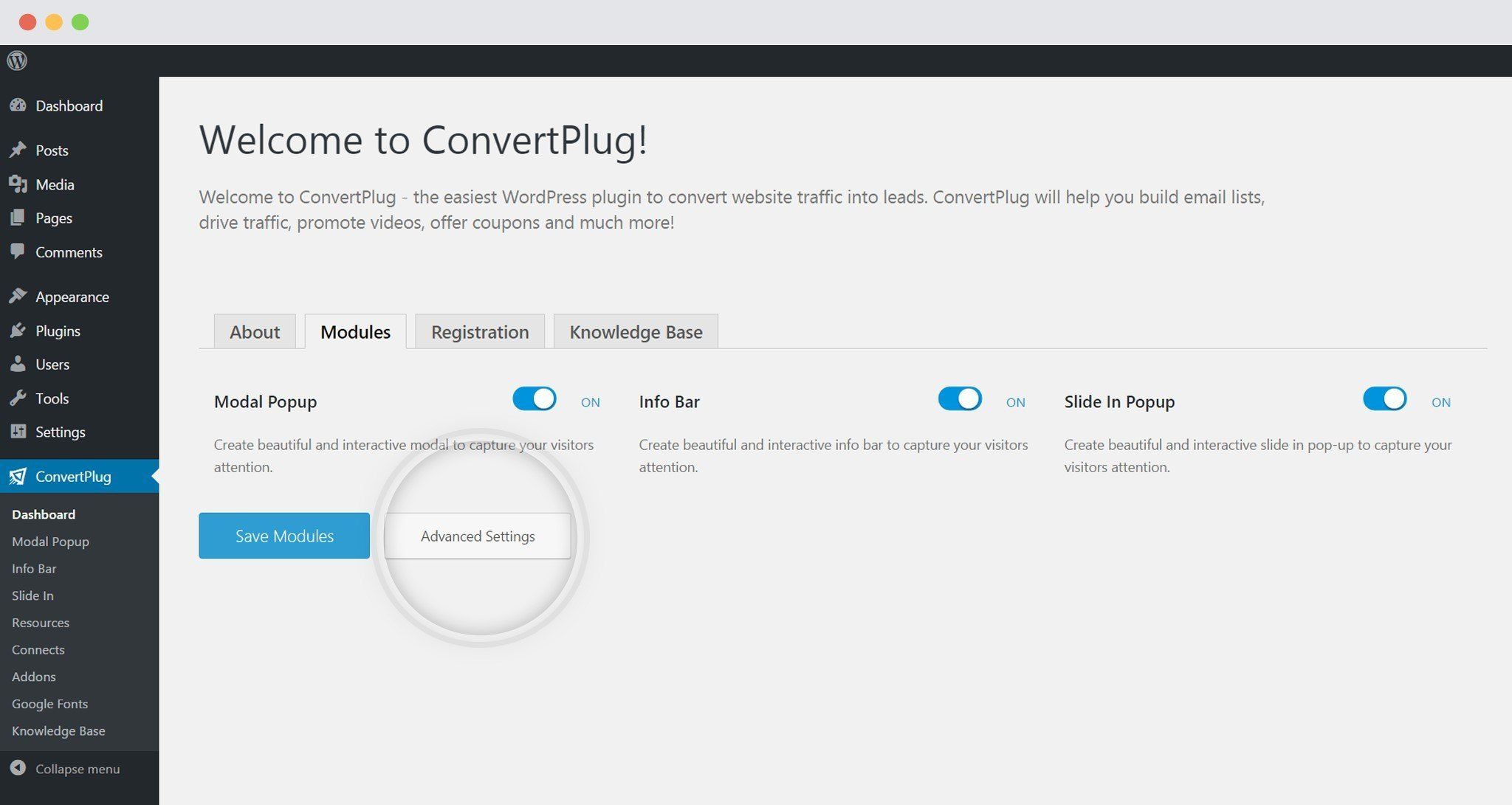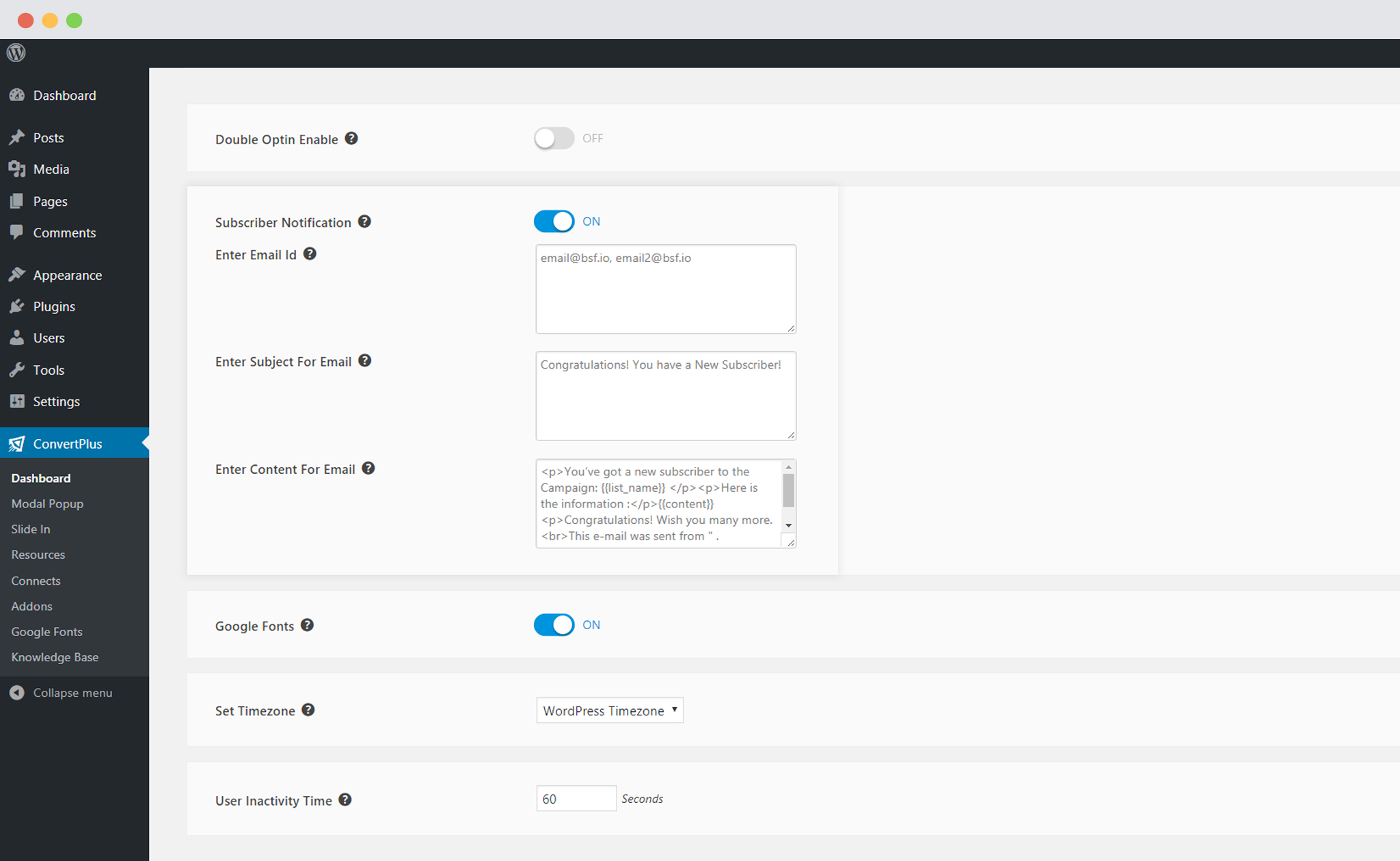Available from Version 2.3.2
You can now enable this feature to get a notification every time a subscriber is added to your list.
Note: Initially, this feature worked only when you are using the default campaign to store your leads.
But, with version 3.0+, you can use this with all the campaigns.
In order to enable this feature, you need to follow the steps mentioned below.
1. Click on the Advanced Settings button seen under the Modules tab in ConvertPlus Dashboard.
ConvertPlus Dashboard -> Modules -> Advanced Settings
2. Enable Subscriber Notification and add an email ID/ email IDs you wish to send the notification to.
You can also set a subject and customize the body of the email you wish to receive. From Convert Plus version 3.1.0 onwards, you can add HTML tags in the email content.
3. Save Settings