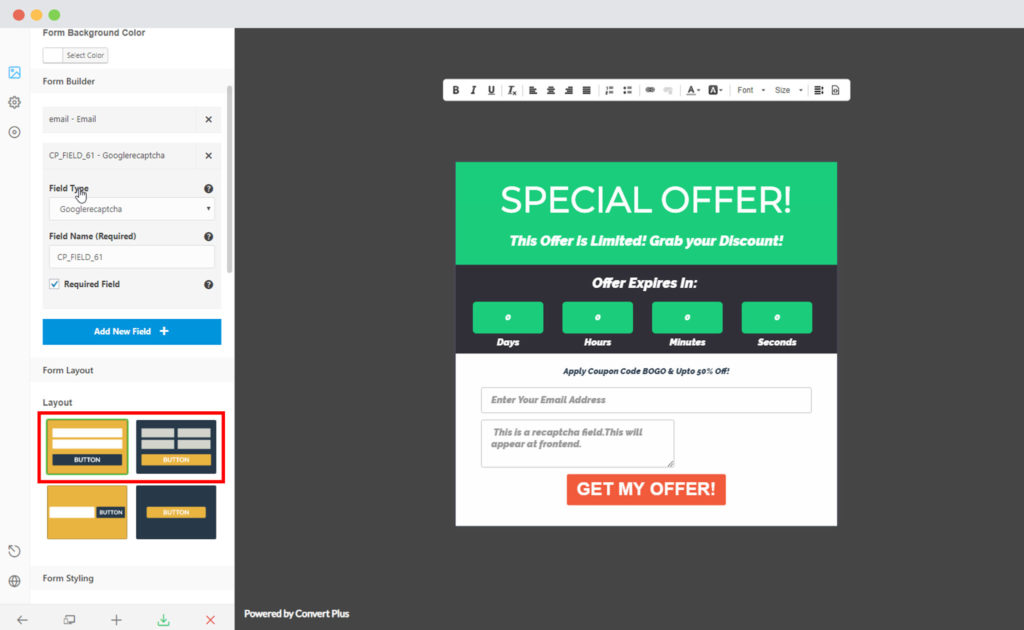Available from version 3.5.0
Google reCAPTCHA allows you to keep away spam entries through a form and acts tough on bots.
Convert Plus 3.5.0 onwards you can add the Google reCAPTCHA v2 to the form field to the Convert Plus modules.
Step 1: Open Google Recaptcha option is seen under Convert Plus.
Your website can be protected from the automated bots by using Google reCAPTCHA which is the service freely made available by Google.
You can get the Google reCAPTCHA Site Key and “Google reCAPTCHA Secret Key’’ from here.
Step 1: Open Google Recaptcha option is seen under Convert Plus.
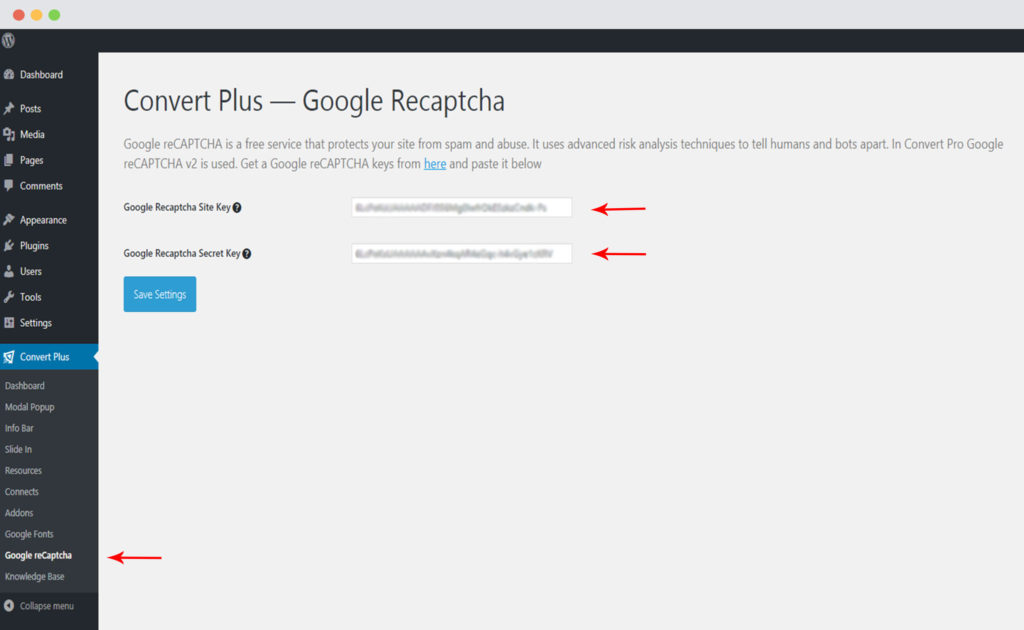
Step 2: Add the “Google reCAPTCHA Site Key” and “Google reCAPTCHA Secret Key” in the Google Recaptcha tab as below :
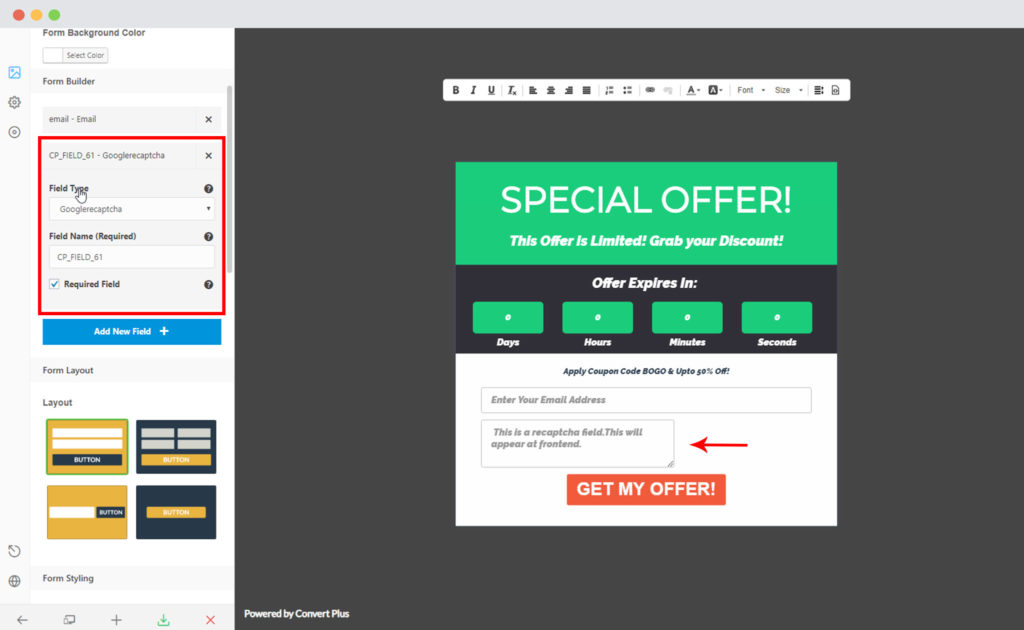
Save changes.
Step 3: You can now add the Google reCAPTCHA through the Form Fields.
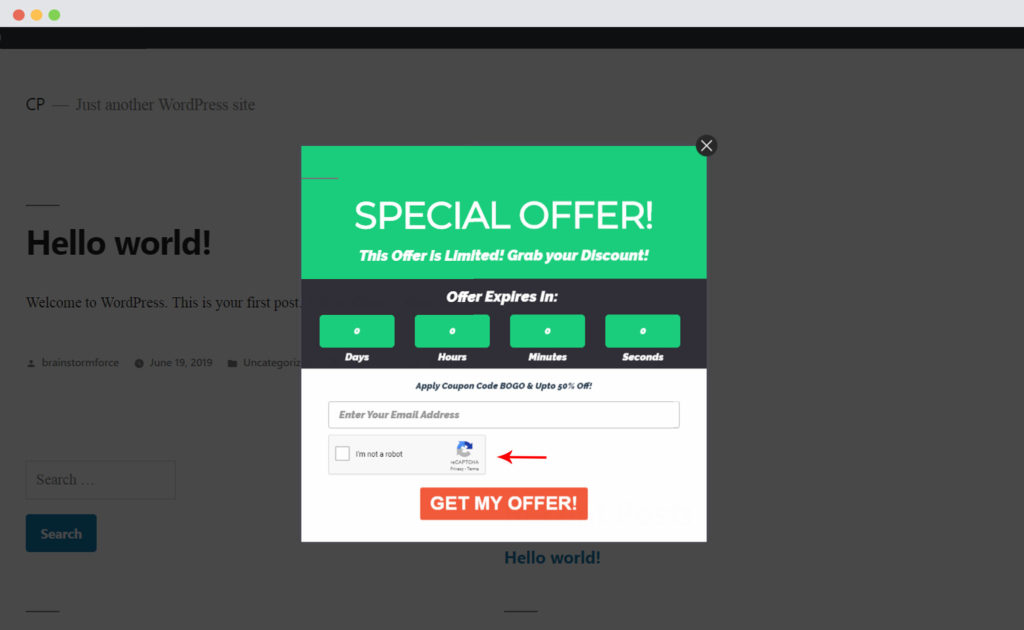
Note:
- The Google reCAPTCHA field looks like a normal text field in the backend. But, it will look like the Google Recaptcha field in the front end. Take a look at the image below to see how it will look.
- For the Google reCAPTCHA to work in a slide-in and modal popup, please select the layout highlighted in the screenshot below.