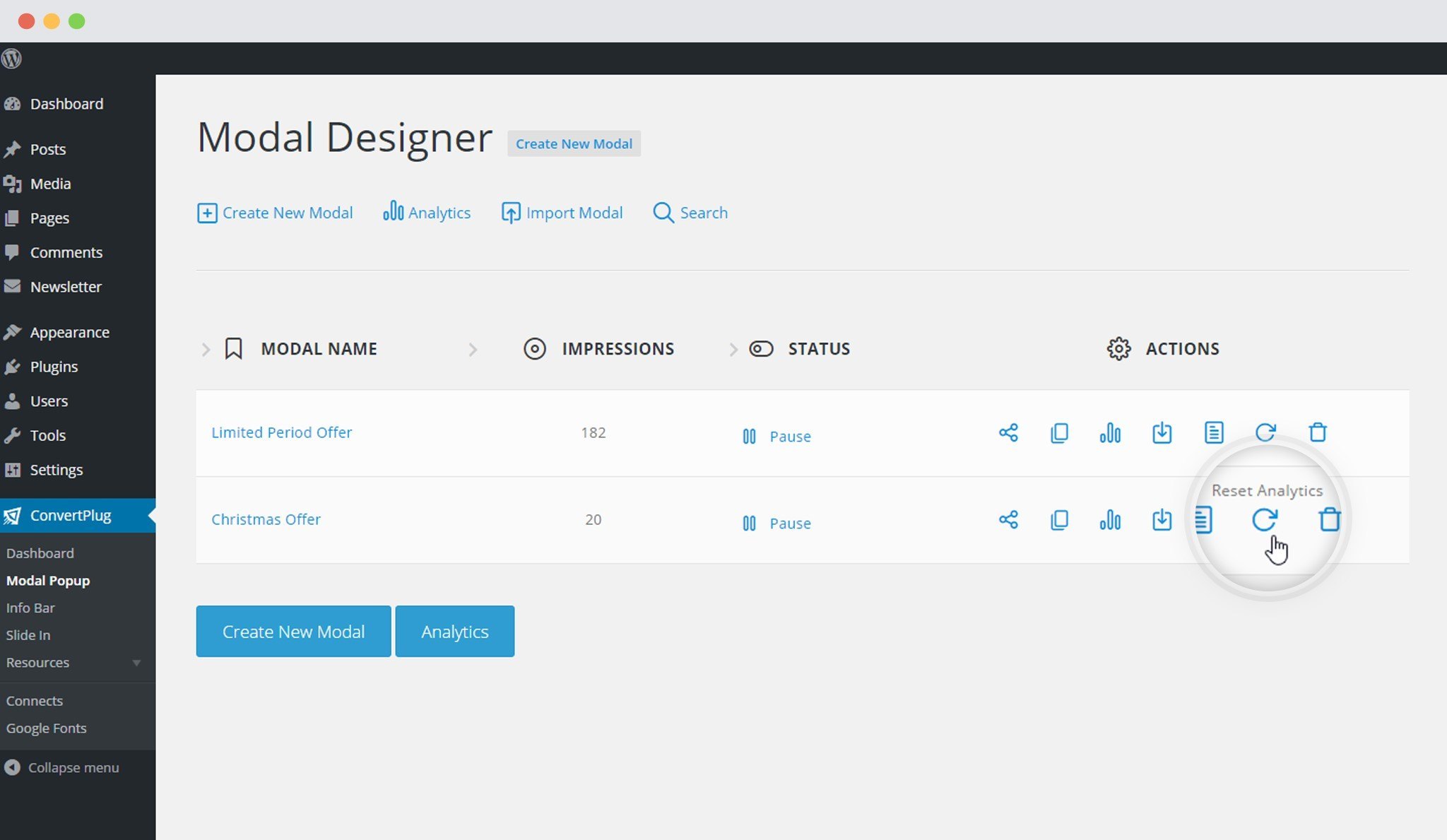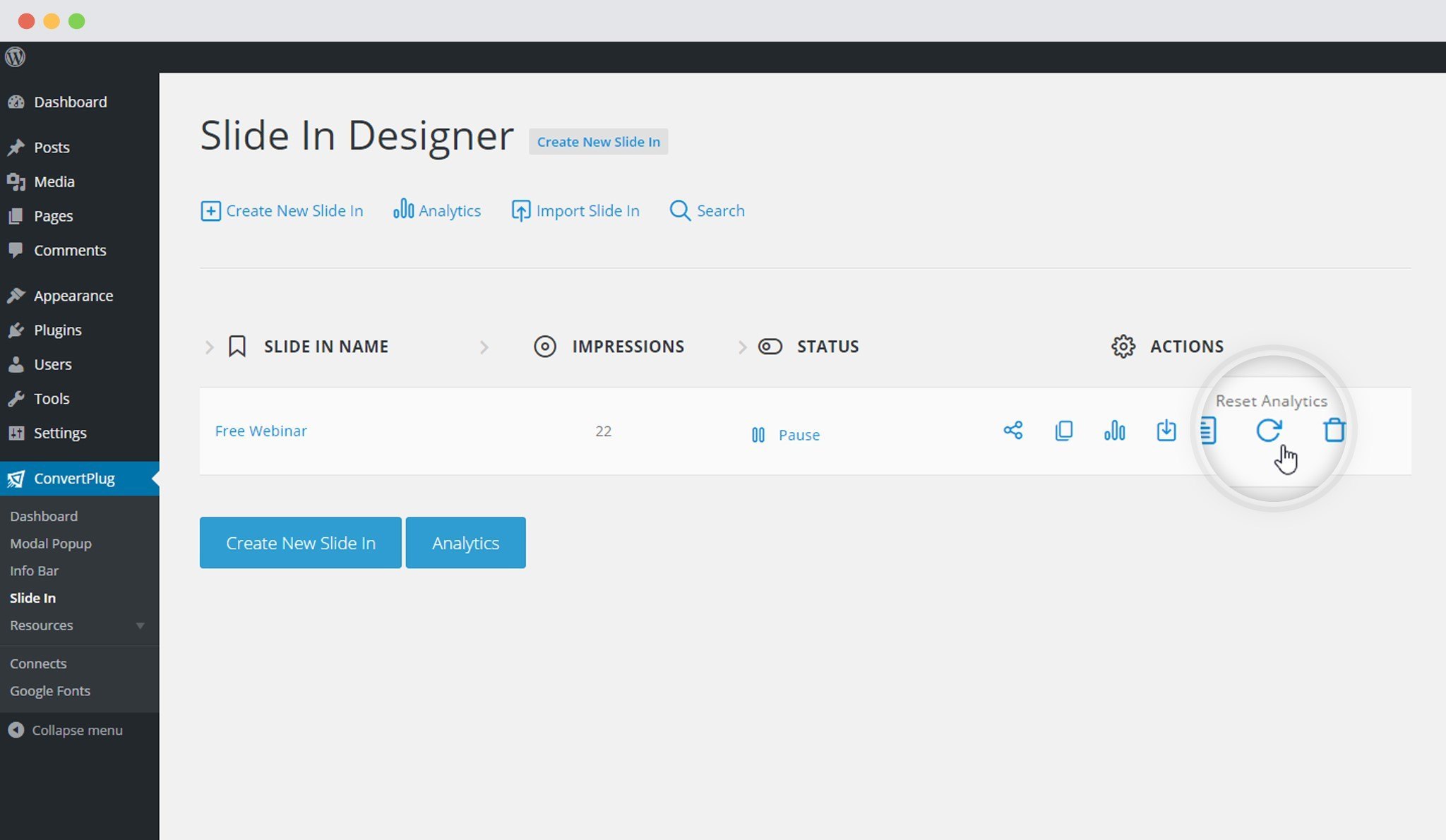ConvertPlus has an inbuilt analytics that helps you track the performance of every campaign or style you are working on.
There may be times when you need to delete the previous data, before you use the already present style for another campaign.
You can do so by clicking on the Reset Analytics button seen besides the style on the respective Module page.
Reset the analytics data for a Modal Popup
Reset the analytics data for a Slide-in popup