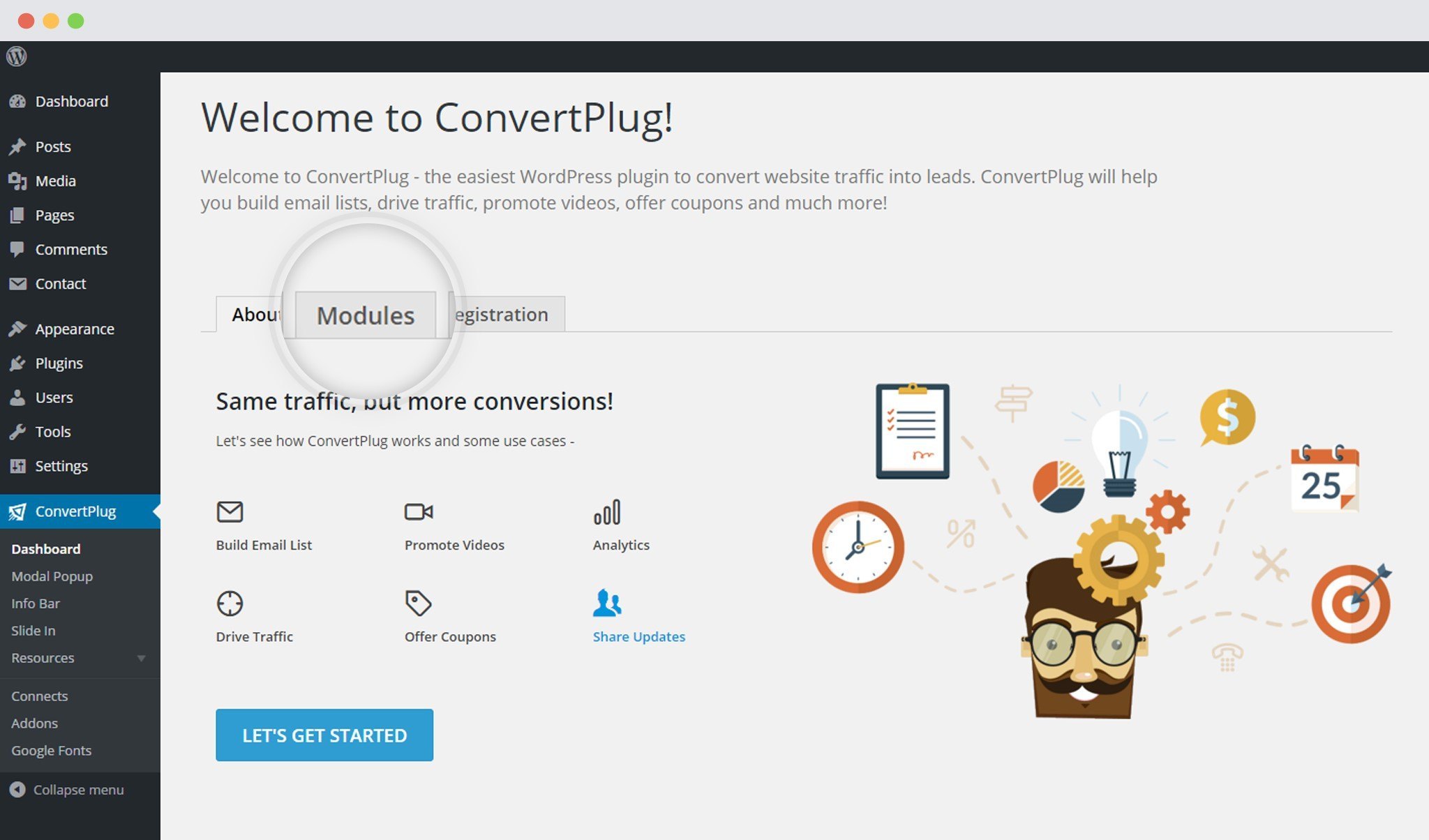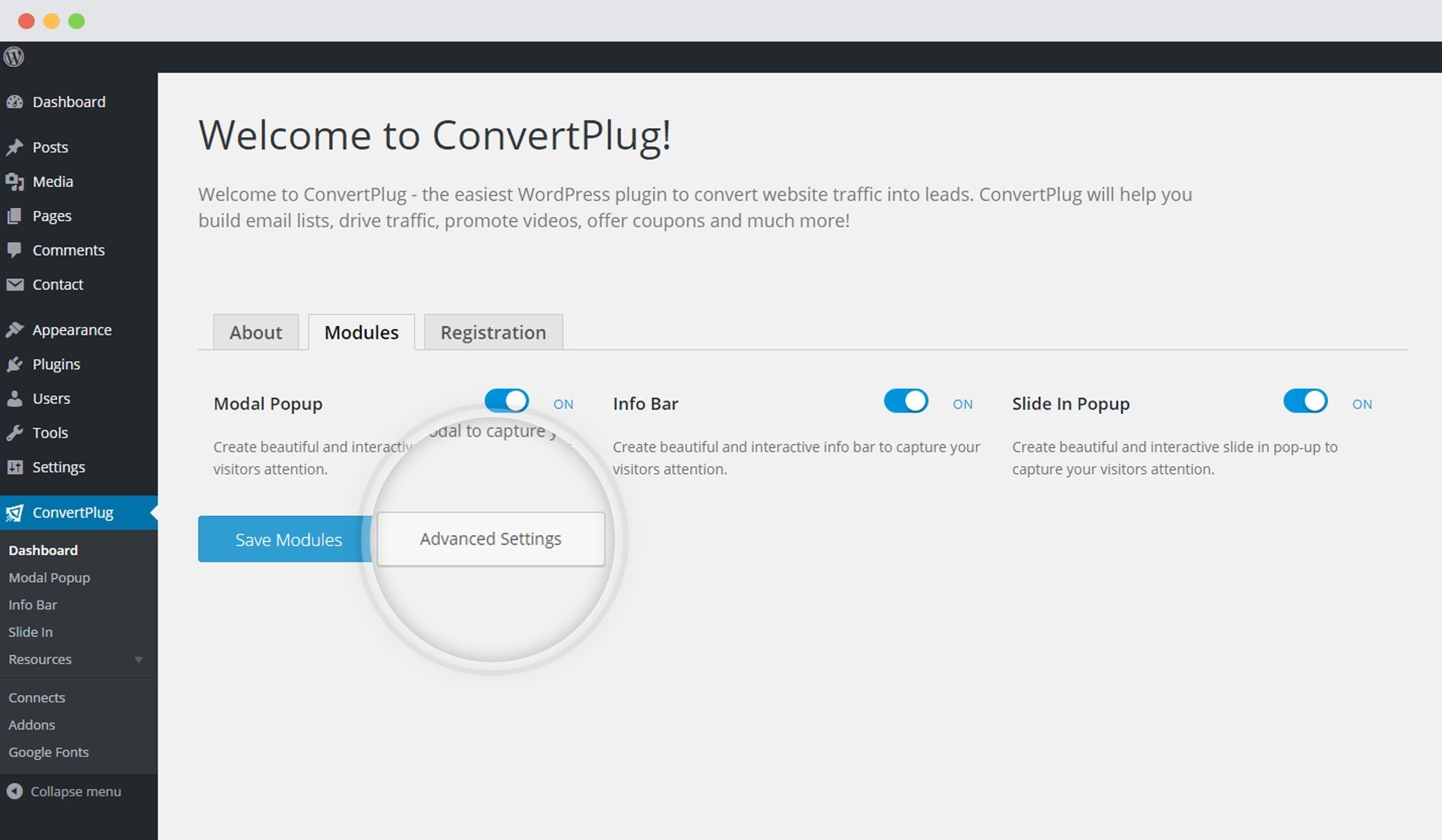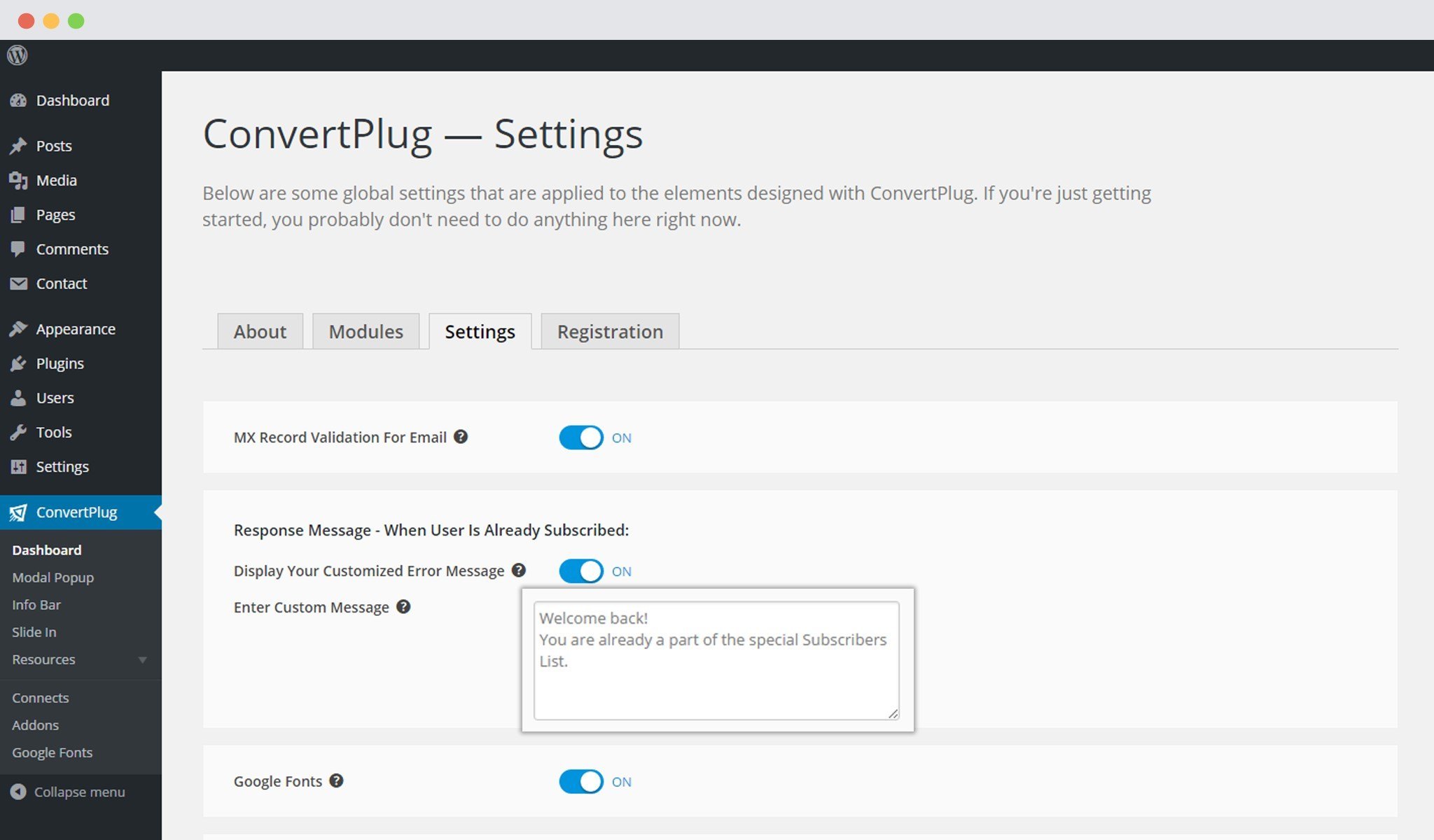ConvertPlus allows you to create opt-in forms that attract users, encouraging them to submit their details.
But, there are chances that a user opts more than once. ConvertPlus allows you to take control of the message displayed to users who have already subscribed or submitted their information in the past.
You can do so by following the below mentioned steps.
1. Click on the Modules tab in the ConvertPlus Dashboard
2. Click on Advanced Settings
In order to Display a Customized message,
Enable “Display Customized Error Message” and enter a Custom Message you wish to display
If you keep the option disabled, ConvertPlus will display the message obtained from the third party mailer you are using.