We give you a wide range of pre-made templates along with ConvertPlug.
You might also see these and a few more displayed on our website too.
If you wish to download and use the templates displayed on the website, here are a few steps you’ll need to follow.
1. Open this link.
2. Select the template you wish to download and click on the “Download” button seen below it.
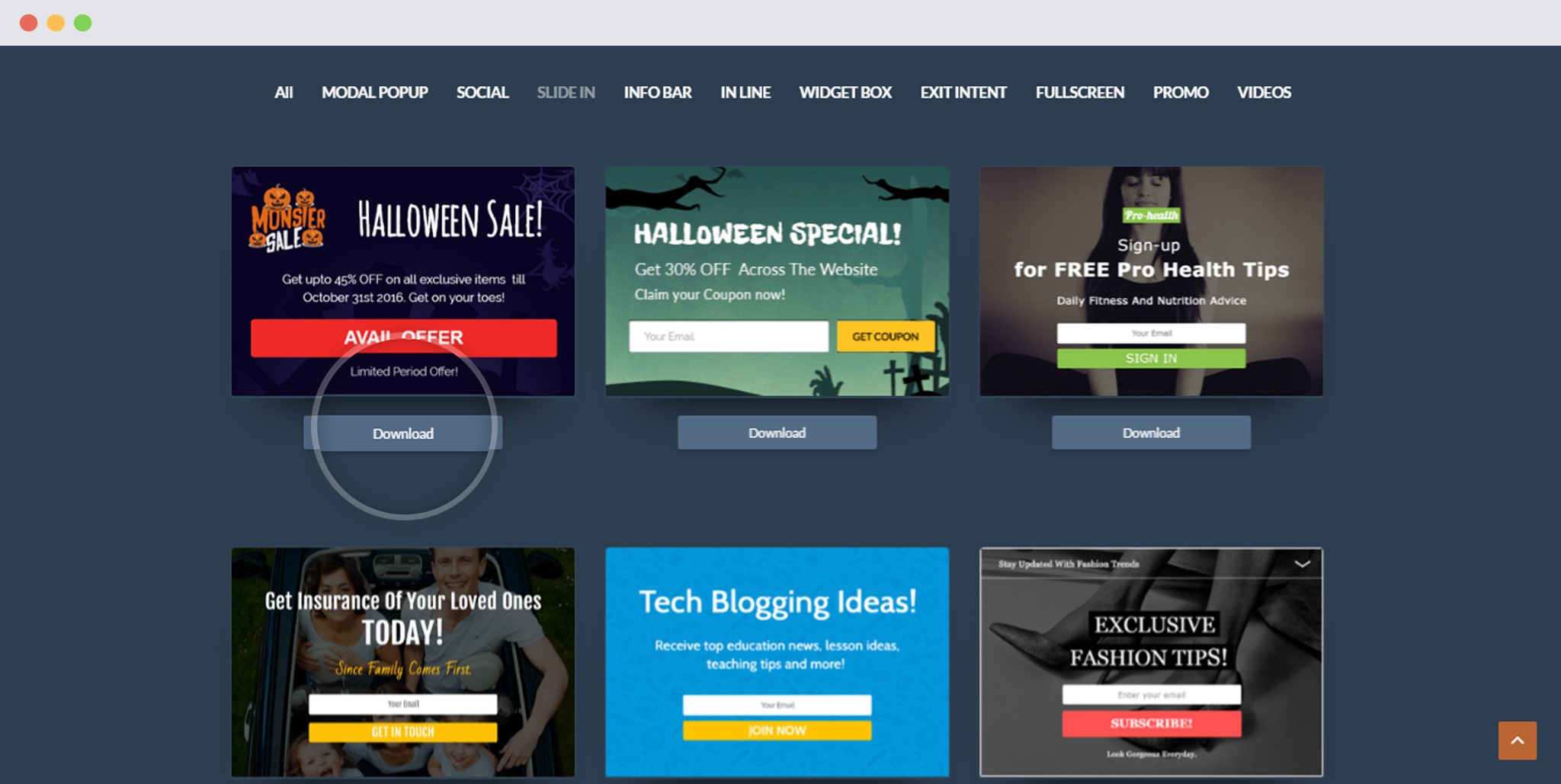
This template is downloaded in the form of a zip file.
Importing the template in ConvertPlug
Let us see how we can import a module in ConvertPlug.
1. Open the Module Designer Page. Click on the “Import Modal”/ “Import Slide in” / “Import Infobar” Button.
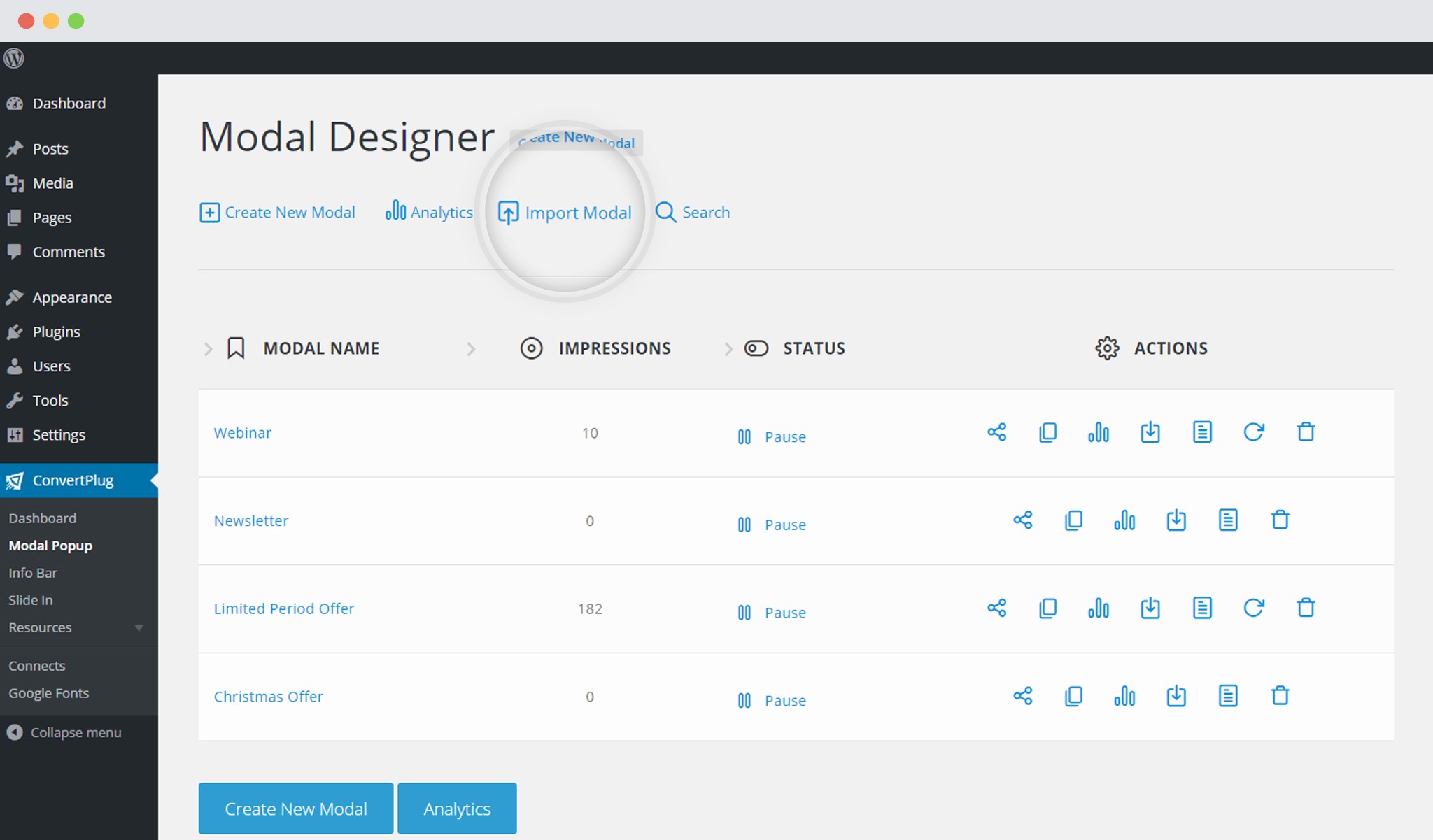
2. Import the zip File through Media Library or Upload it from your Computer.