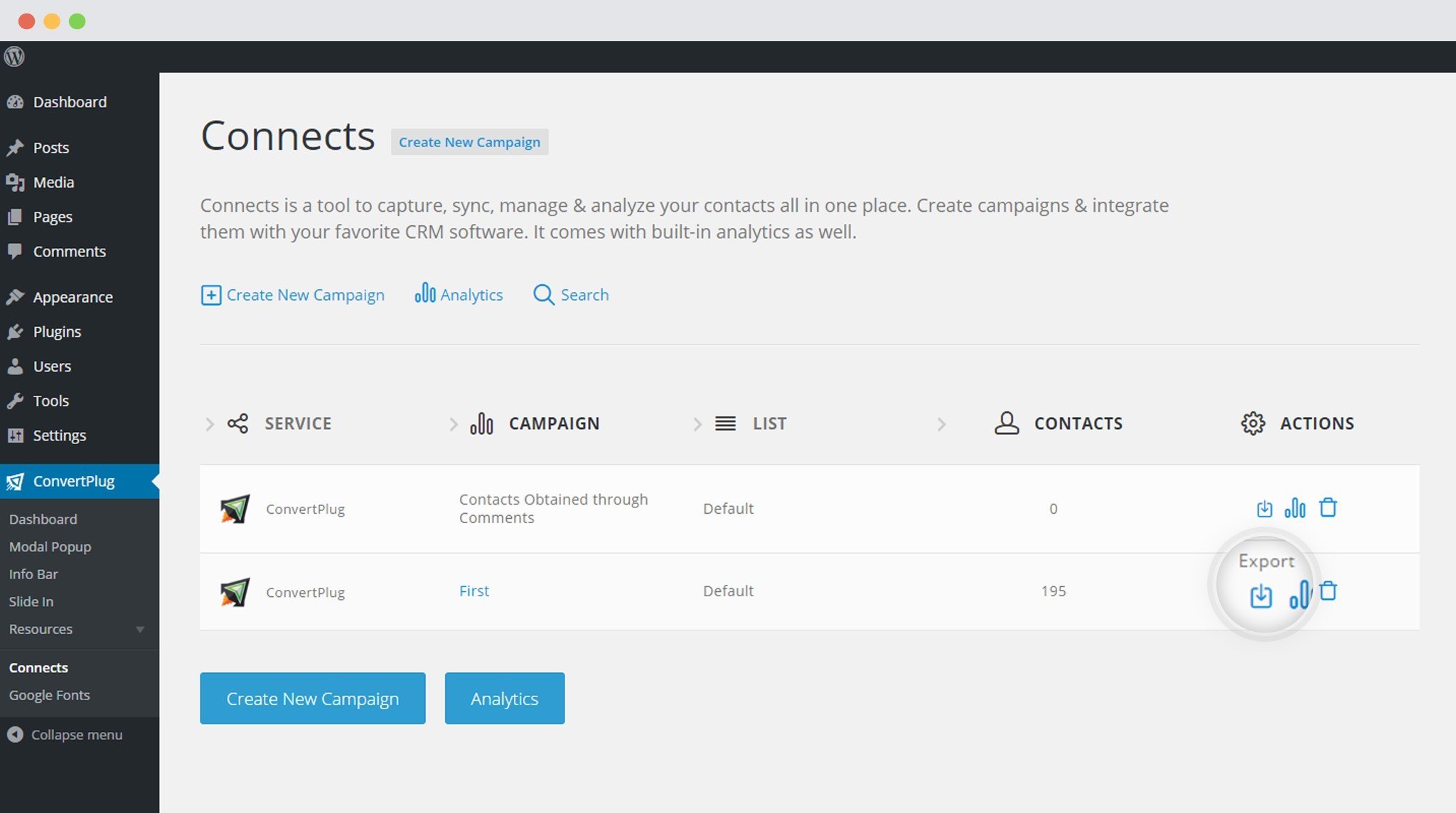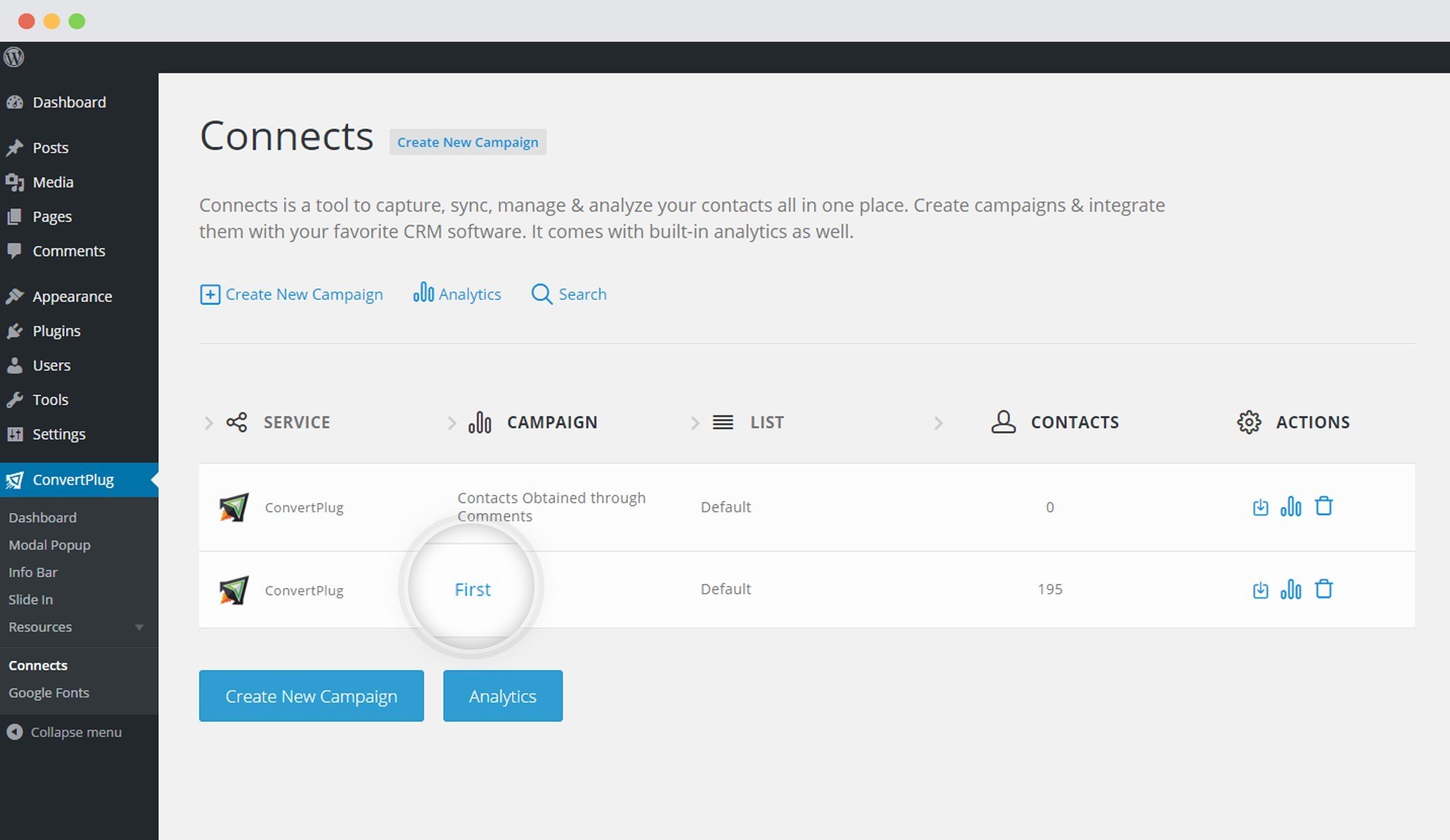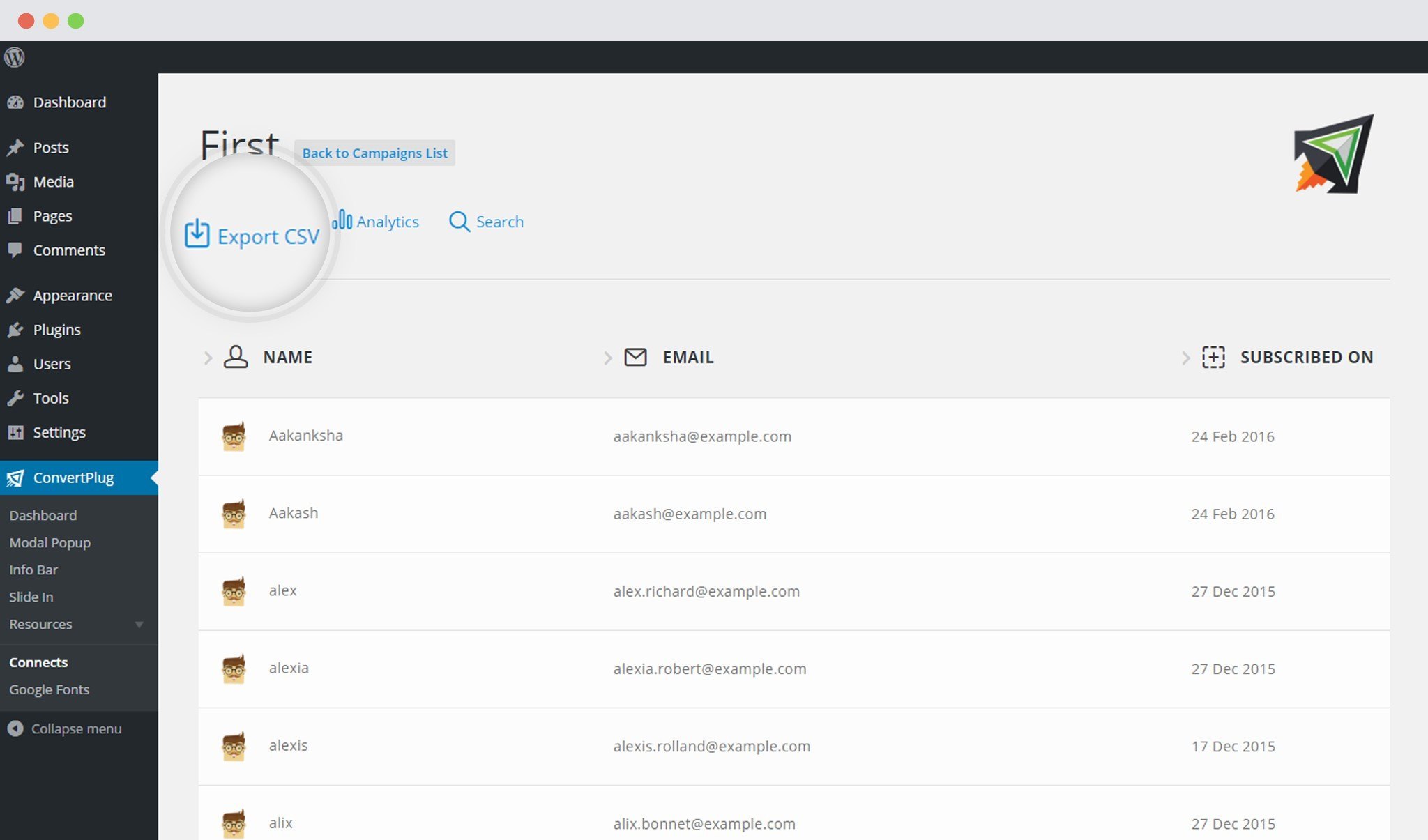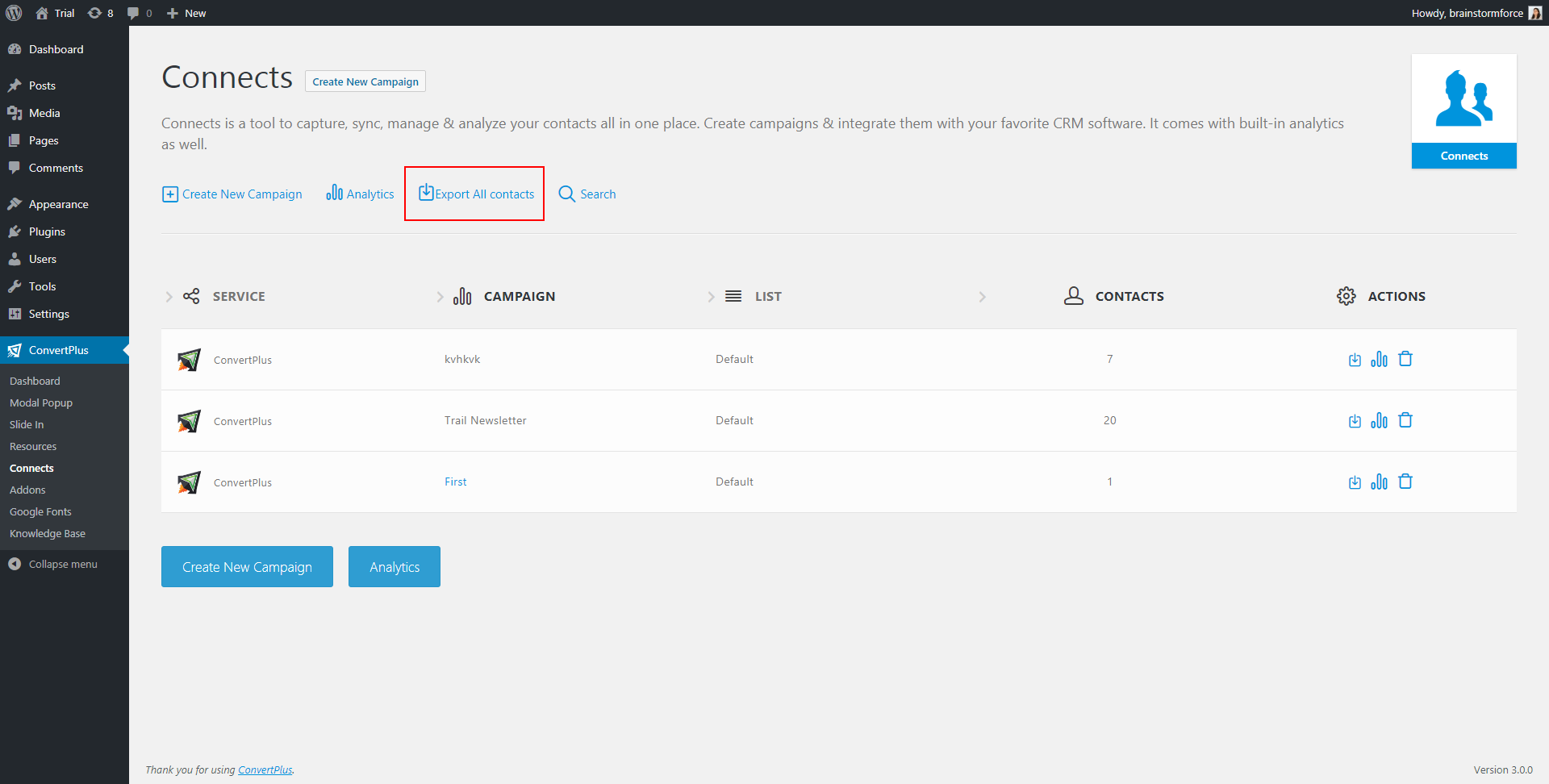ConvertPlus has an inbuilt lead capture tool, called Connects. It helps you store and manage leads.
You can create inbuilt campaigns or integrate it with external email marketing softwares where all your leads get stored.
If at all you wish to export the connects data, you can do so using the Export options
Click on the Export Button seen besides the Campaign name.
You can also export the submissions obtained through a Campaign by following these steps:
1. Click on the Campaign Name
2. Click on the “Export CSV” Button seen up
Note: The Submissions are exported in the form of .CSV Files
In order to export the contacts from all existing campaigns, you can click on the “Export All Contacts” link seen on the Connects page.