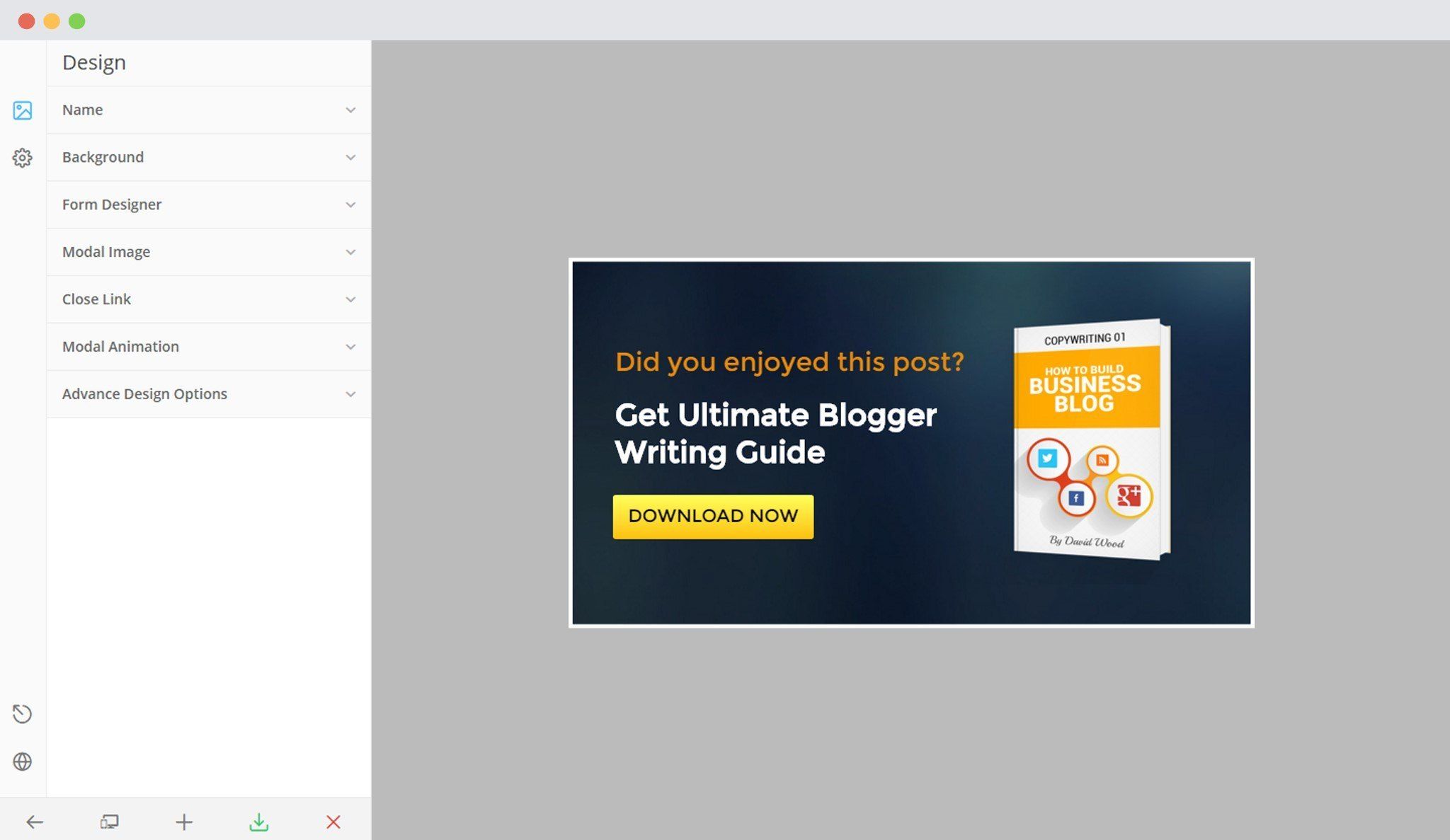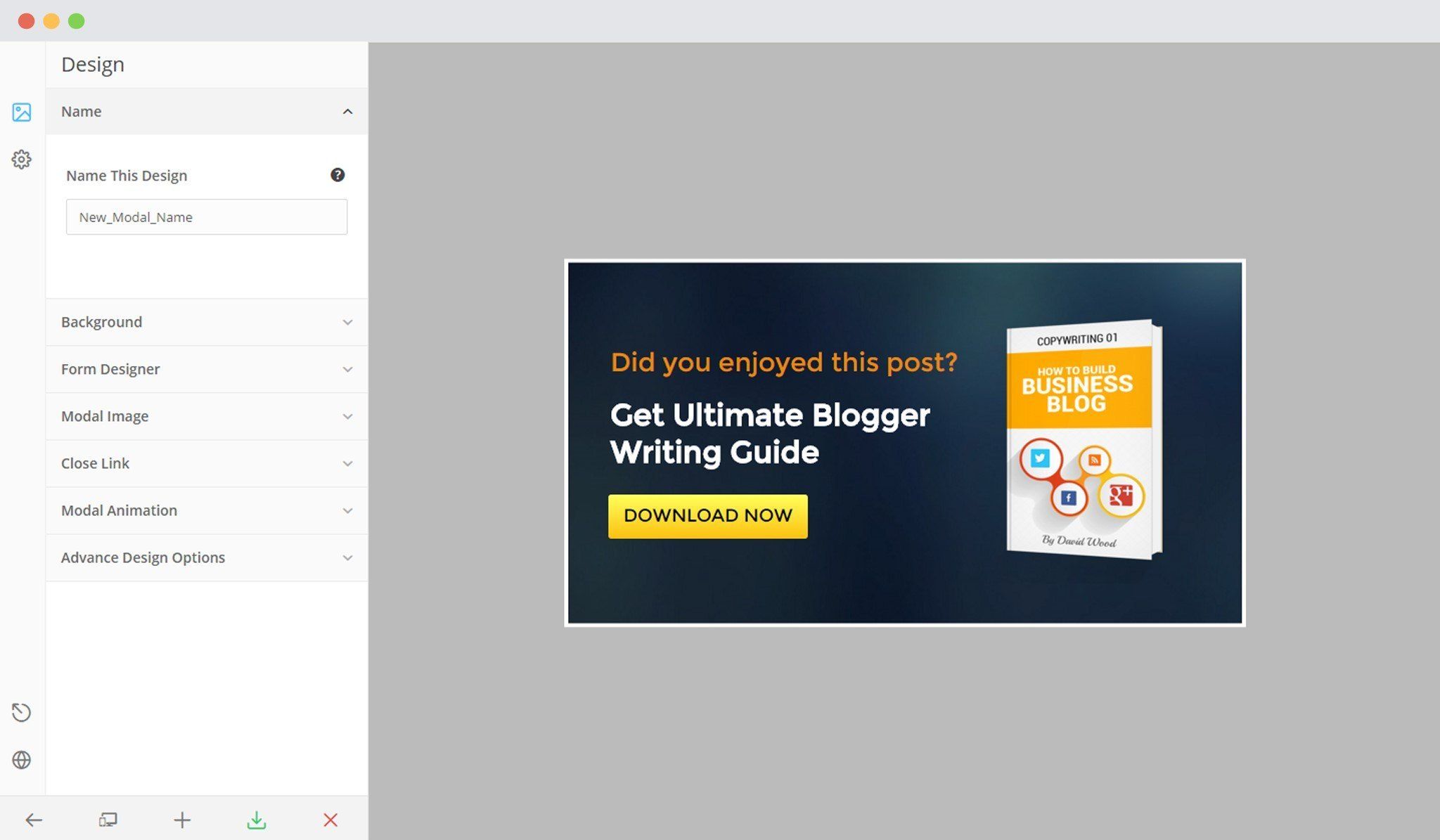ConvertPlus lets you create and design new modules while you can use the readymade templates too.
The default styles are often given an initial name that gets inherited when they are used. You can rename the module by opening it in the editor.
1. Open the desired module in the editor.
2. Click on Name. Enter a meaningful name for the module
3. Save and Publish