Available from version 3.3.0
Have you ever wanted to set a background image for the overlay of a module in Convert Plus?
This is possible from Convert Plus version 3.3.0.
Let us take a look at how you can do this.
1. Create and design a module as per your needs.
2. Open it in the editor and move to Design -> Background -> Overlay Styling
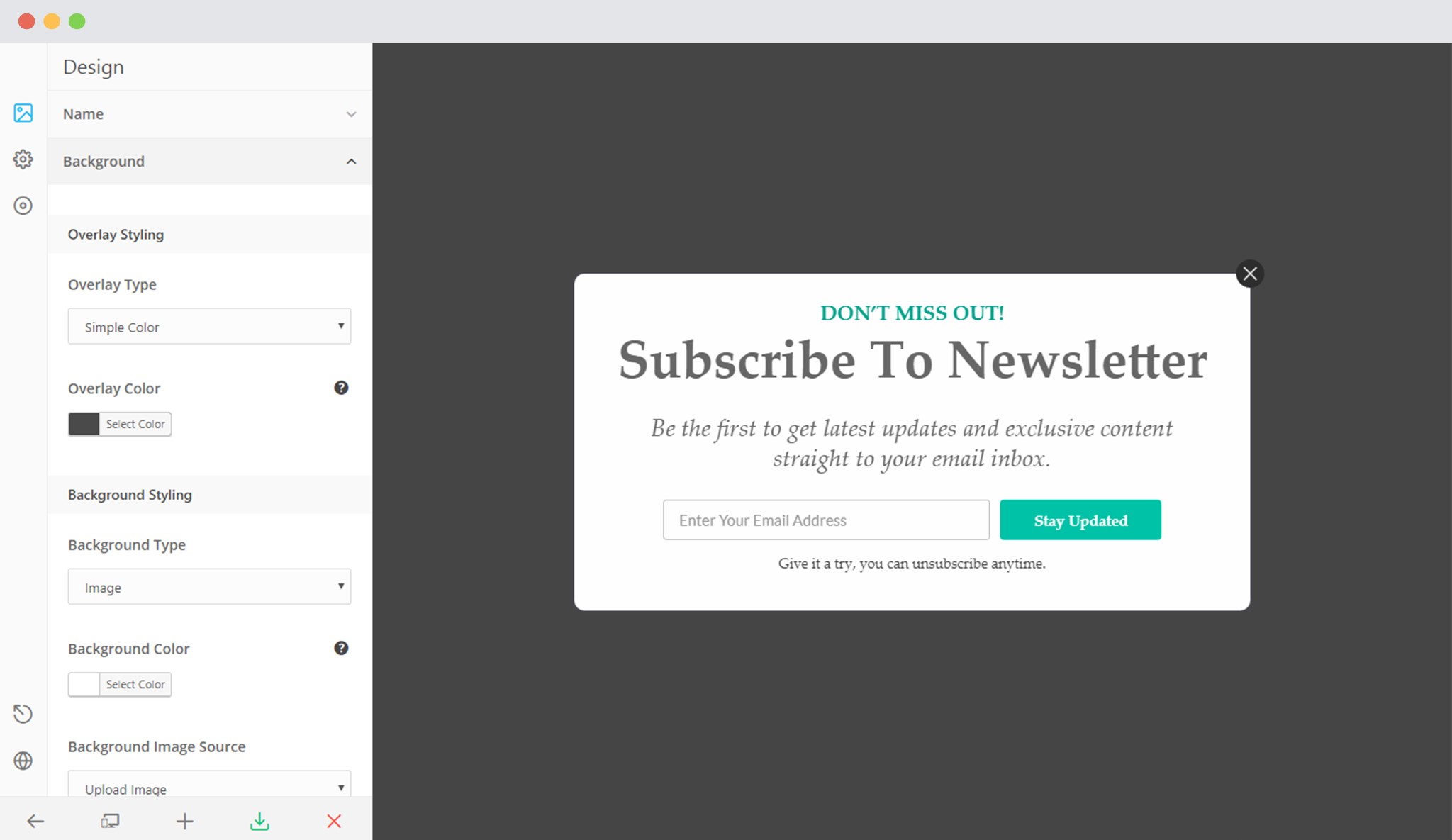 3. Select Overlay type as image.
3. Select Overlay type as image.
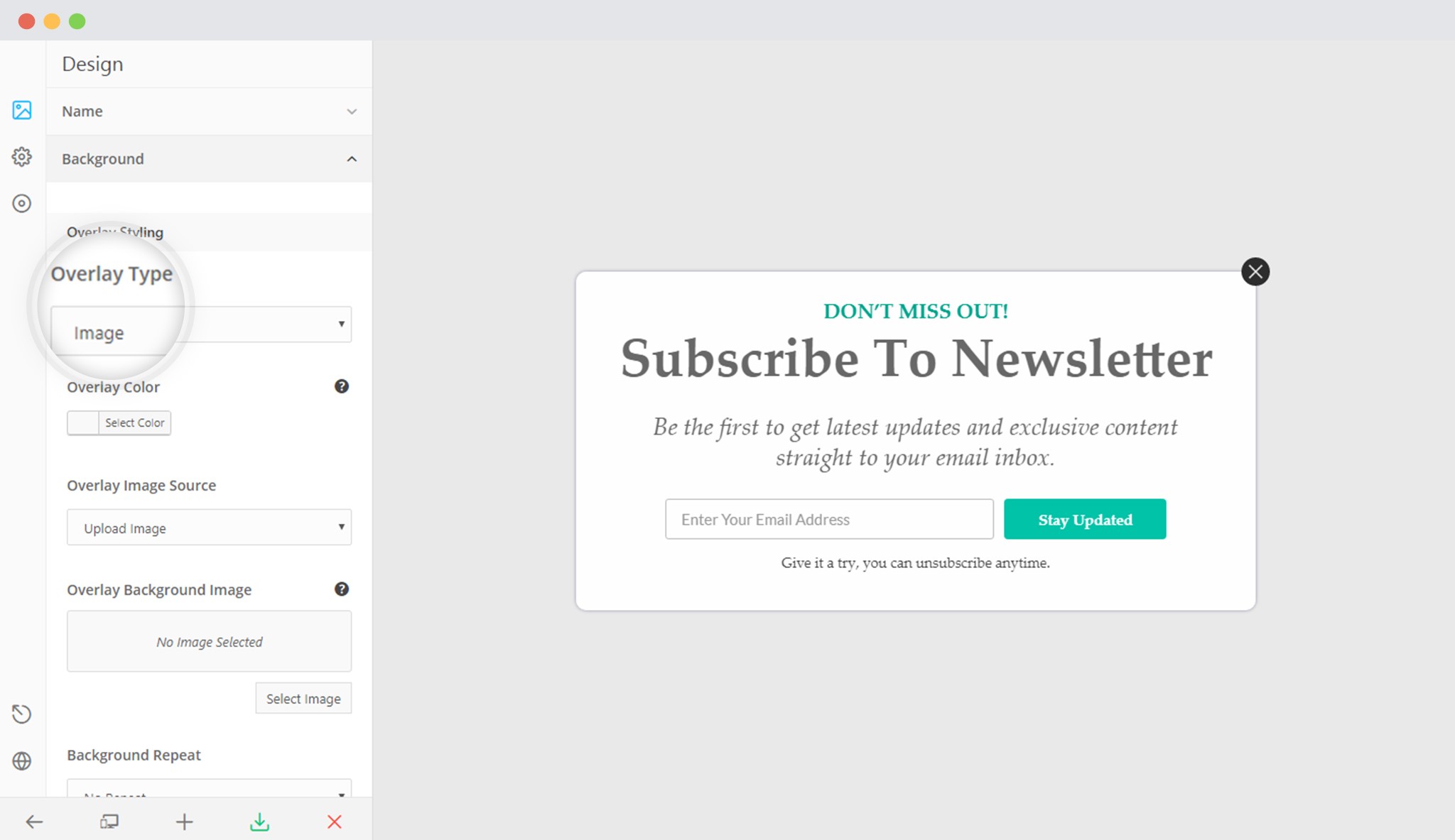 4. You can then choose to add a custom URL or upload an image.
4. You can then choose to add a custom URL or upload an image.
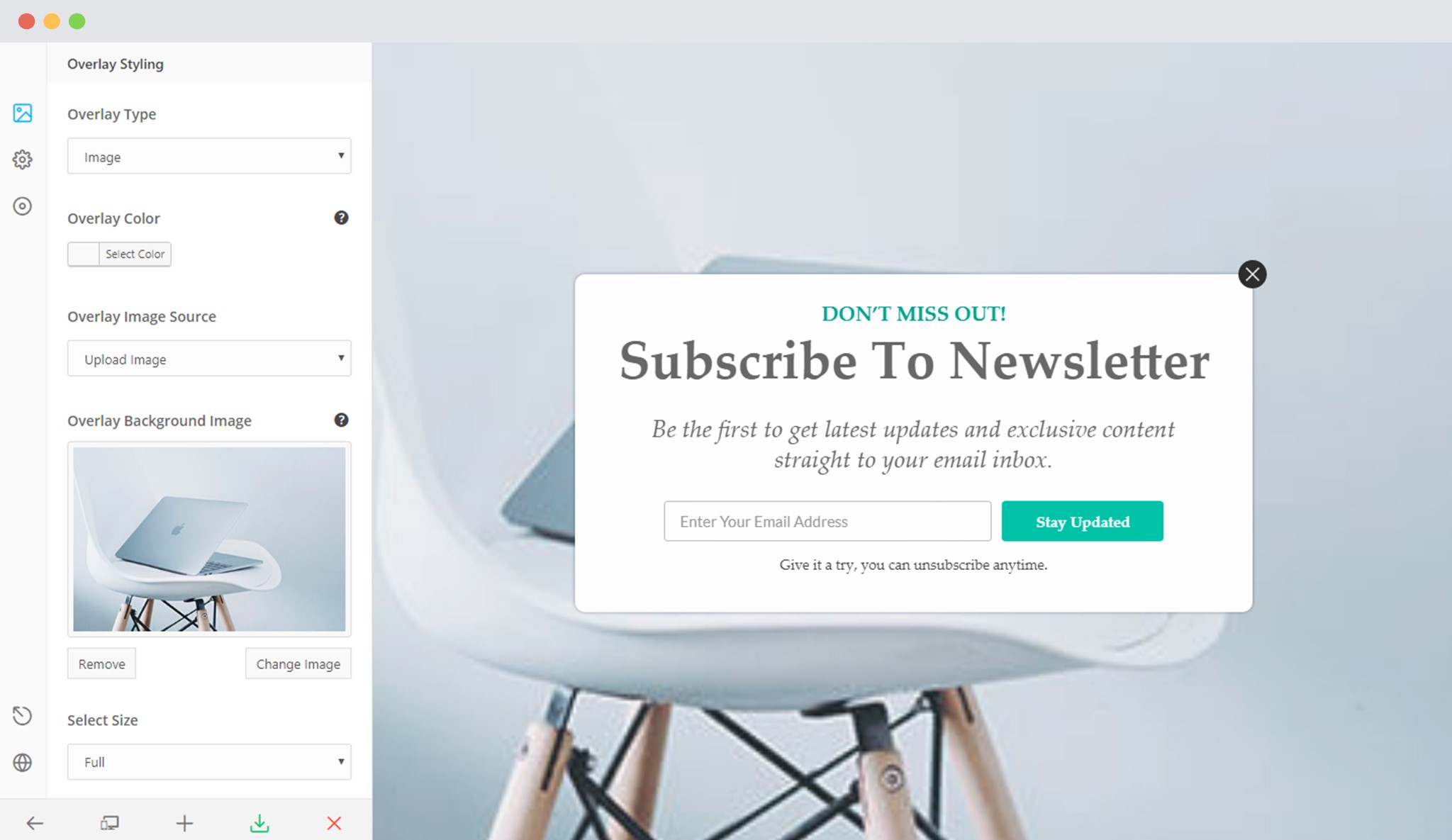 5. Manage the settings with the options given below.
5. Manage the settings with the options given below.
6. Save!