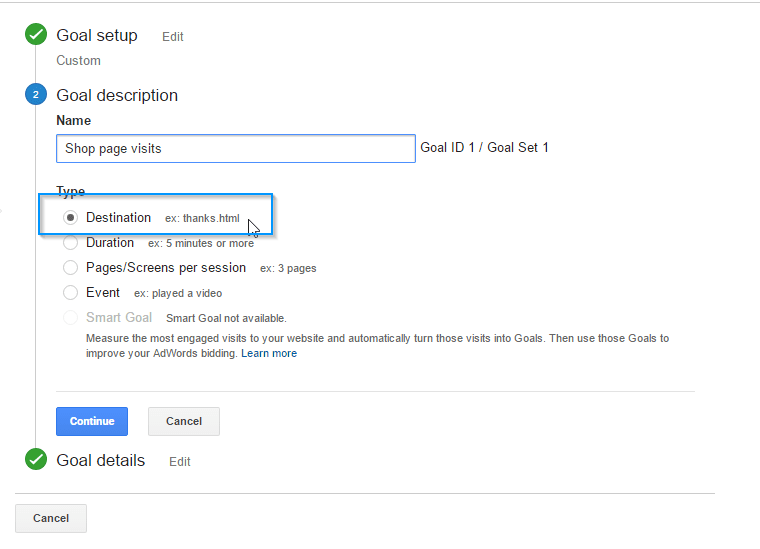Here are the steps:
1. Login to Google analytics account
2. Select your property. Go to Admin tab.
3. Inside View section, Click on Goals link.
4. Create a new goal. Select custom option.
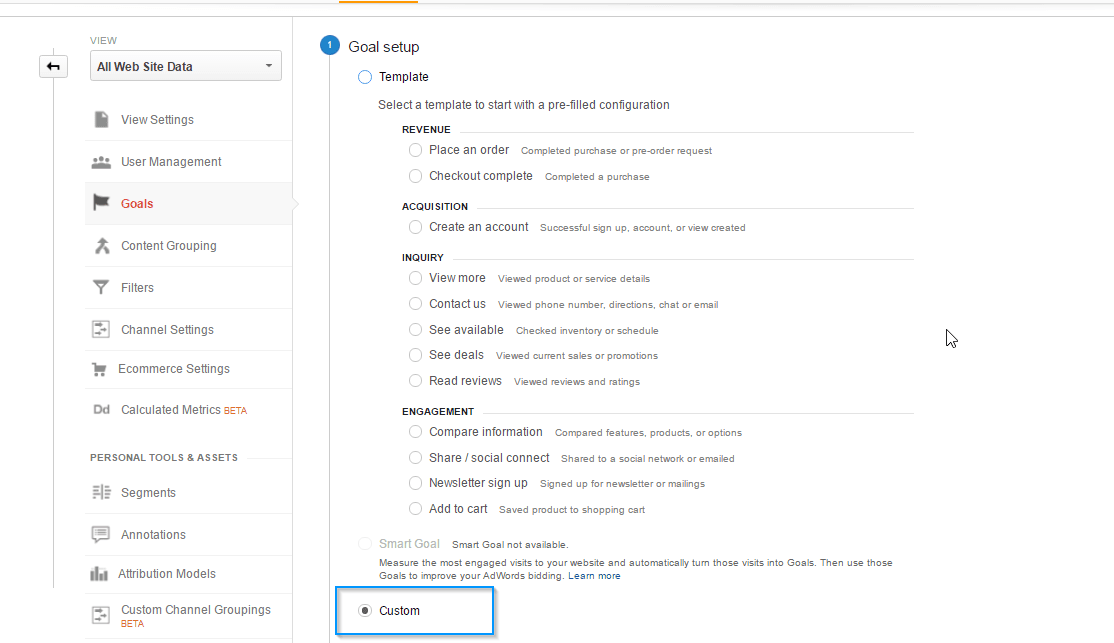 5. Set goal type as a destination.
5. Set goal type as a destination.
6. Set the destination URL . ( You will set the same URL which you have set as redirect URL in ConvertPlusafter form submission )
For more details on setting goals for google analytics conversions, check this link – Setting up goals in Google Analytics