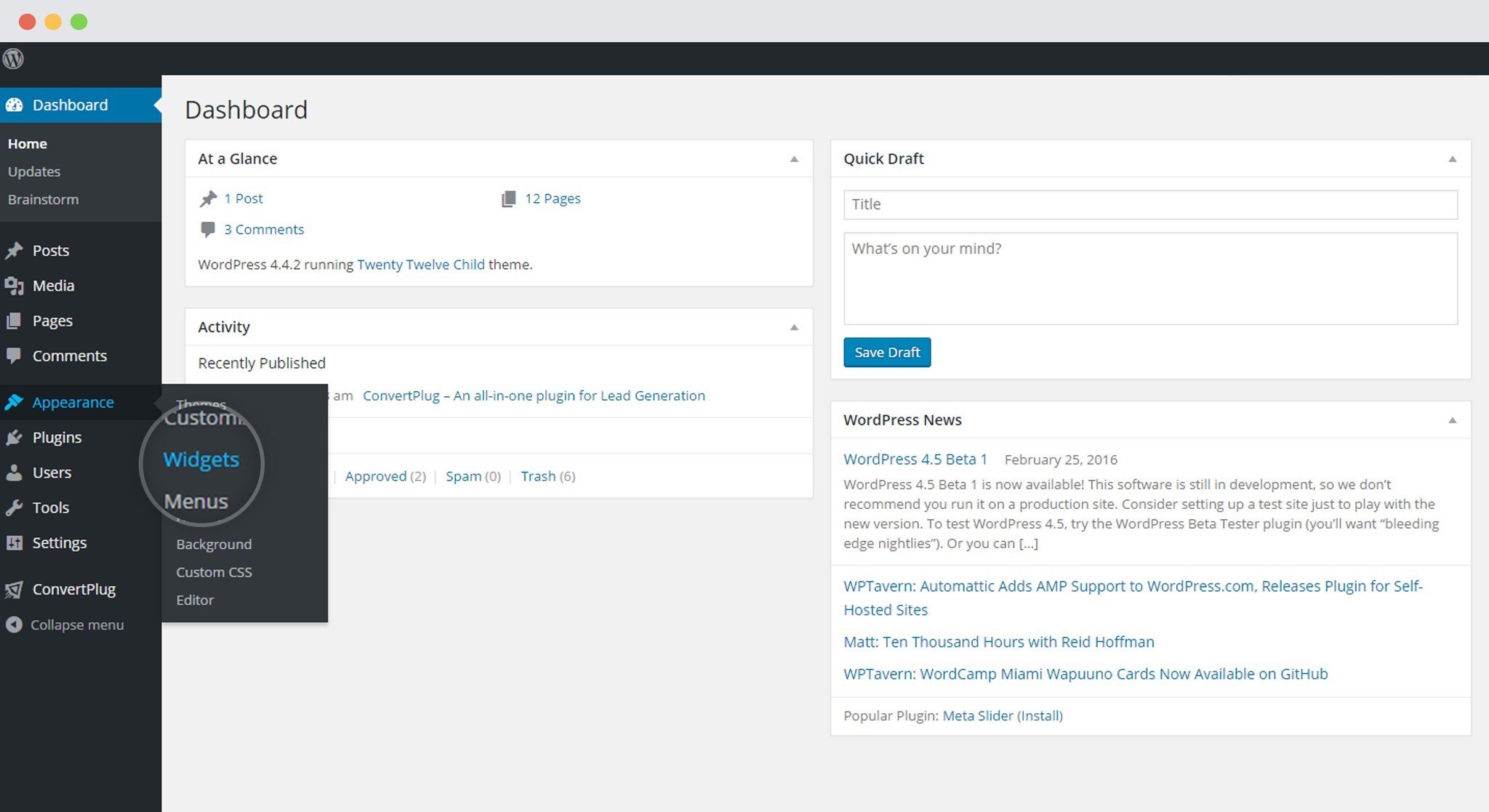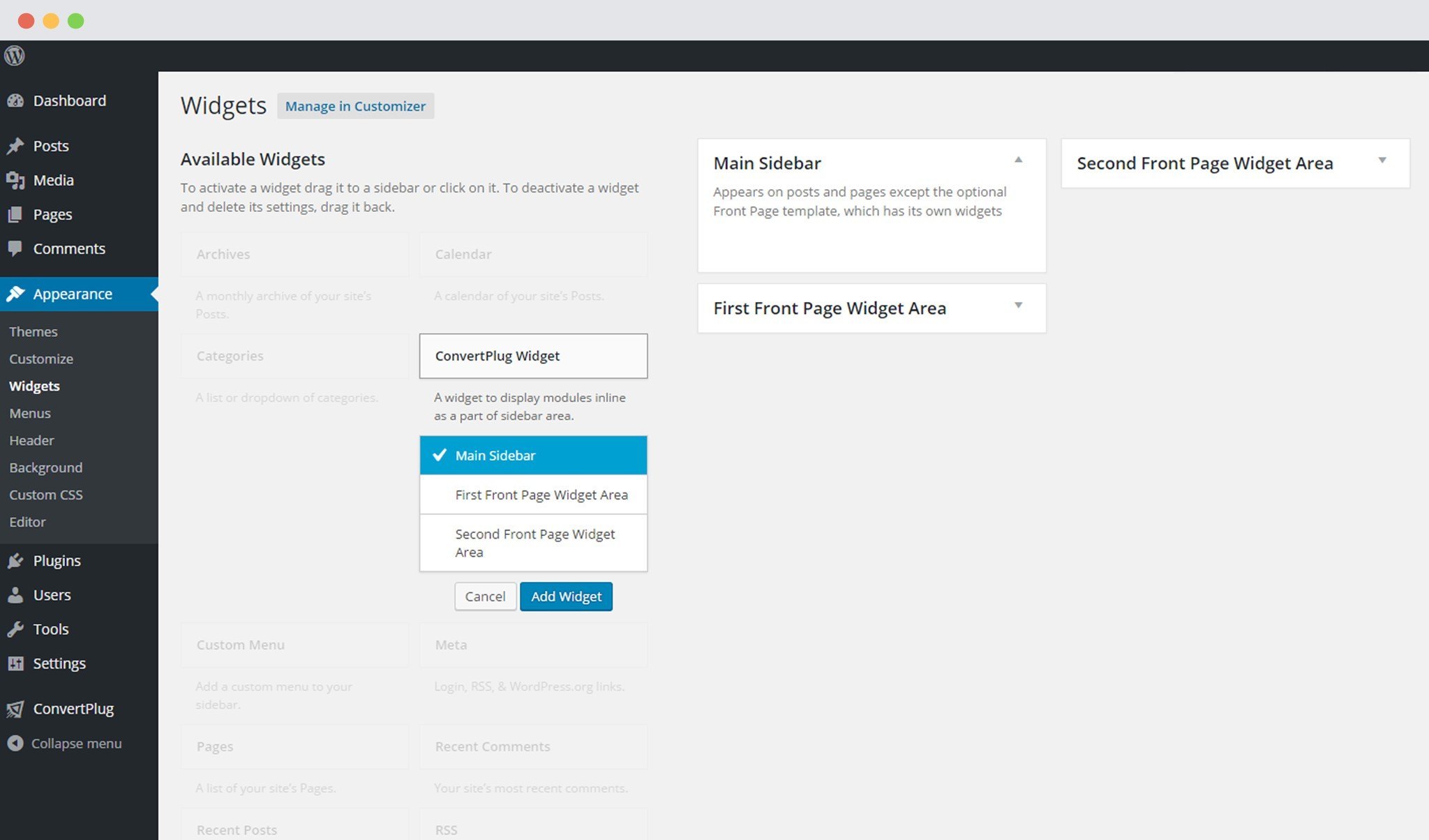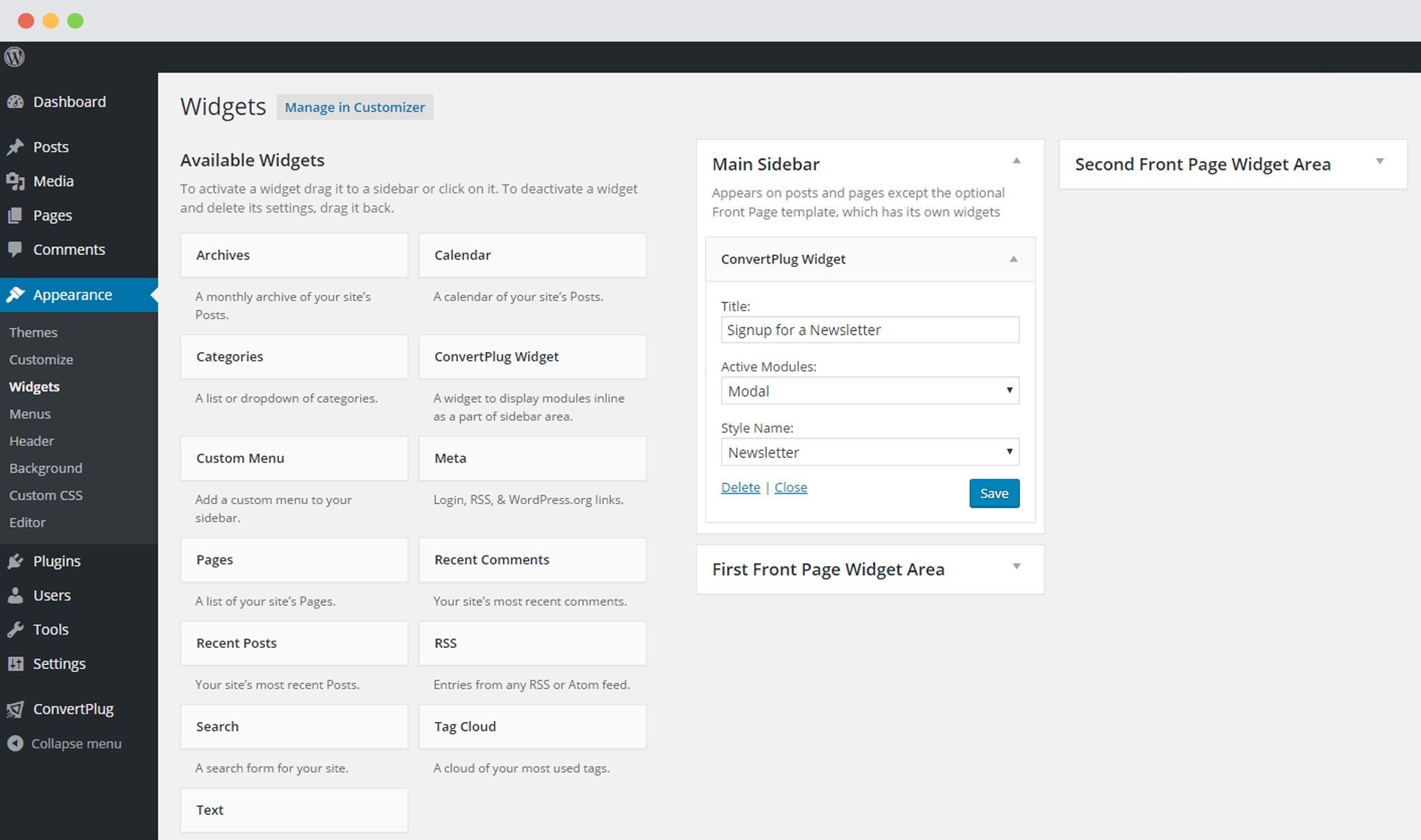Sidebars or widget areas have always been a preferred place to display banners or opt-in forms.
We have introduced ConvertPlus widget that helps you add a style you worked on in ConvertPlus to be added in your widget area with a few mouse clicks.
1. In the WordPress Dashboard, go to Appearance and then Widgets
2. Click on ConvertPlusWidget
Select where you wish to add it; whether you wish to add it to the main sidebar, or the widget area on a specific page. Click on Add widget.
3. Fill in the Details
– Enter a suitable title for your module
– Select the Module you wish to use; Modal, Slide-in or an Infobar.
– Select the Module name from the Dropdown list.
Note:
i. All the settings, including the design and the campaigns you selected while customizing the module will be inherited here.
ii. Your module status should be set to “Live” in order to see it in the widget area.