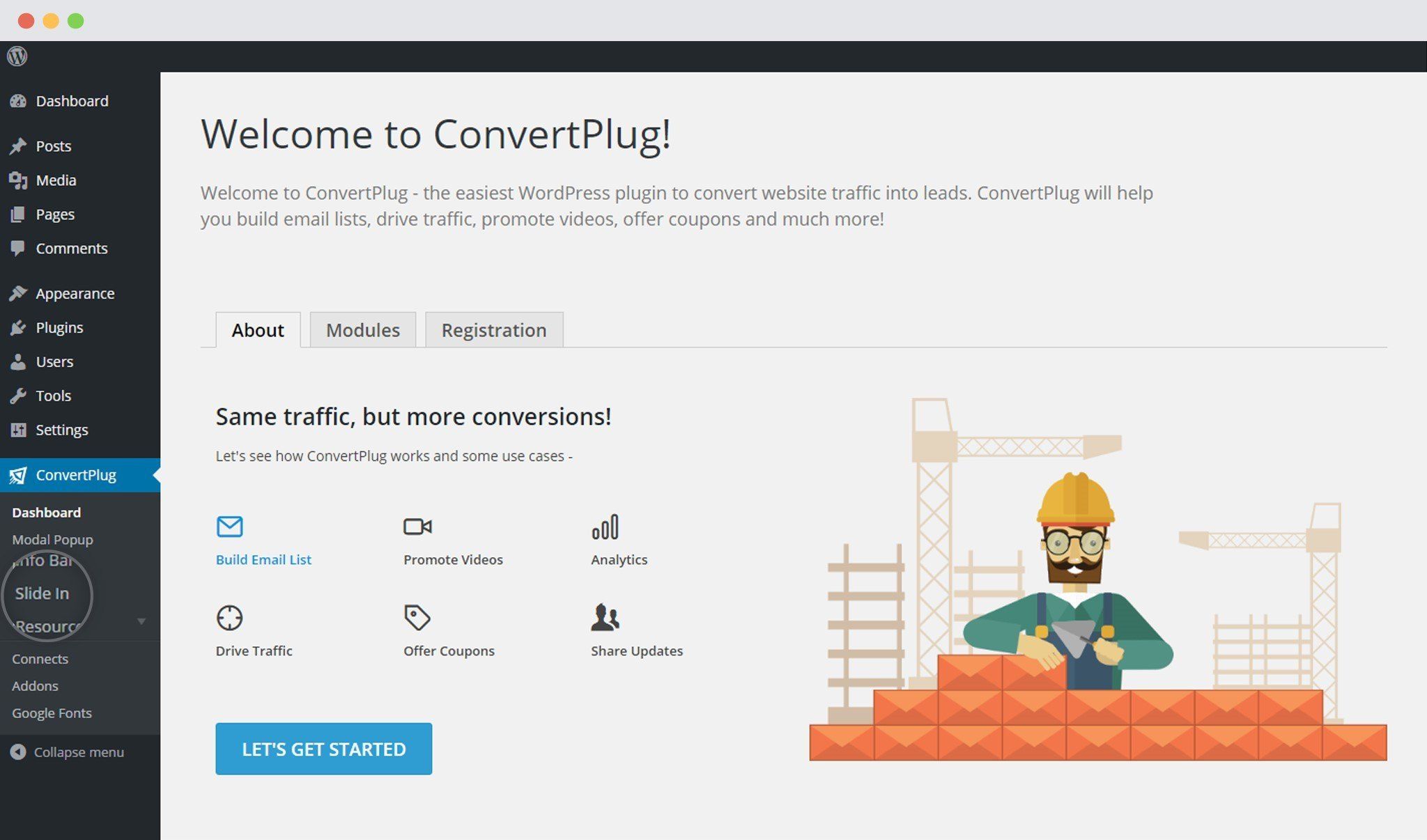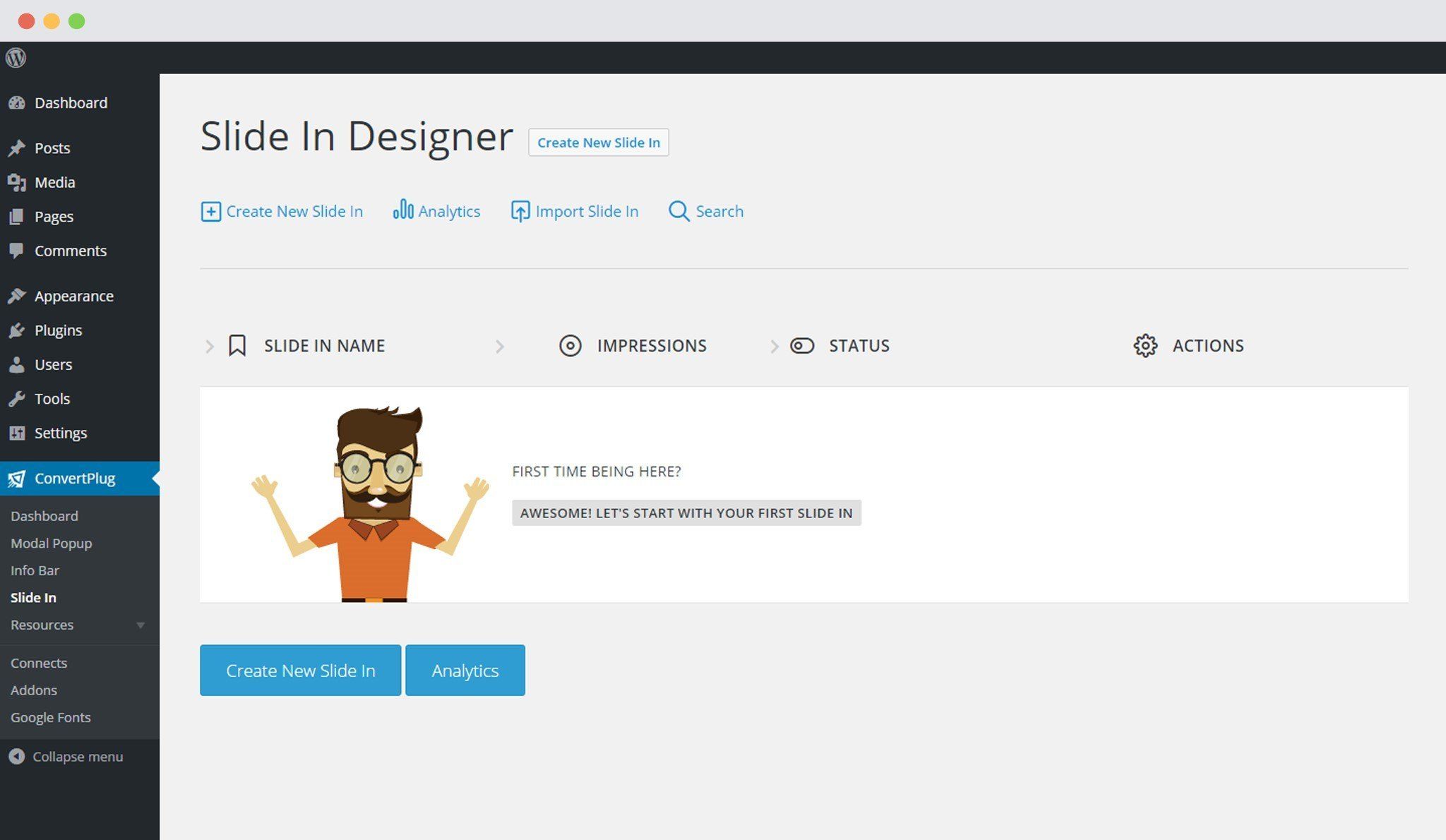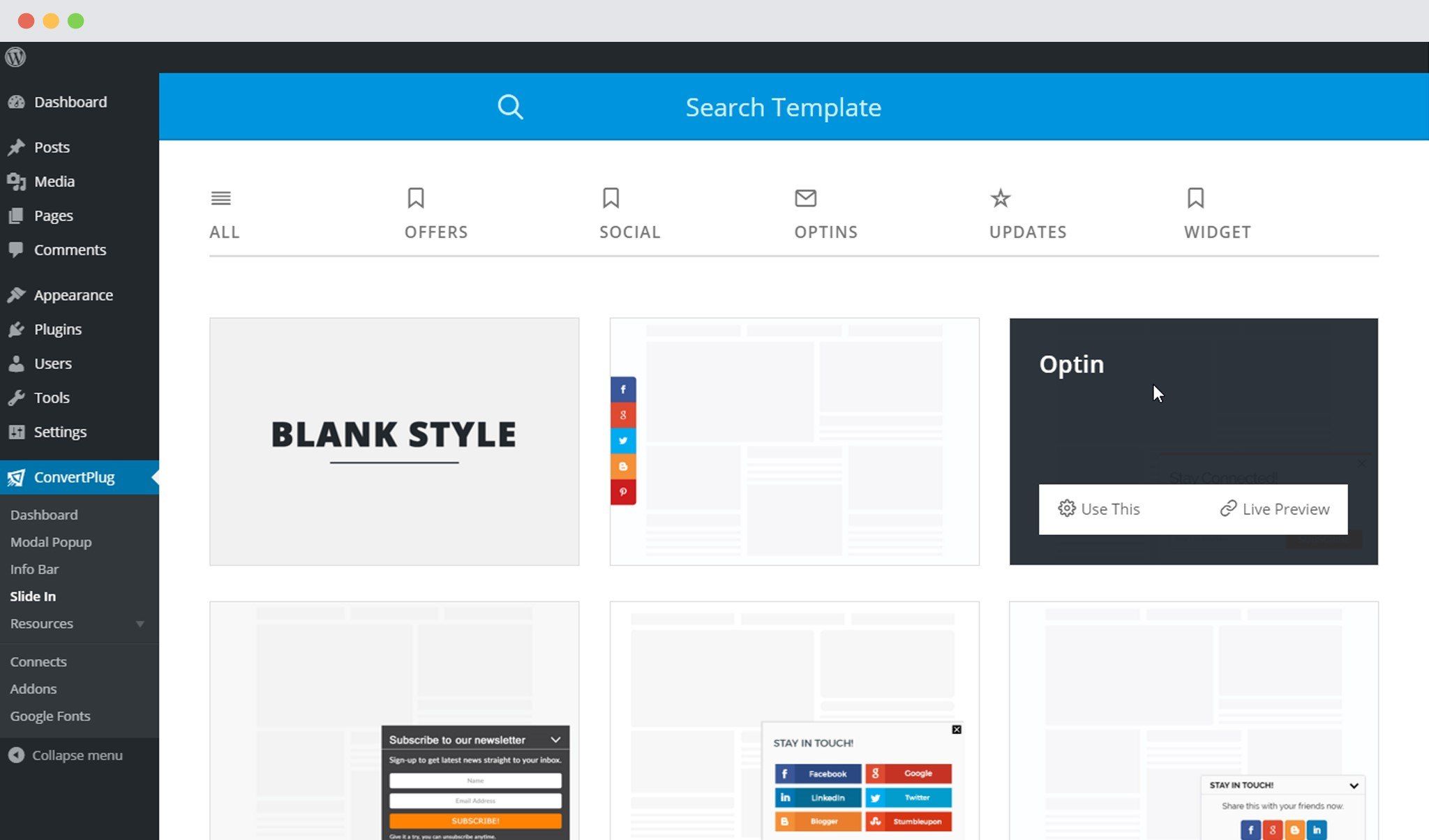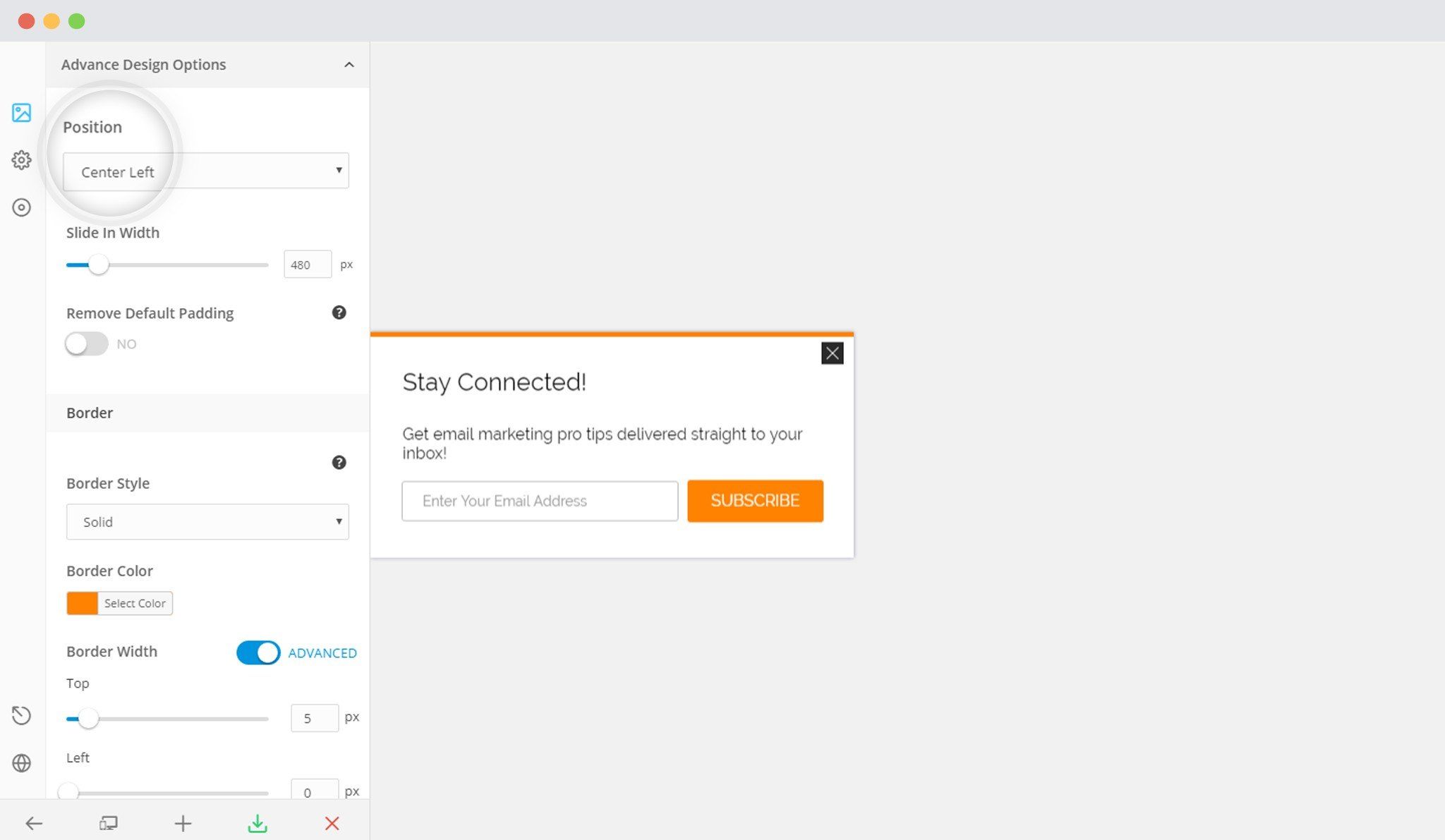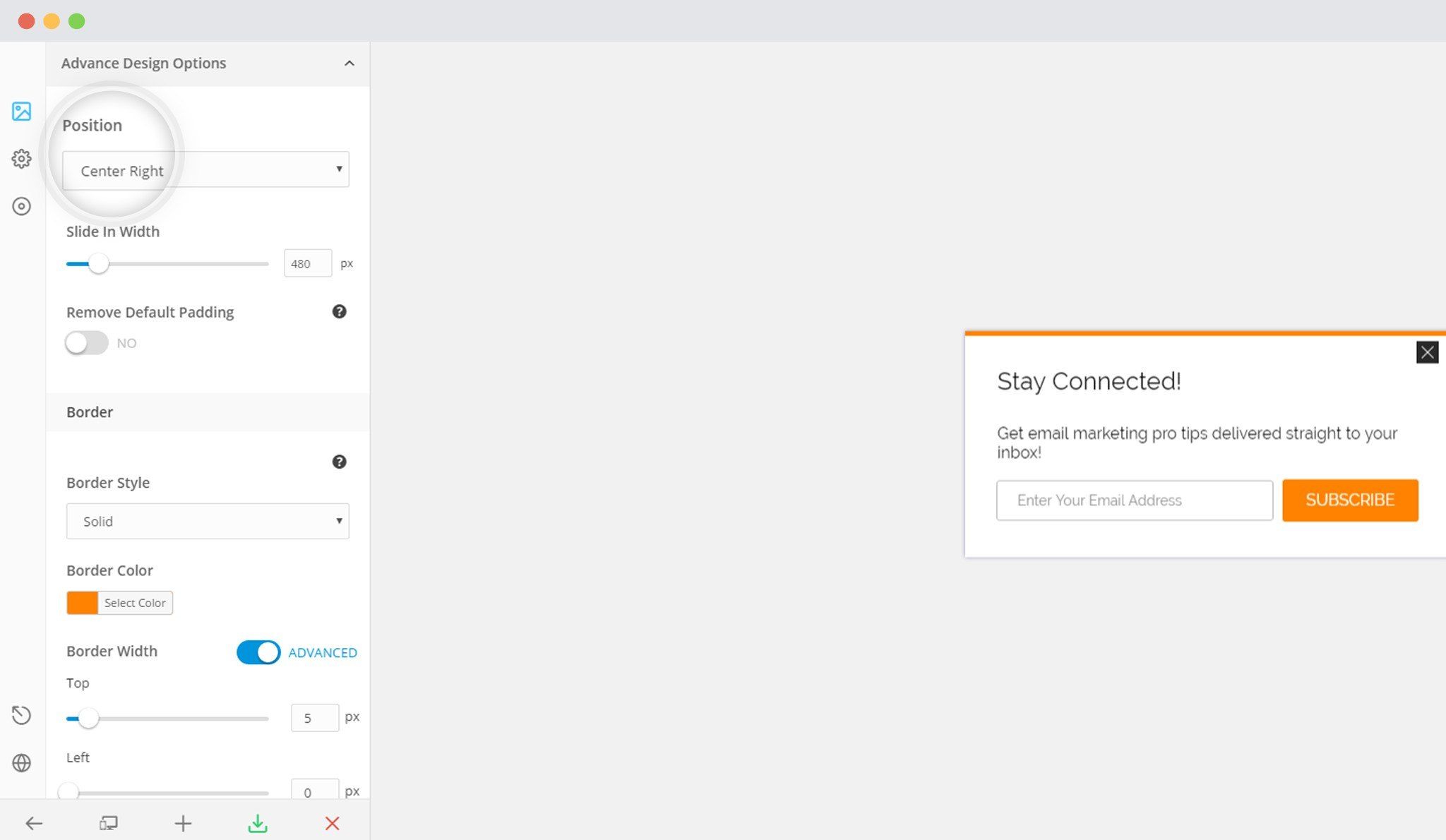Sticky boxes are slide-in popups that remain until the user fills the form or closes it abruptly. ConvertPlus lets you create these sticky boxes that can be placed on the left or the right side of the screen.
In order to create a sticky box, you need to follow the steps mentioned below.
1. Select Slide in popups among the modules seen under ConvertPlus.
2. Create a new slide-in popup
3. Select the appropriate template you wish to use. When you hover on a template, you will see two options; Use this and Preview. Click on “Preview” to see how it looks.
Click on “Use this” to open it in the editor.
Sticky Box Left
Under Design -> Advanced Design Options -> Position, select Center Left
Sticky Box Right
Under Design -> Advanced Design Options -> Position, select Center Right
4. Save
You can change the Slide in Entry and Exit Animations by going to:
Design -> Slide-in Animations
Select the animations from the respective drop down menus.