What is a Honeypot field and how does it work?
Just like an actual Honeypot that traps flies, the honeypot field is created to trap spambots and avoid form submissions made by them.
Spambots often fill all the fields it finds on a form. This tendency is something that can get them caught. Honeypot fields are regular fields that are hidden from the users. They are built using JavaScript and CSS so that they remain hidden for the human eye, but are detected by Spambots. Spambots count this as any other field on the form and fill that too.
A spam entry is then recognized as a hidden field gets filled.
Honeypot Field in Convert Plus
Convert Plus is a lead generation plugin that helps you capture lead data and display messages to users within different modules. Many times, it becomes difficult to eliminate spam entries from all that you’ve received. This is where the honeypot field will help you. It won’t submit the form when a spam is detected! That’s great, right?
Let us take a look at how you can enable the Honeypot field in Convert Plus.
Convert Plus gives you a setting that you need to enable so that the Honeypot field is included on all the modules and opt-in forms you create using Convert Plus.
Note: No one likes spam, right? Well, we know that and that is why we’ve kept the Honeypot field enabled by default.
Go to Convert Plus Dashboard -> Modules -> Advanced Settings
Enable the “Honeypot Protection” option as seen in the screenshot below.
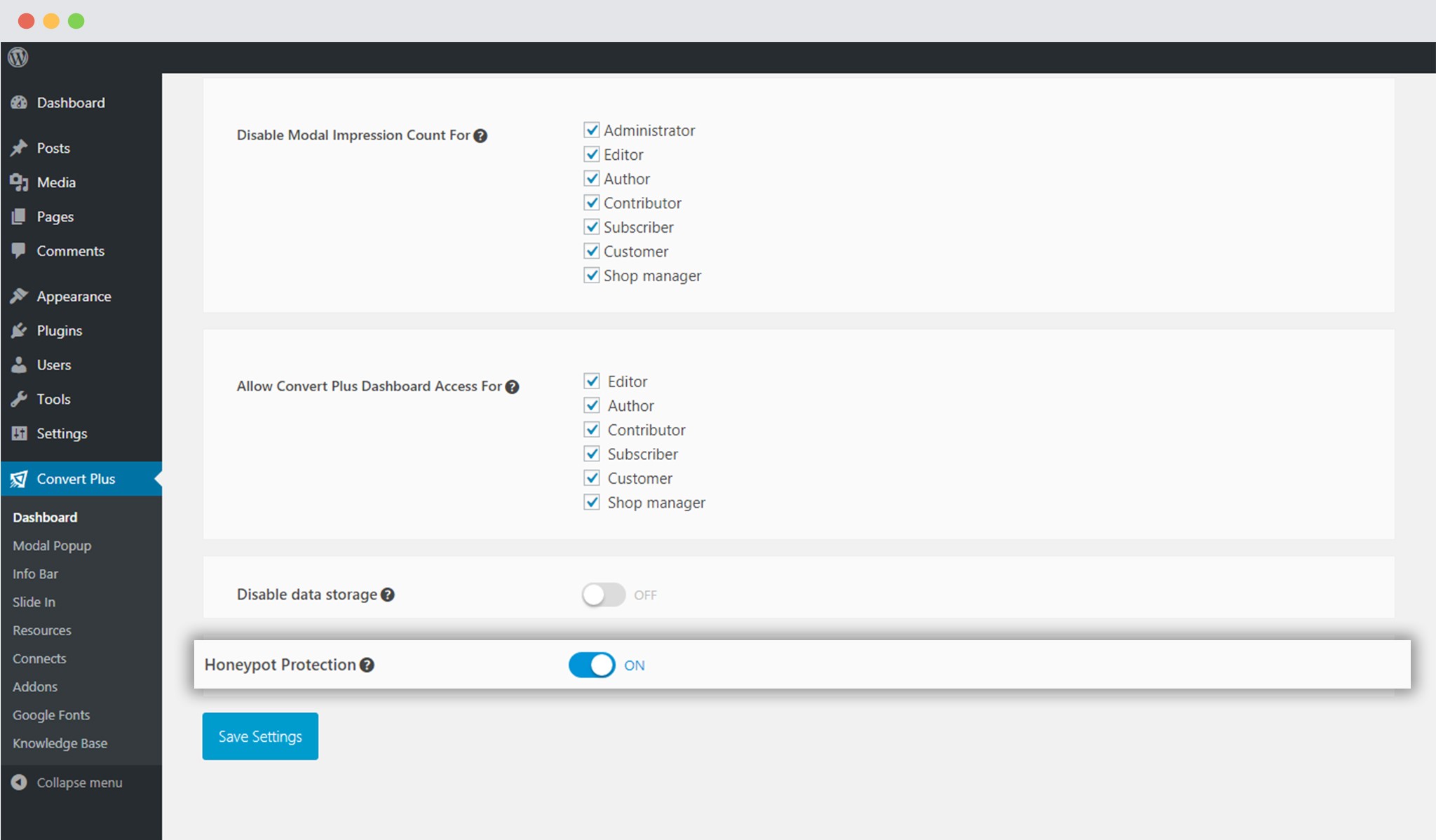 Save changes and you are done!
Save changes and you are done!
You are all set to fight spam that comes through your Convert Plus opt-in forms and modules!
You can follow the same steps and disable this option in case you wish to disable the Honeypot field.