Available from version 3.4.0
Cart abandonment! The biggest fear of Woo Commerce sites!
We have catered to this fear by introducing a trigger that will launch a popup when the user is about to leave your website with an item added to his cart.
This trigger is dependent on two conditions –
- You must have Woo Commerce installed and activated on your website
- The exit intent trigger should be activated, so that you see this trigger
Which means that you should enable the exit intent trigger and the launch when item found in cart trigger together.
So, let’s quickly take a look at the settings we need to work on –
Step 1 -> Create and design a Module. Open it in the Editor.
Step 2 -> Click on Behavior and then “Smart Launch”.
Step 3 -> Click on the option that says “Before User Leaves / Exit Intent”.
Note: The “Launch When Items Added To Cart” trigger will only be seen after you’ve activated the exit intent trigger here.
Step 4 -> Activate the “Launch When Items Added To Cart” trigger.
Step 5 -> Save and Publish
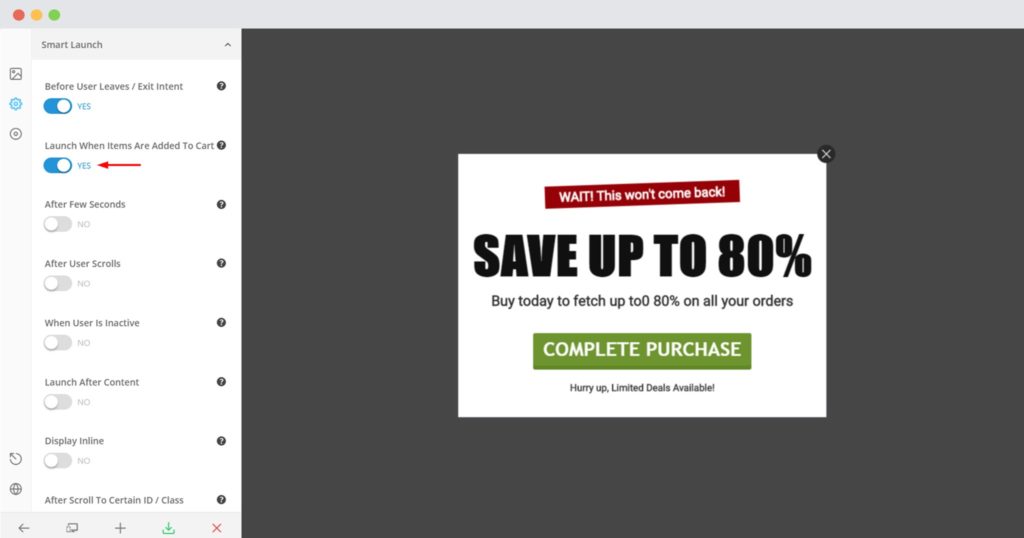
Note: In case you want to show this popup on the entire site, i.e. when the user is about to leave from any page, the above steps are enough.
But, if there is a specific page you wish to show the popup or module on, you can use the page level targeting options of Convert Plus.