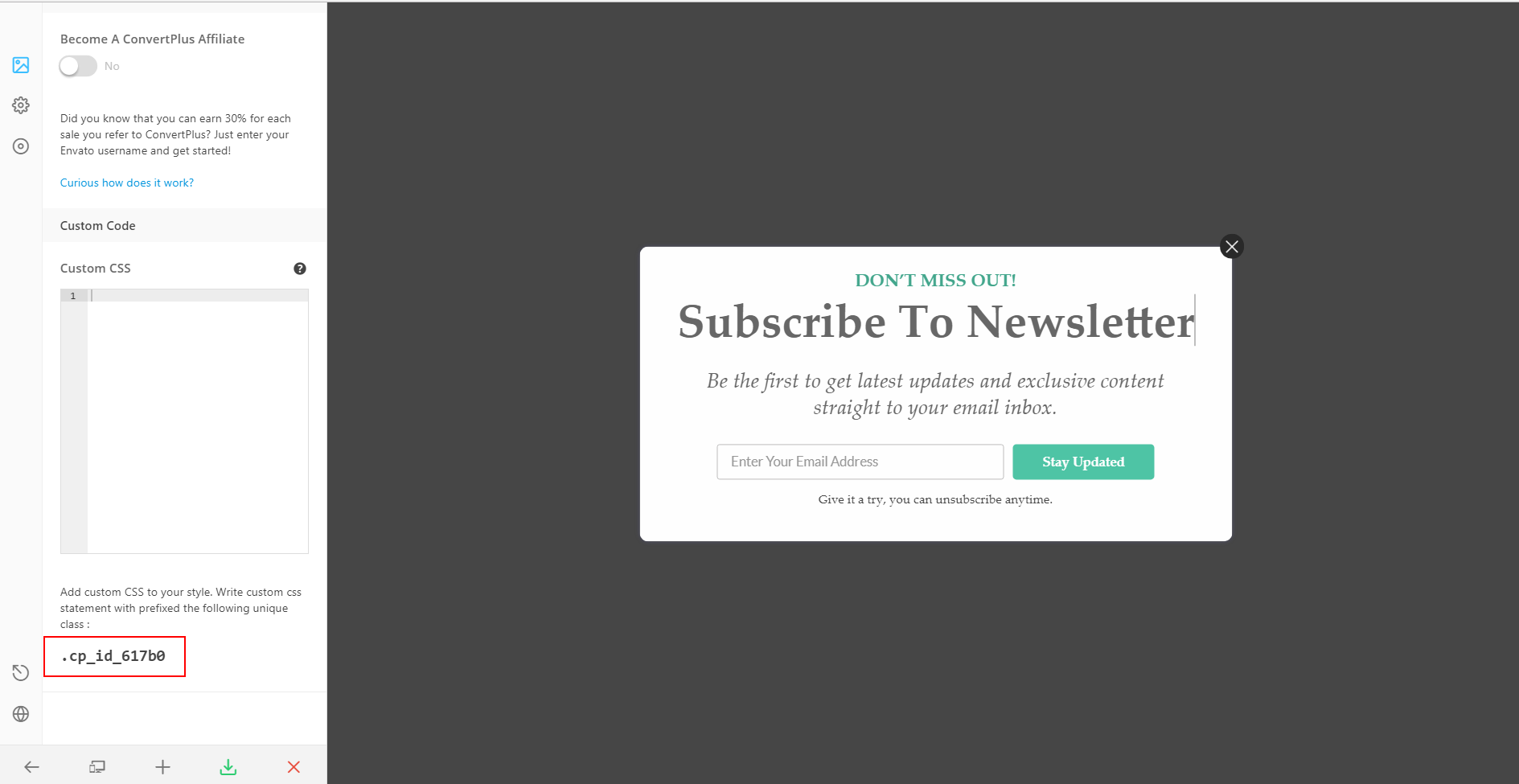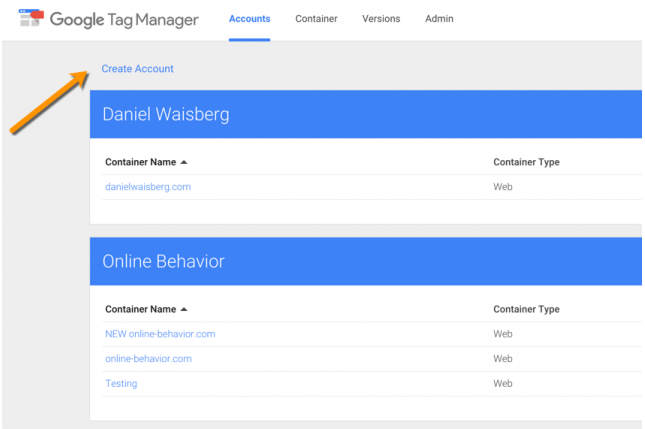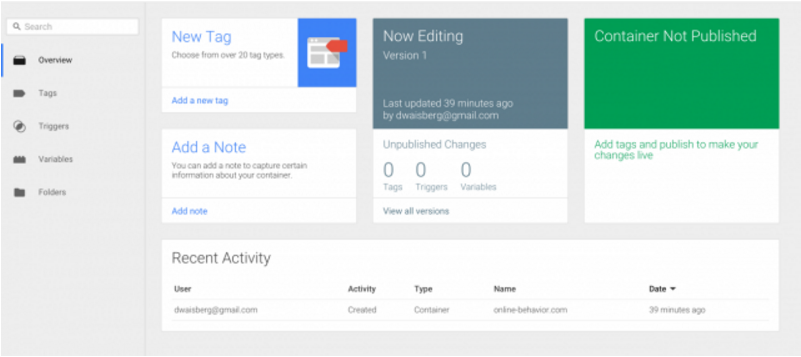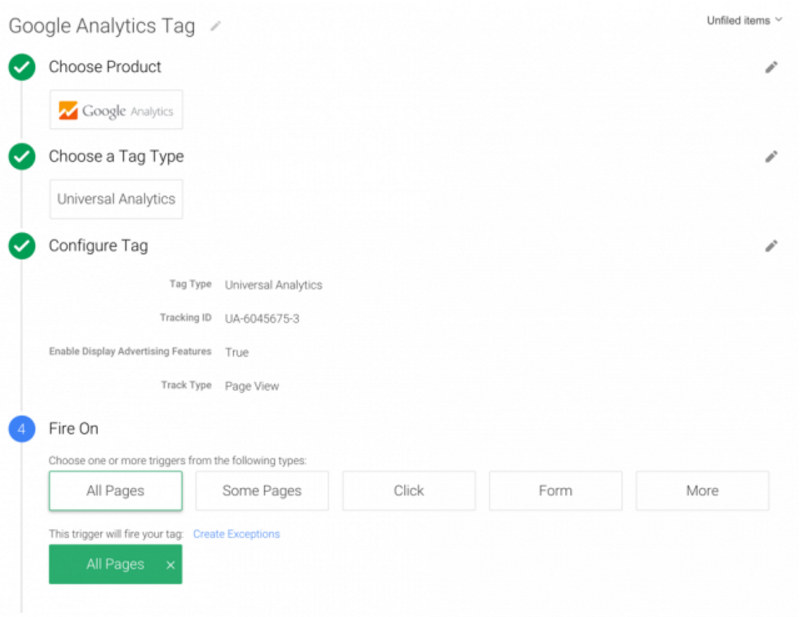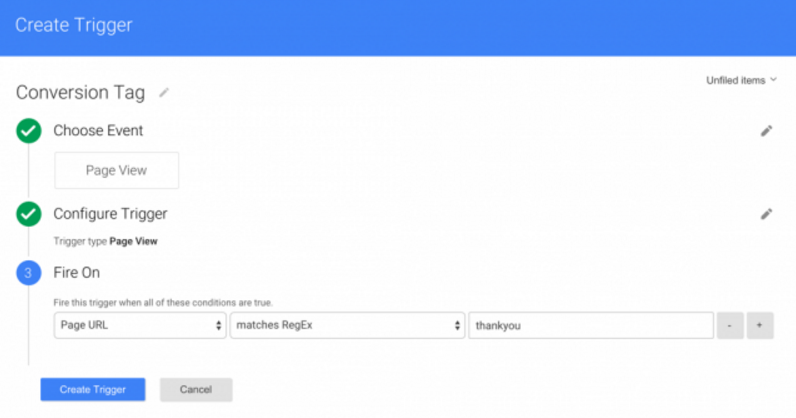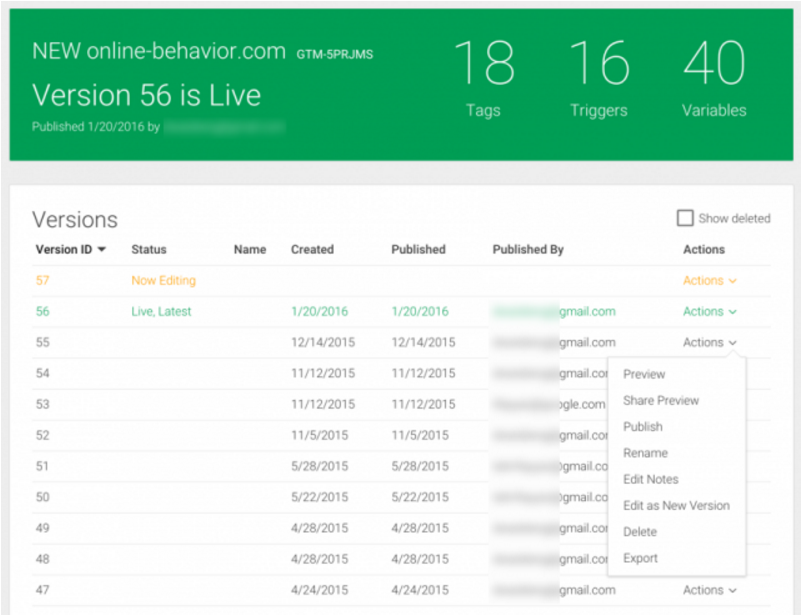Although it cannot be directly achieved now, you can do this by entering the ConvertPlus modal id and the class name in the tag manager.
Modal id: Go to Designs – > Advance Design Options and scroll till the end.
Class name: cp-submit
You can follow the steps below and to set google analytics
1) Go to tagmanager.google.com to create an account (or to access an existing account).
2) Create a container for your site in the account. – A container holds all the tags for a specific website
3) Once you create a container, you can start creating tags for your website
=> You can add submit button text, form id, button class as tag.
5) Publish events – Once tags are added to a container they are not automatically published
You can also refer to the following articles for detailed assistance.
– https://support.google.com/tagmanager/answer/6102821?hl=en