Have you ever wanted to open a Convert Plus module on click of any custom selector using ID or class along with any attribute?
Let us take a look at how you can do this.
1. Create and design a module as per your needs.
2. Open it in the editor and move to Behaviour -> Manual Display -> Launch With Custom Selector.
3. You can add multiple selectors to launch modal on click event.
For eg: If your link is like this
<a id="myid" href="#">Click Me </a>
then your selector will be same as- #myid[reference=”123″]
Enter the selector as shown below.
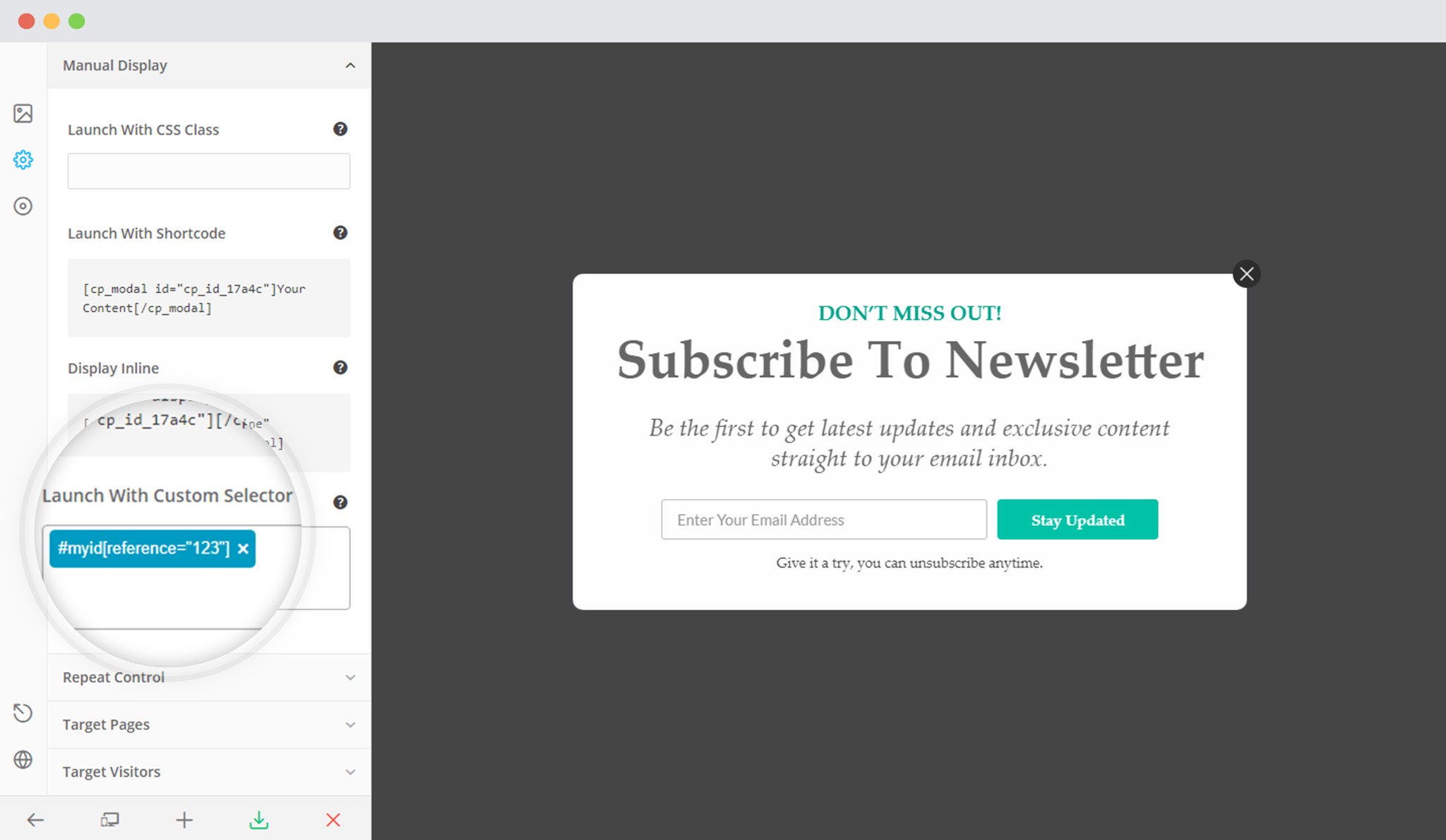 4. Save
4. Save
Note: If you have used the same class with different attributes and want to open different modal for each different parameter, then it can be possible using the custom selector.
For eg.Link structure-
<ul> <li class="myclass" data-name="link1">Link1</li> <li class="myclass" data-name="link2">Link2</li> <li class="myclass" data-name="link3">Link2</li> <li class="myclass" data-name="link4">Link2</li> </ul>
If your link contains the same class, but different data-attribute and you want to open different modules on each link then you can use selectors as mentioned below.
.myclass[data-name=”link1″]
.myclass[data-name=”link2″]
.myclass[data-name=”link2″]