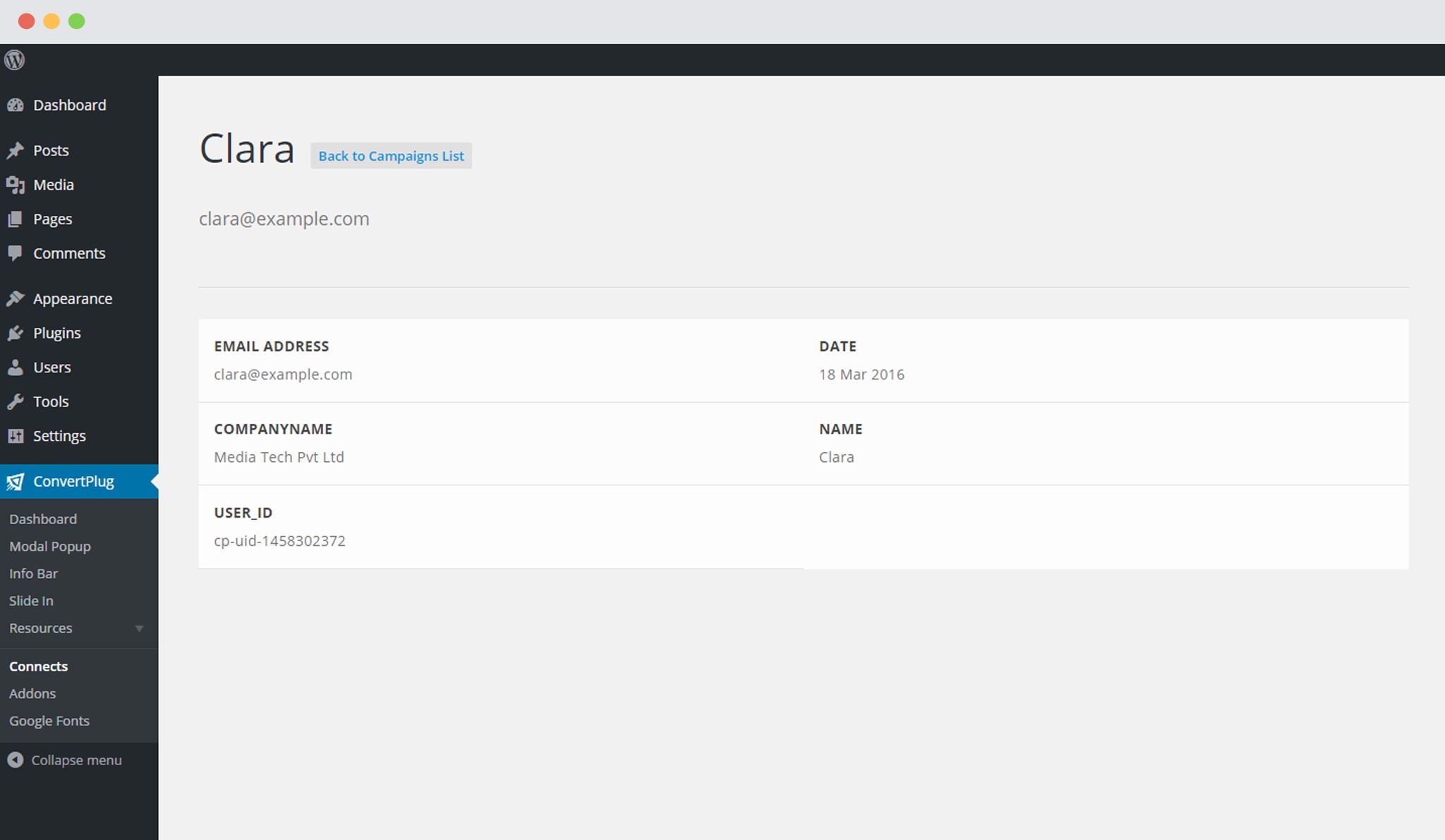ConvertPlug lets you store all the leads using inbuilt Campaigns created using Connects.
In order to view the submissions / leads stored in a particular Campaign, you can follow these steps:
1. Open the Connects page in ConvertPlug
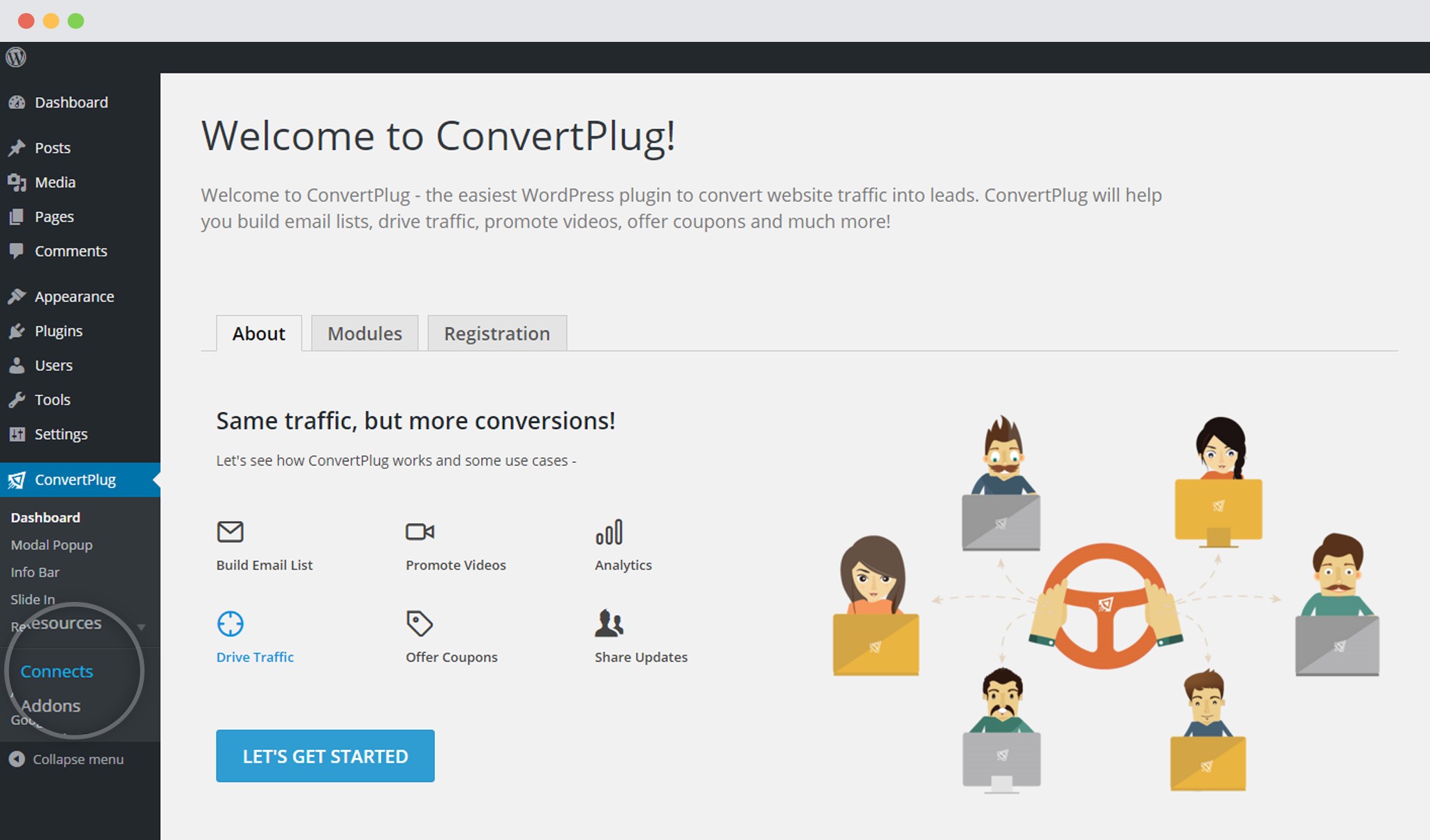
2. Click on the Campaign Name
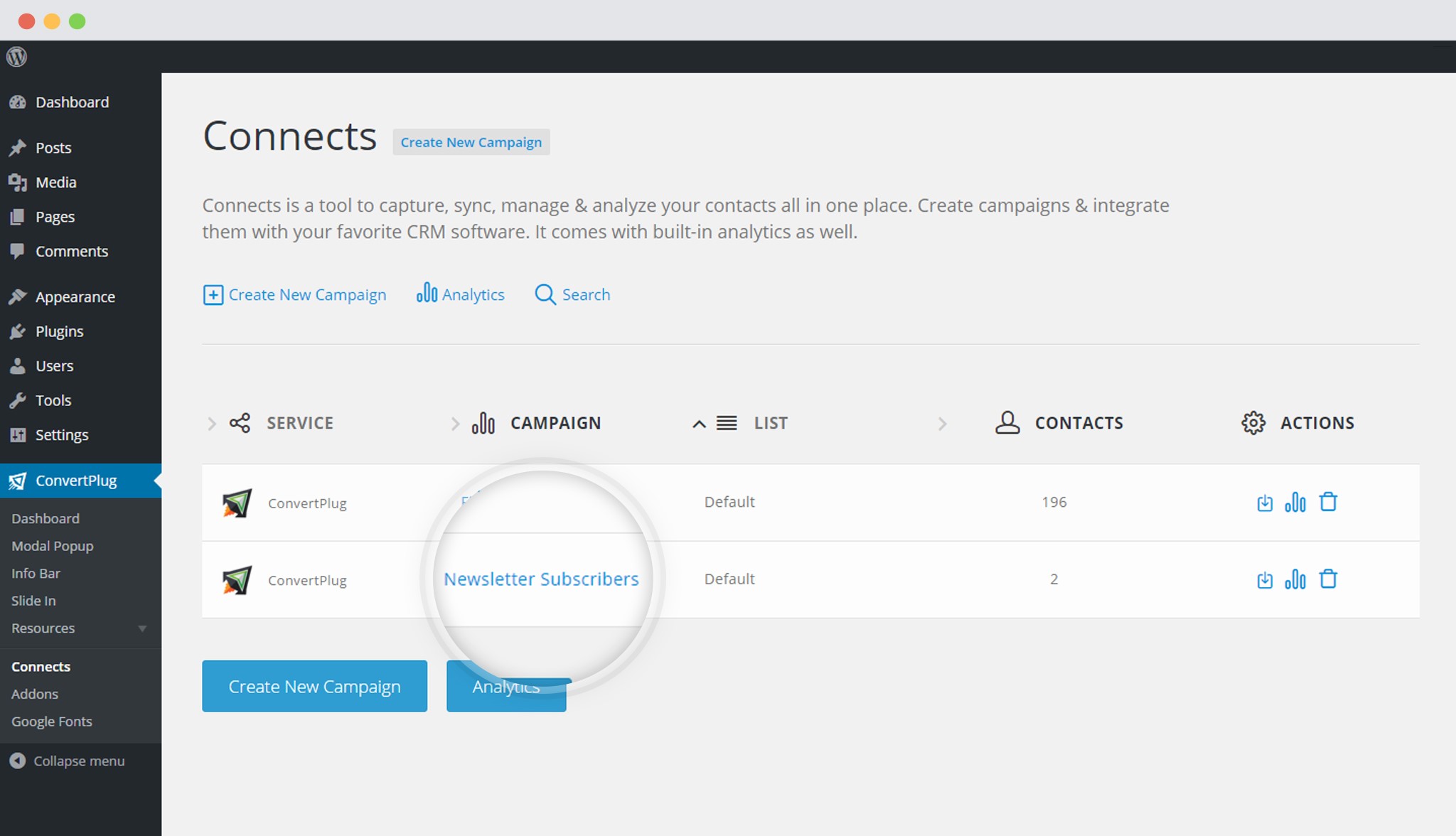
3. All the leads obtained in this campaign are listed.
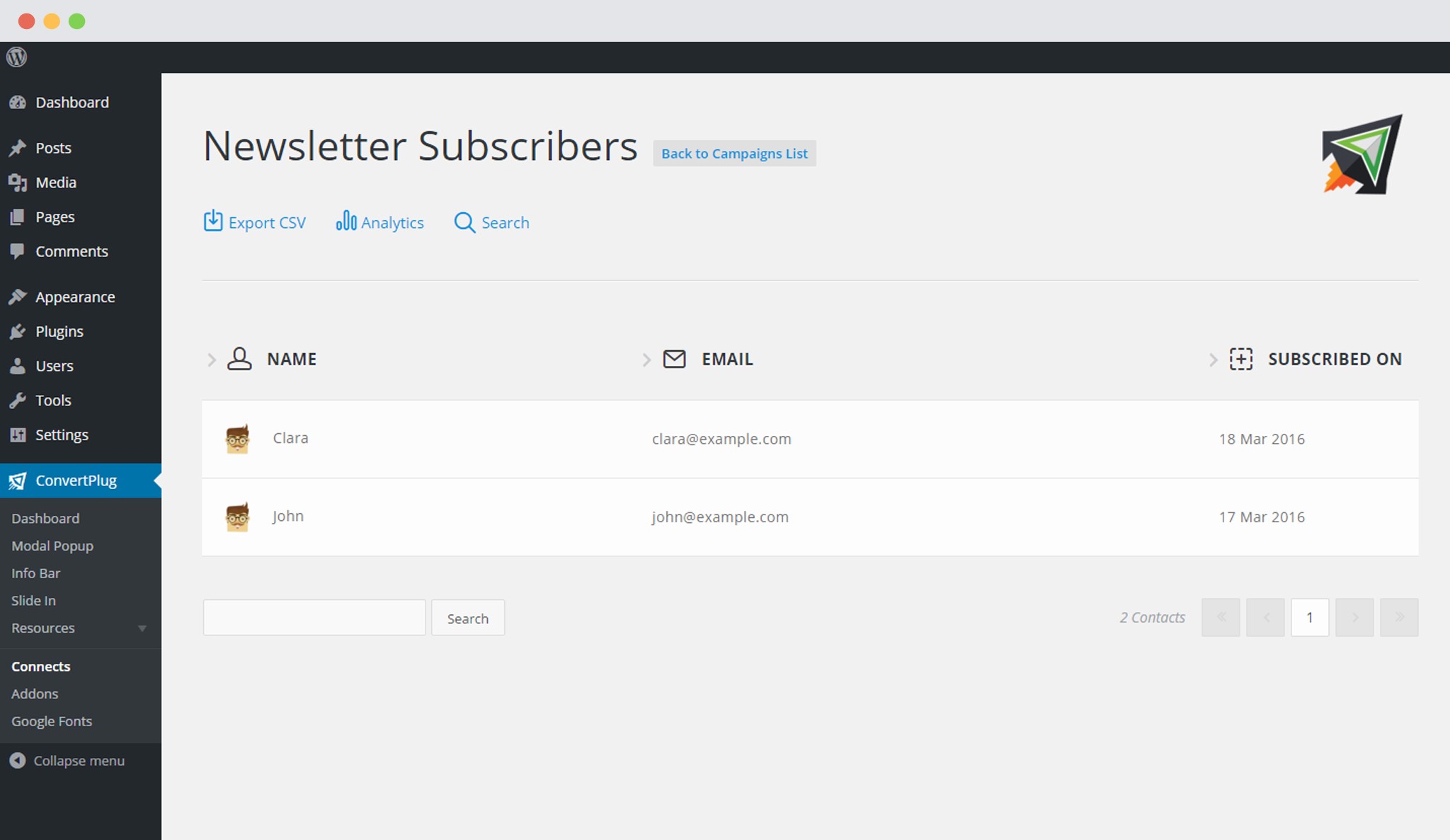
But, as seen in the image above, you can only see the name and the Email address of the subscriber.
ConvertPlug Version 2.0 came along with a form builder feature through which you can add multiple fields in a form.
If you wish to see all the other details a user filled while submitting the form, you can –
Click on the Particular User name or Email id
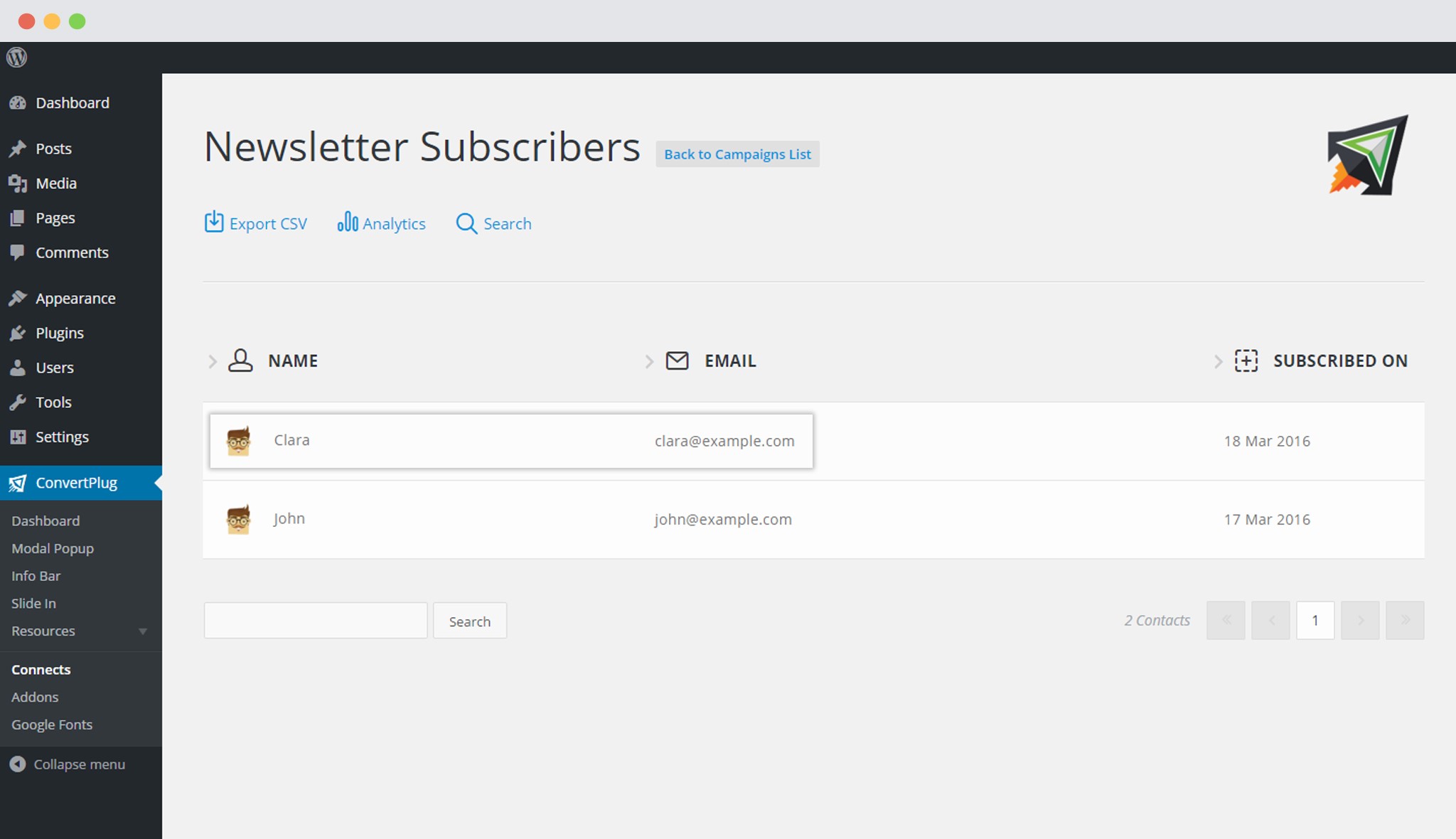
This is how it will be seen