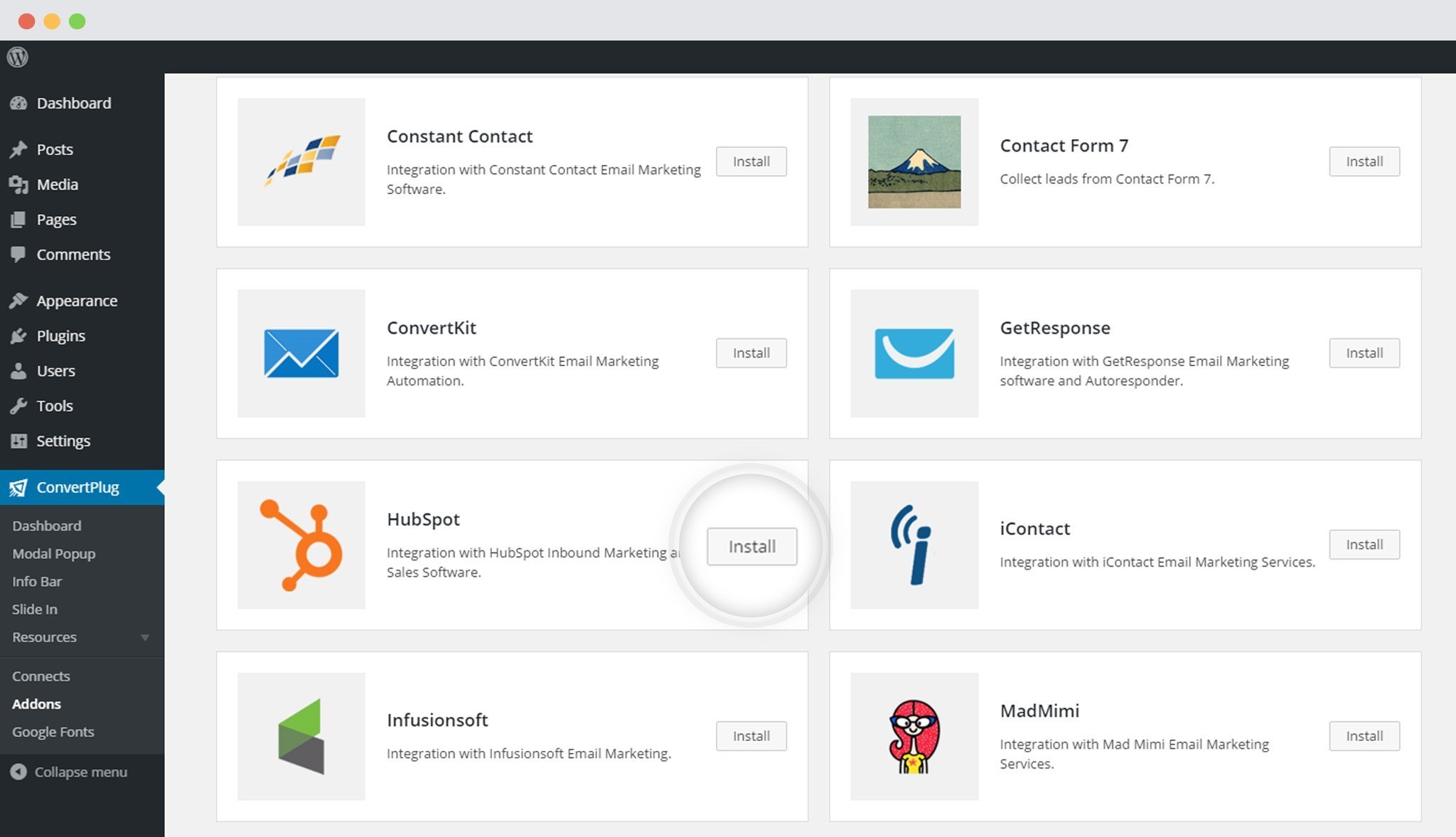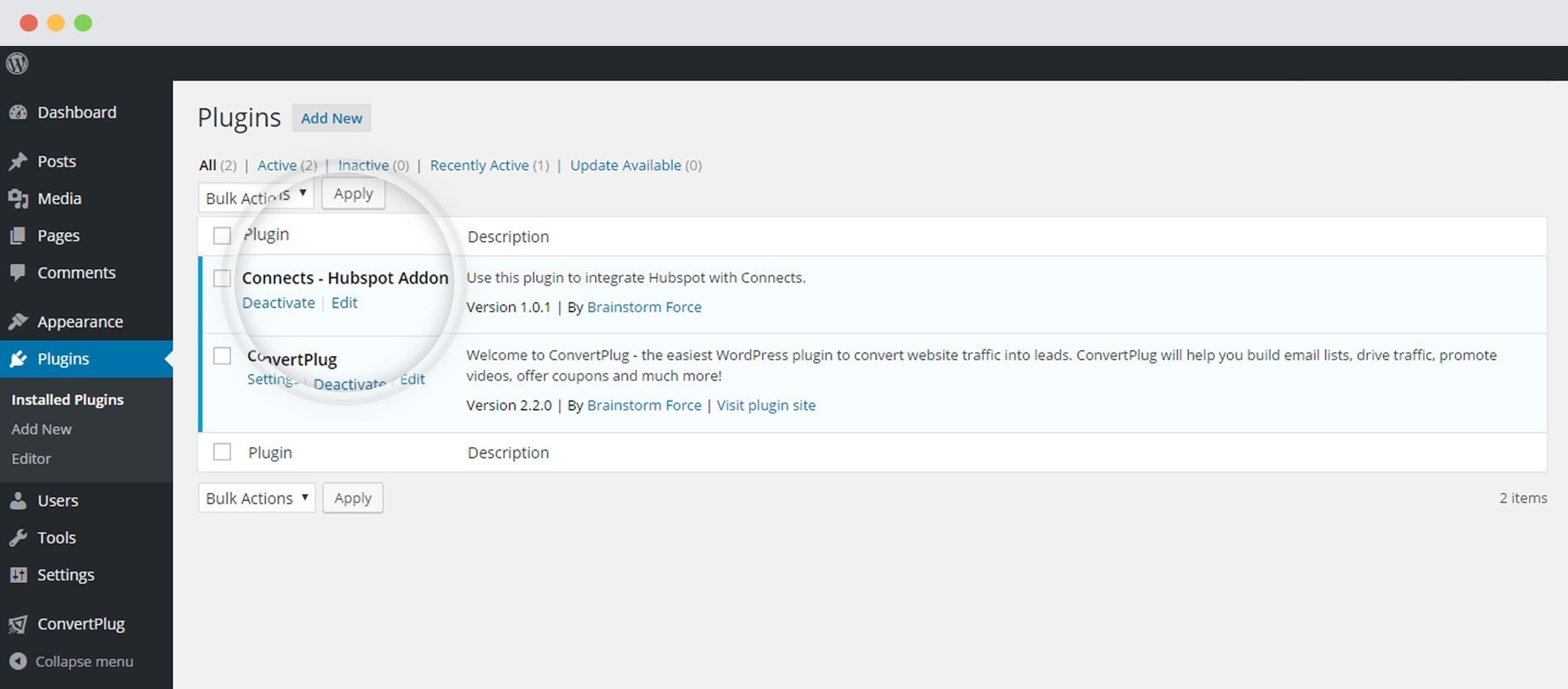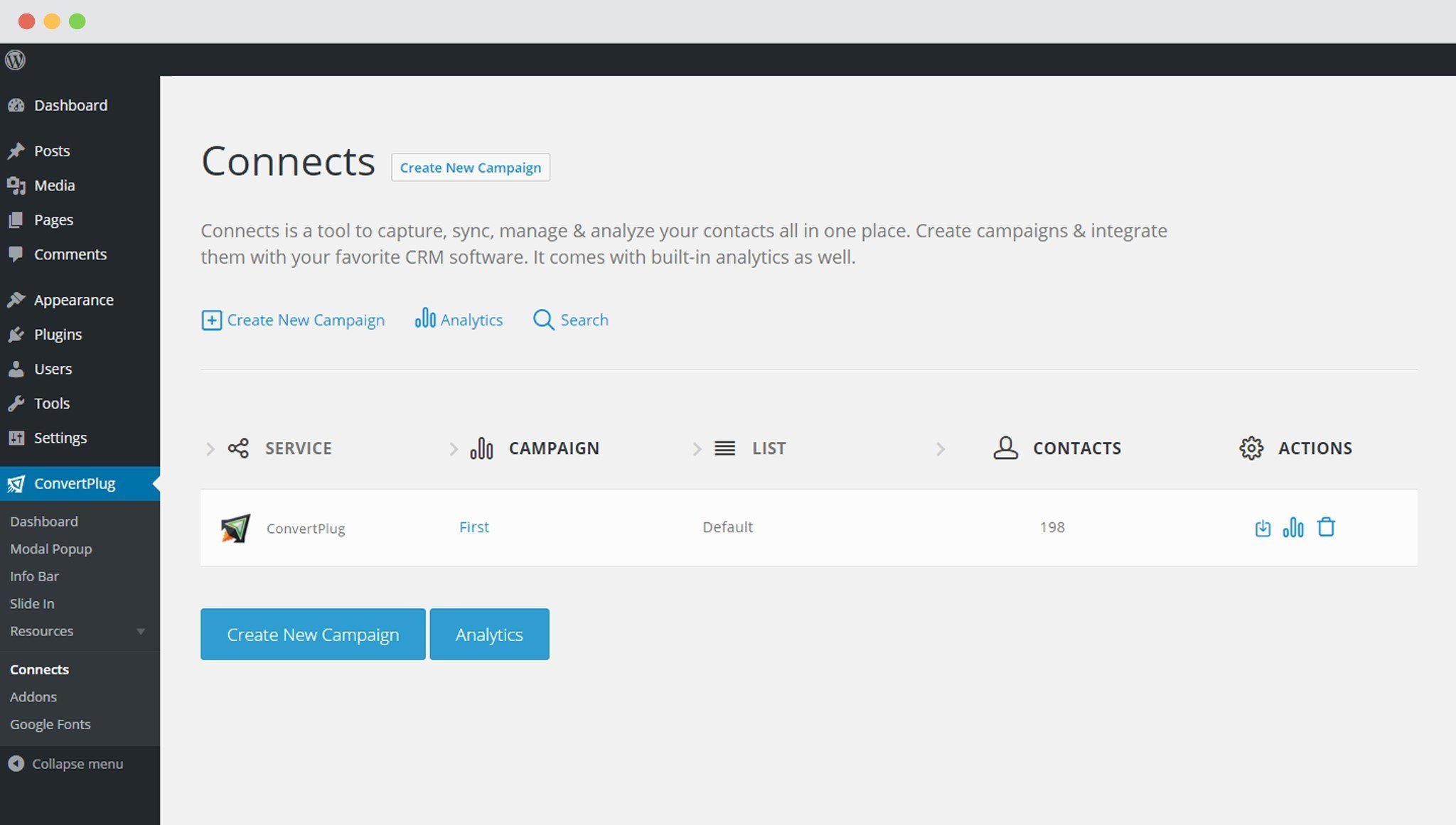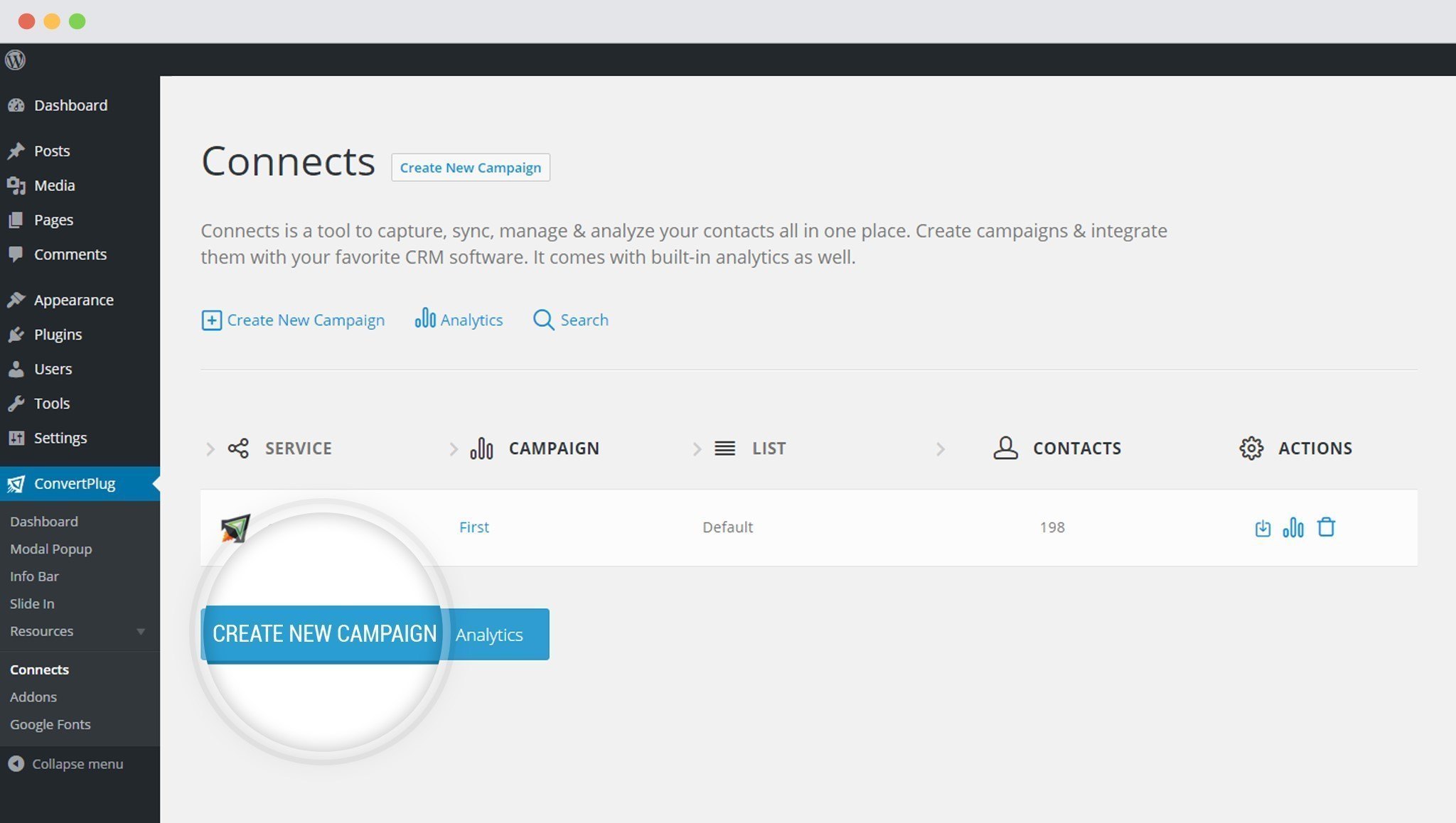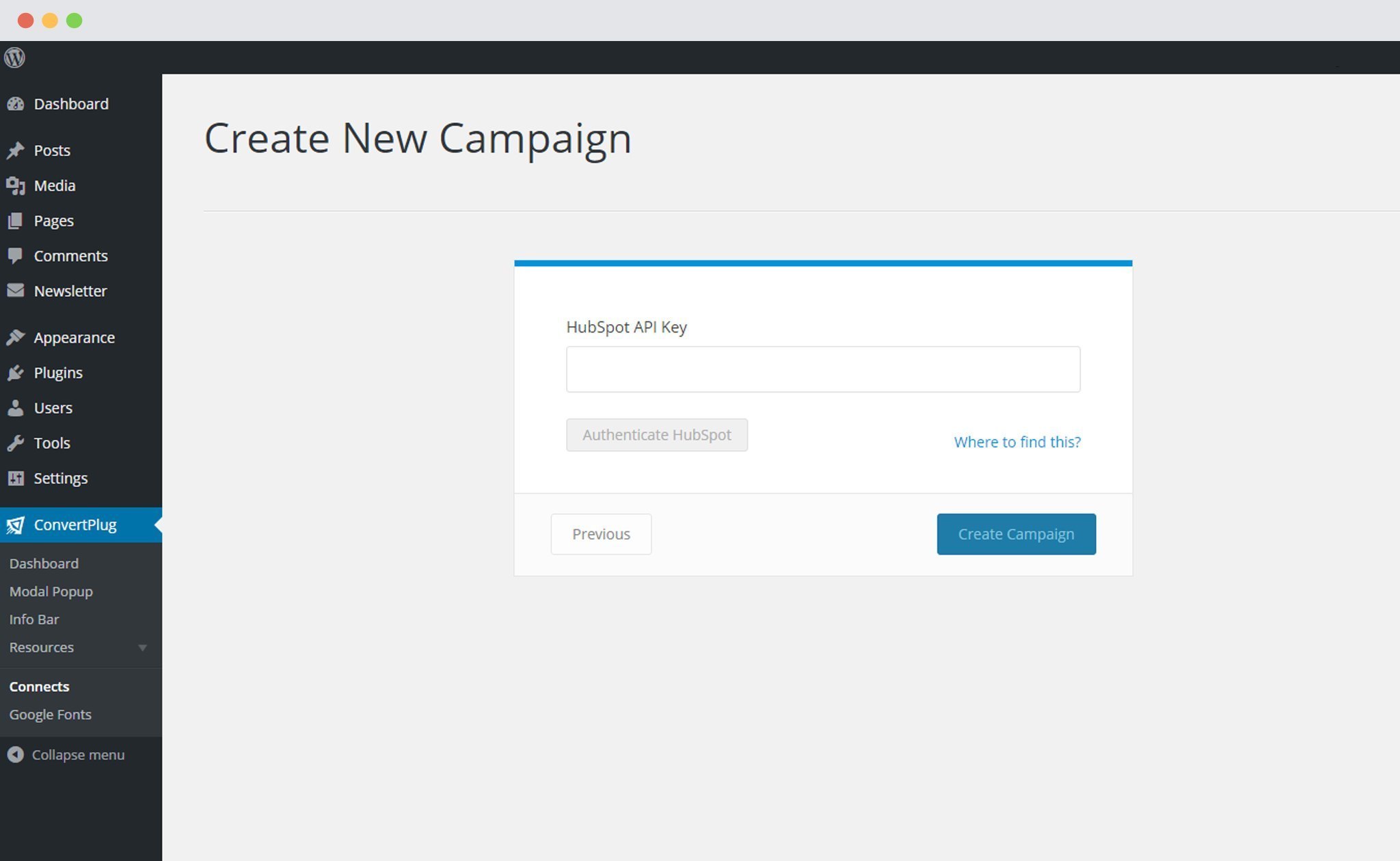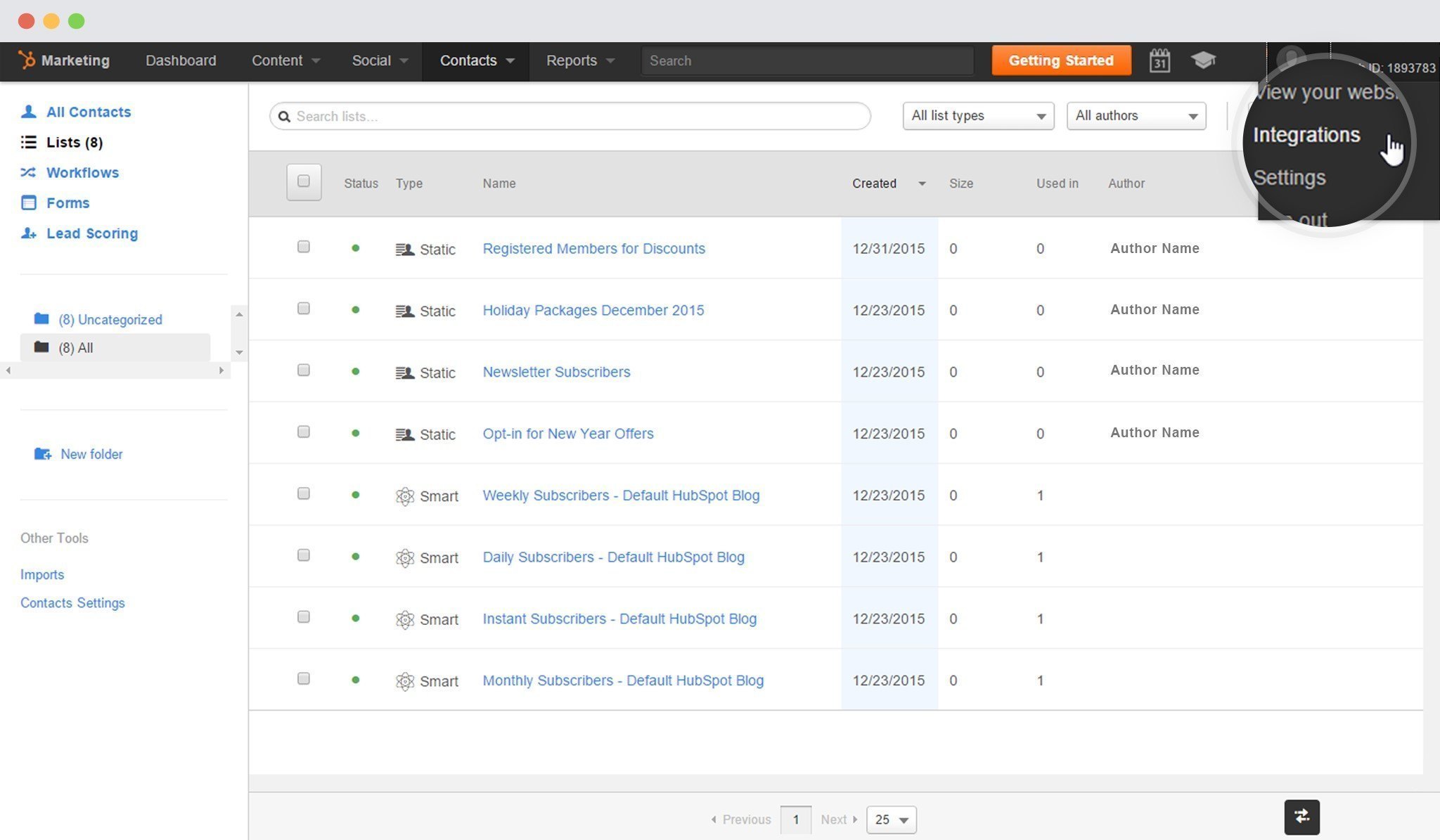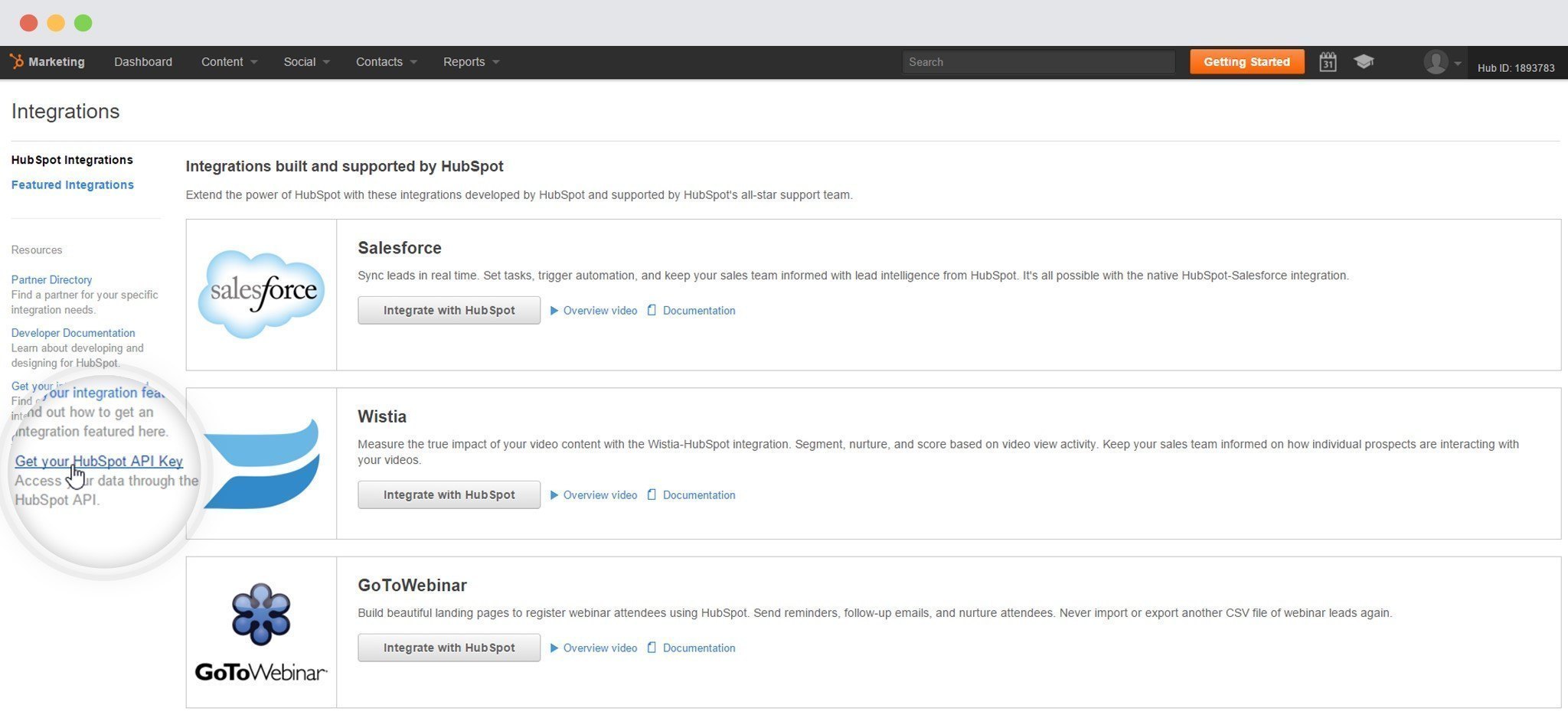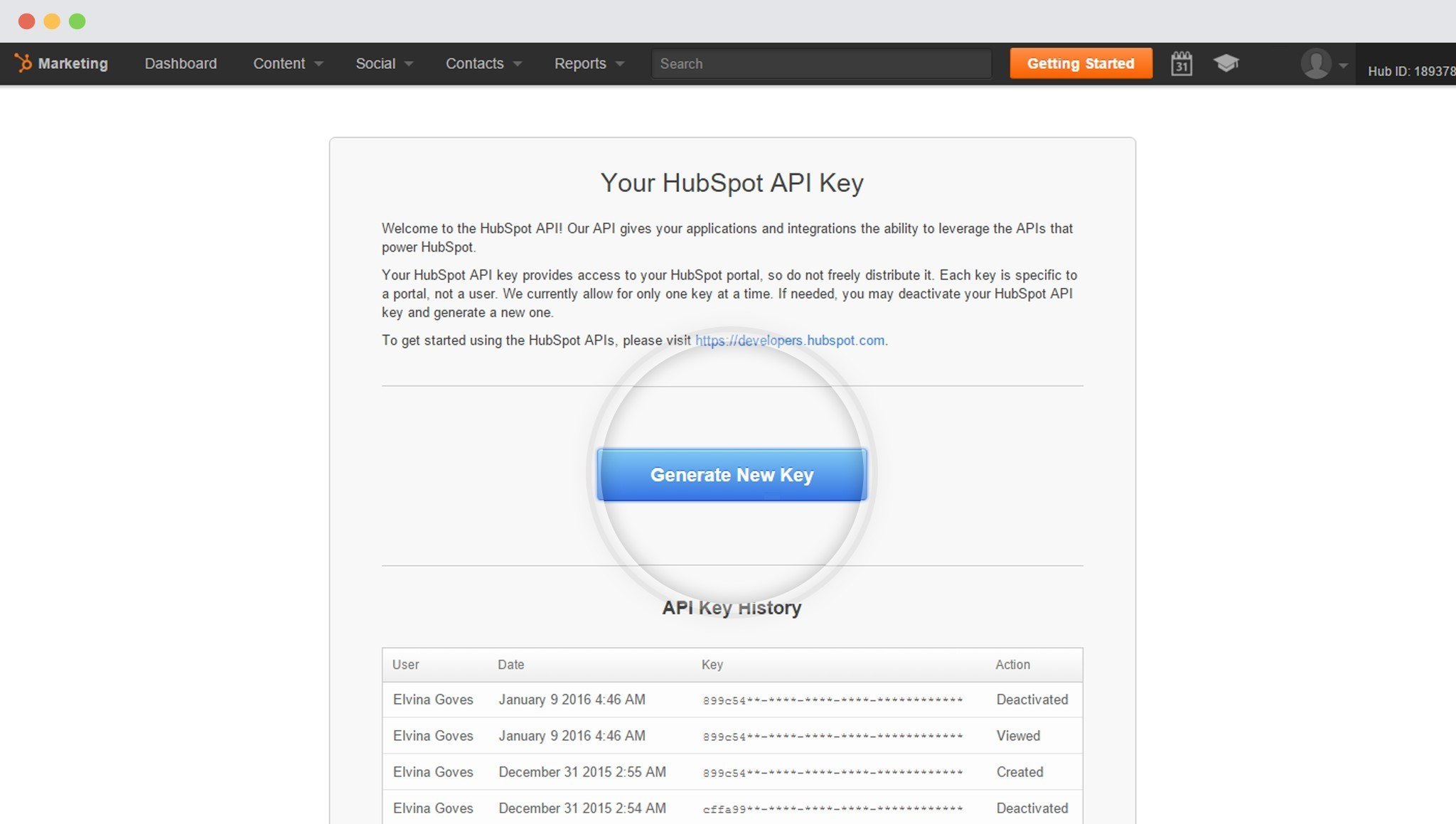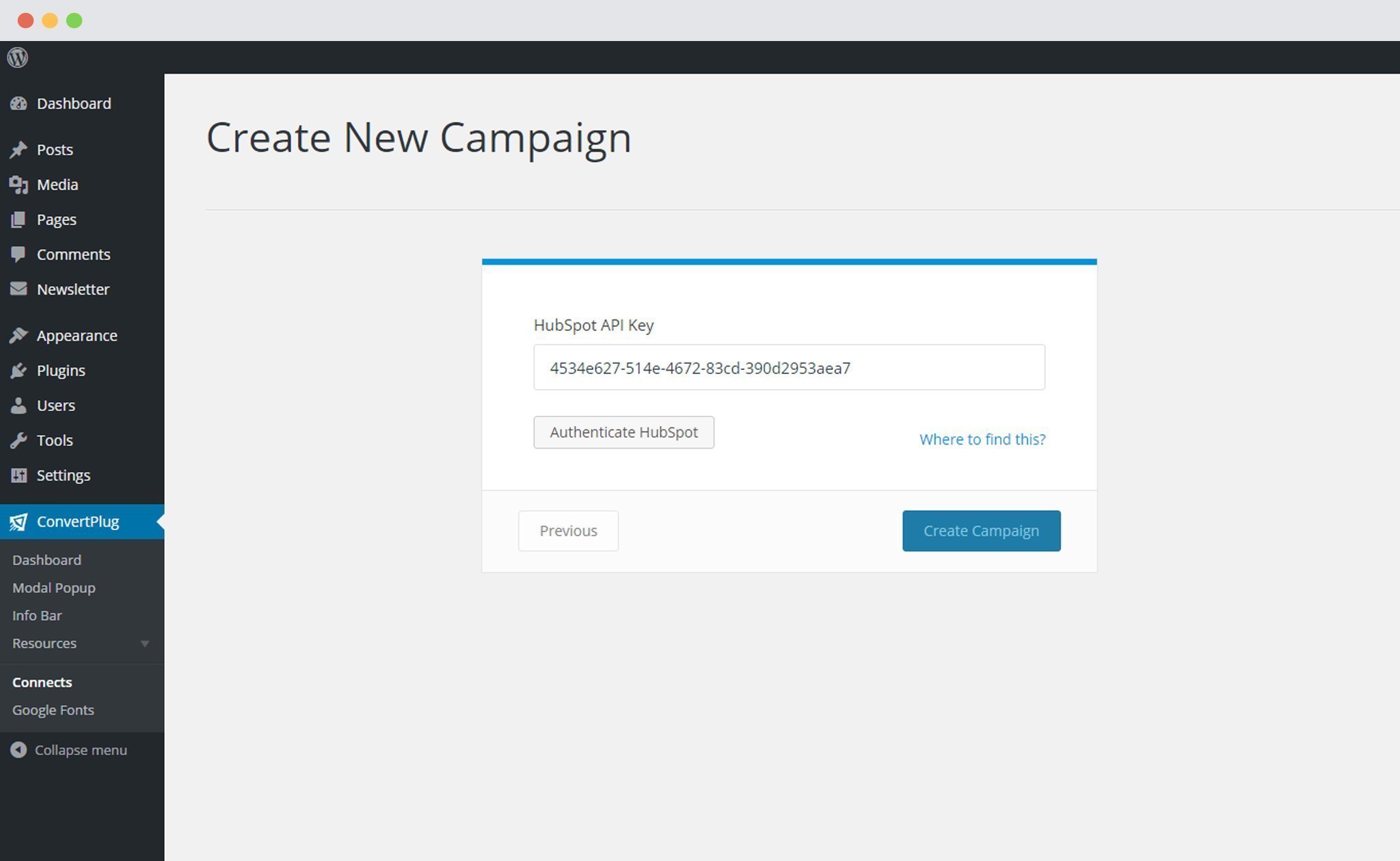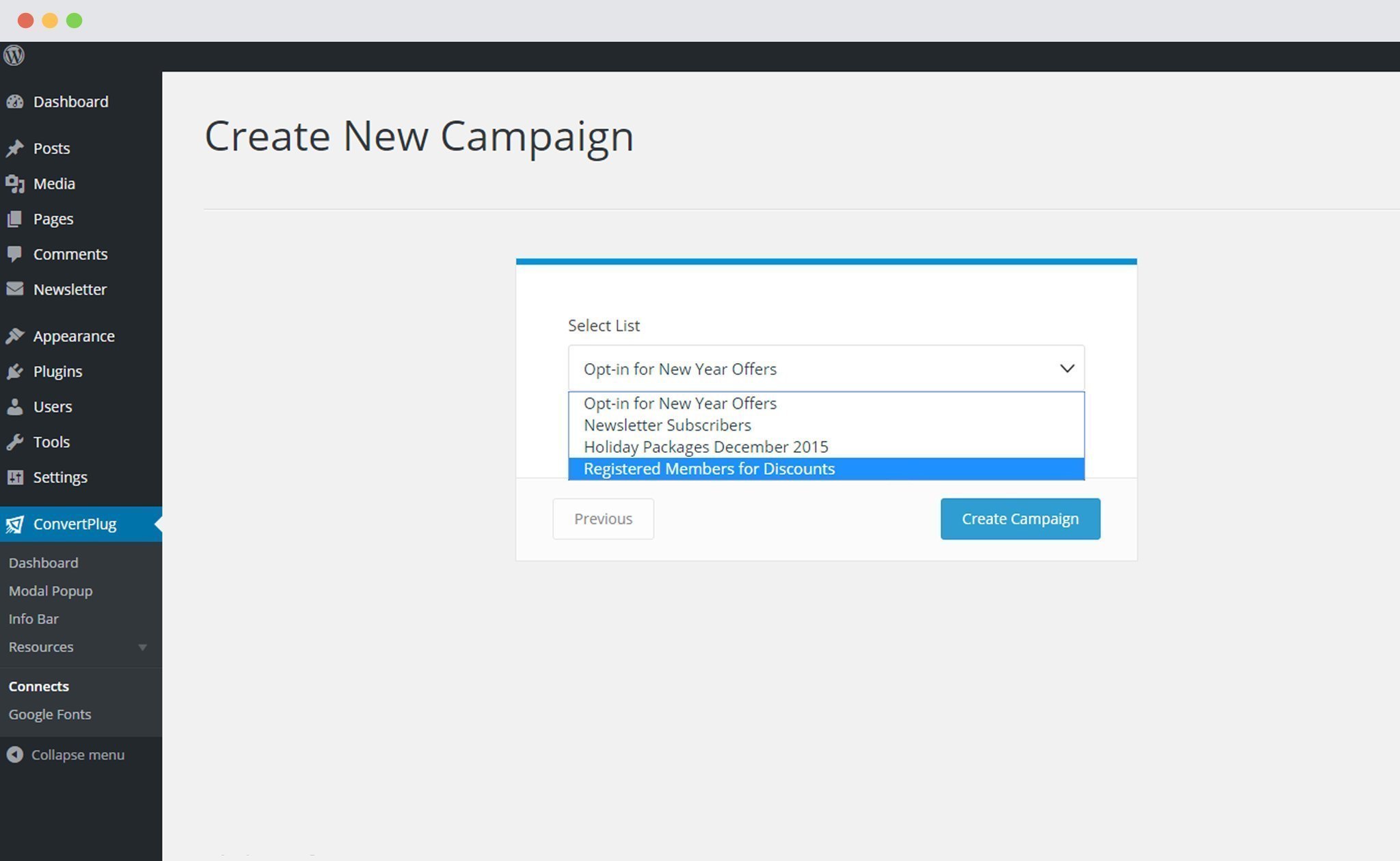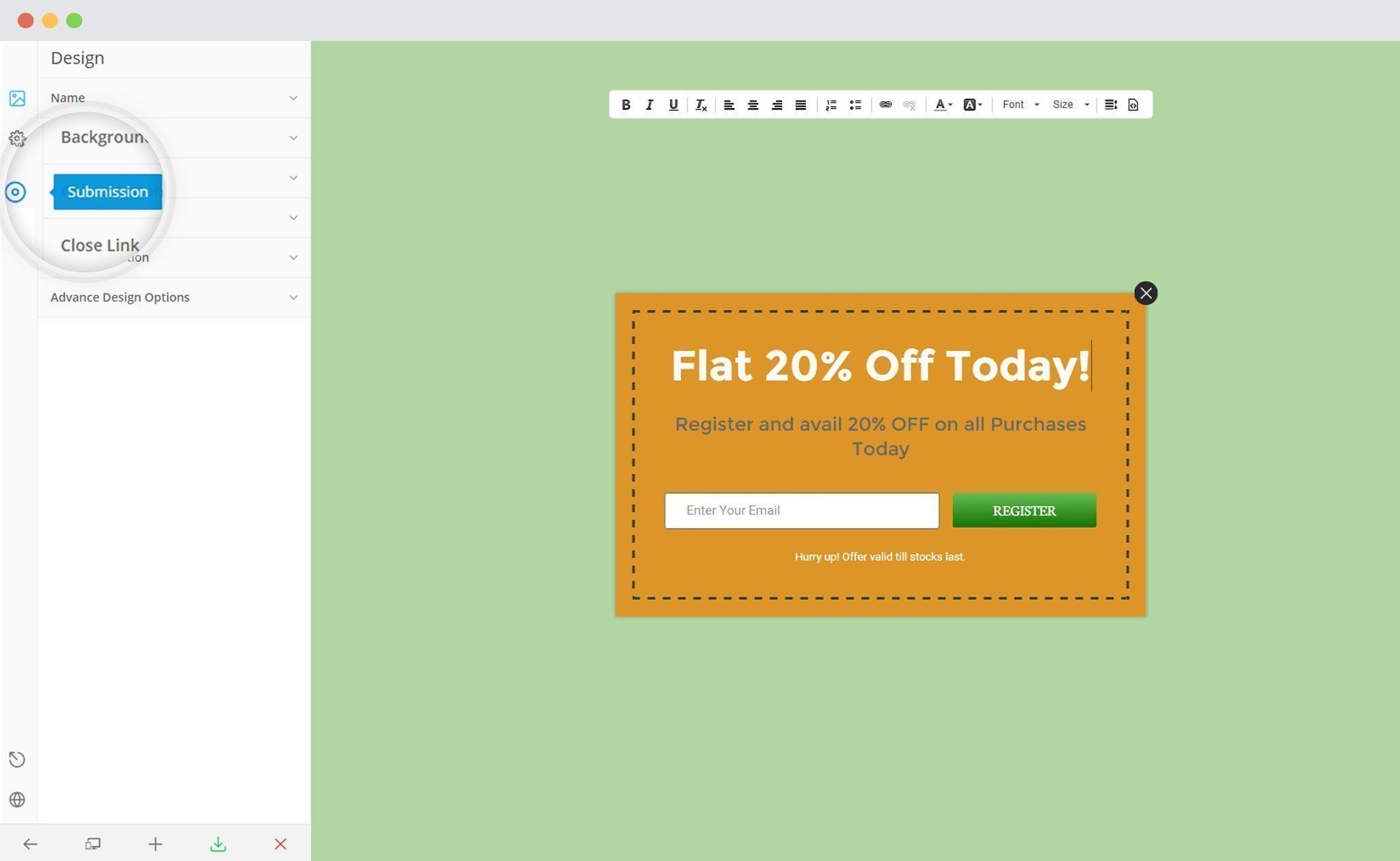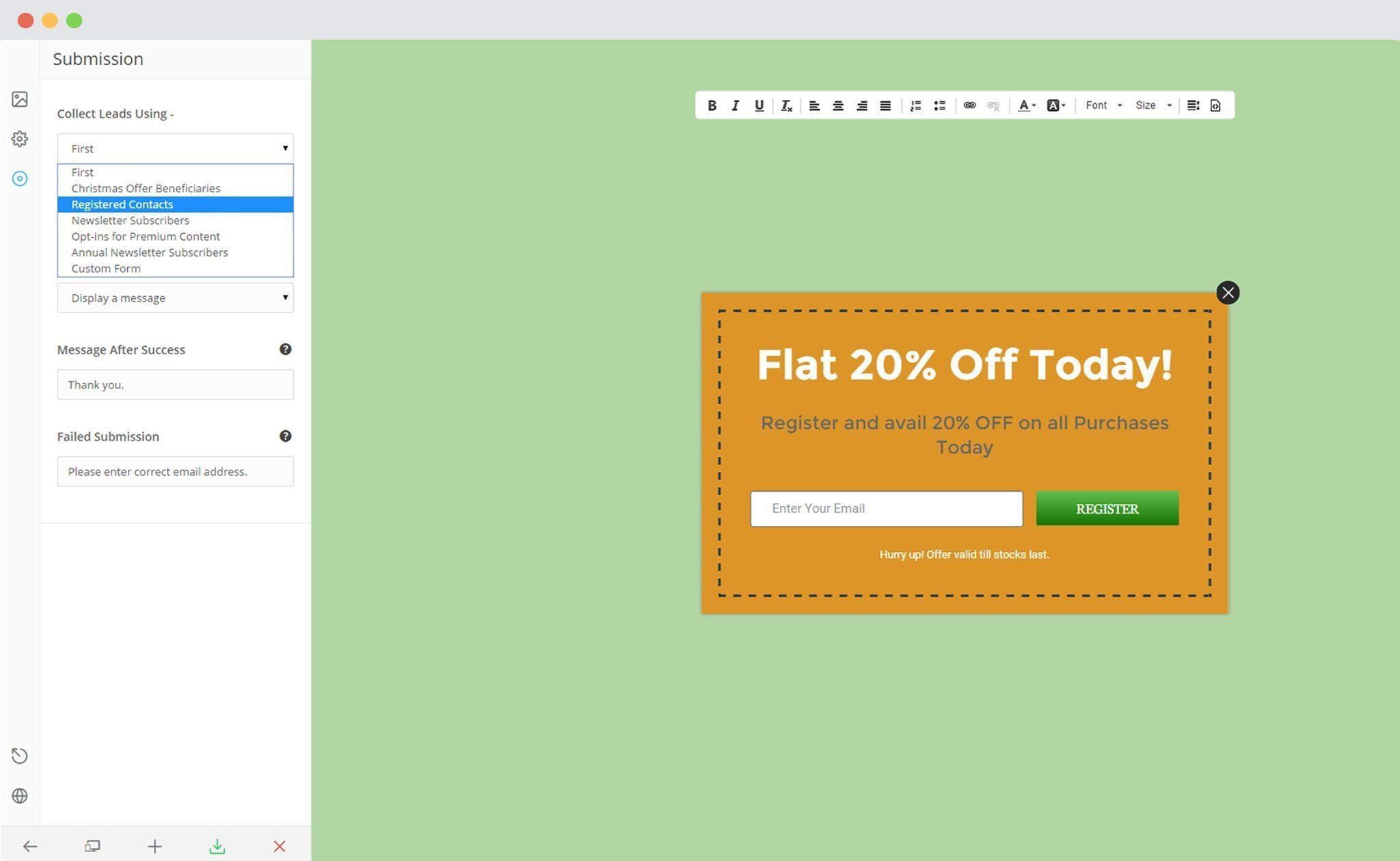ConvertPlus lets you create attractive popups, opt-in and sign up forms for your WordPress website. These modules will help you convert your traffic into leads and transform your website into a lead generation powerhouse.
ConvertPlus comes with an inbuilt lead capture tool, called Connects. You can store and manage leads within Connects or integrate it with third party email marketing softwares.
ConvertPlus offers seamless integration with HubSpot. This integration will allow you to capture leads using ConvertPlus and manage email subscriptions through HubSpot.
Note : The HubSpot API allows you to capture leads through Convert Plus and store them in a HubSpot list. A HubSpot list is accessible to only the paid users of HubSpot. Therefore, FREE HUbSpot account holders won’t be able to use the integration between Convert Plus and HubSpot. However, there are several other services that you can choose from. Many of them offer free accounts that can be integrated with Convert Plus.
In order to integrate ConvertPlus with HubSpot, you can follow the steps mentioned below.
1.Install the Connects HubSpot Addon
Install the Addon.
In order to learn how to use the Addon Installer in ConvertPlus, you can refer to the article here.
2. The Addon is now installed
3. Open Connects
You need to open the Connects page seen under the Resources section of ConvertPlus.
4. Create a New Campaign
You will then find a “Create New Campaign” button that allows you to create a New Campaign. Click on it.
5. Enter a Campaign Name and Select the Third Party Software
A Campaign name should be valid, descriptive and understandable, so that you know what kind of leads are stored in it.
Select HubSpot from the drop down below.
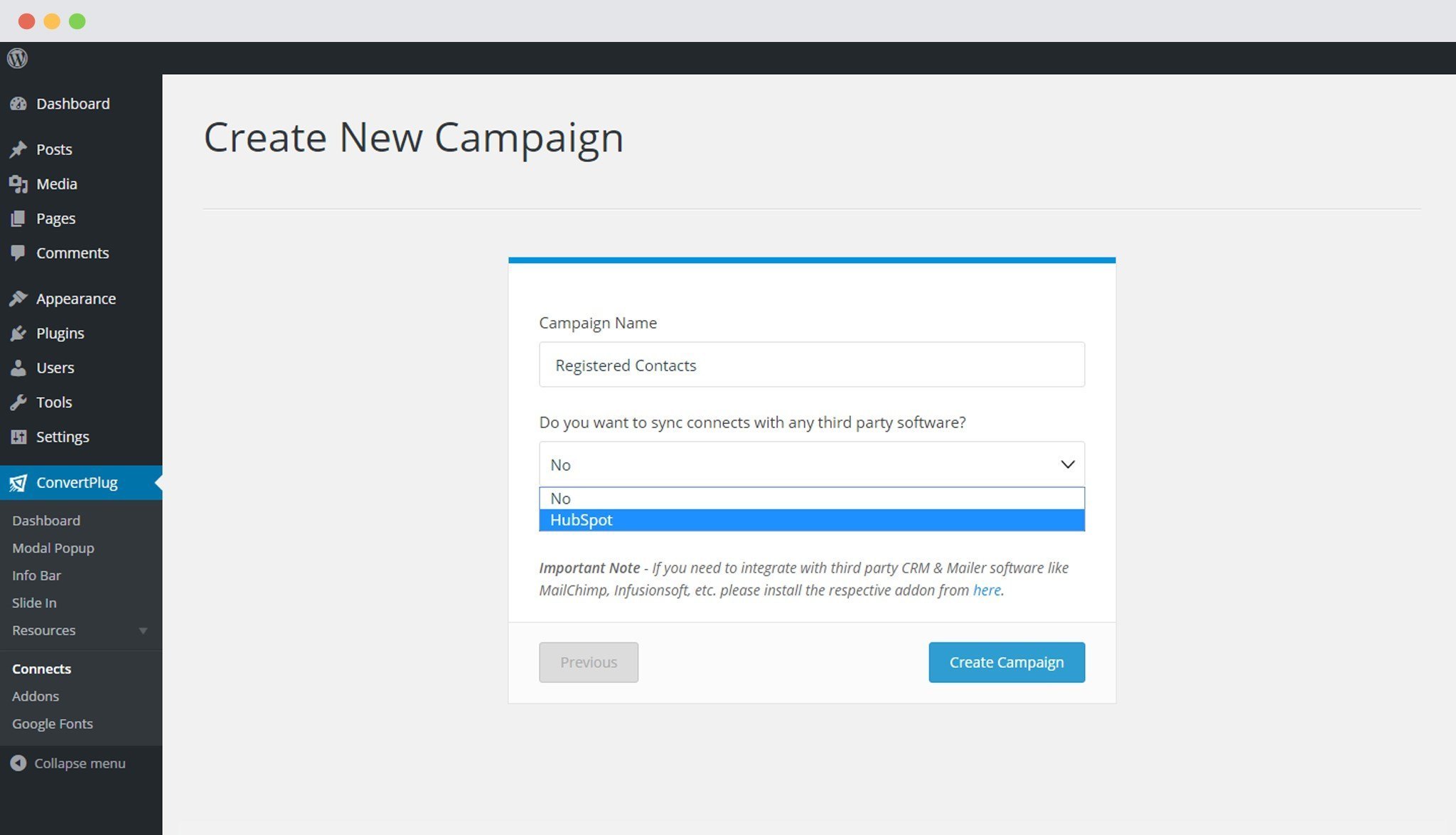 6. Authenticate your Account
6. Authenticate your Account
Each email marketing software might have a different attribute that may be needed to authenticate your account.
For the integration with HubSpot, you need the API key.
Points to remember:
i. You should have an existing HubSpot account.
ii. Create at least one STATIC list that can be integrated with ConvertPlus.
How to find the API key?
Open the Integrations Page of HubSpot
Click on “Get your HubSpot API Key”
You can select an already existing API Key or create a new Key by clicking on the “Generate New Key” button
7. Paste the API Key in the Connects interface
Copy the existing or the newly created key and paste it in the connects interface.
8. Click on Authenticate HubSpot and Select the list from the Dropdown below
Authenticate the account and select the list you wish to integrate with.
9. Click Create Campaign
Click on the create campaign button and see a new campaign being added to the Connects page.
Using the Campaign in a Module
i. Select and customize a module according to the Campaign needs.
ii. Open it in the editor.
iii. Click on Submissions
iv. Select the appropriate campaign from the Dropdown list
v. Save and Publish the Module.