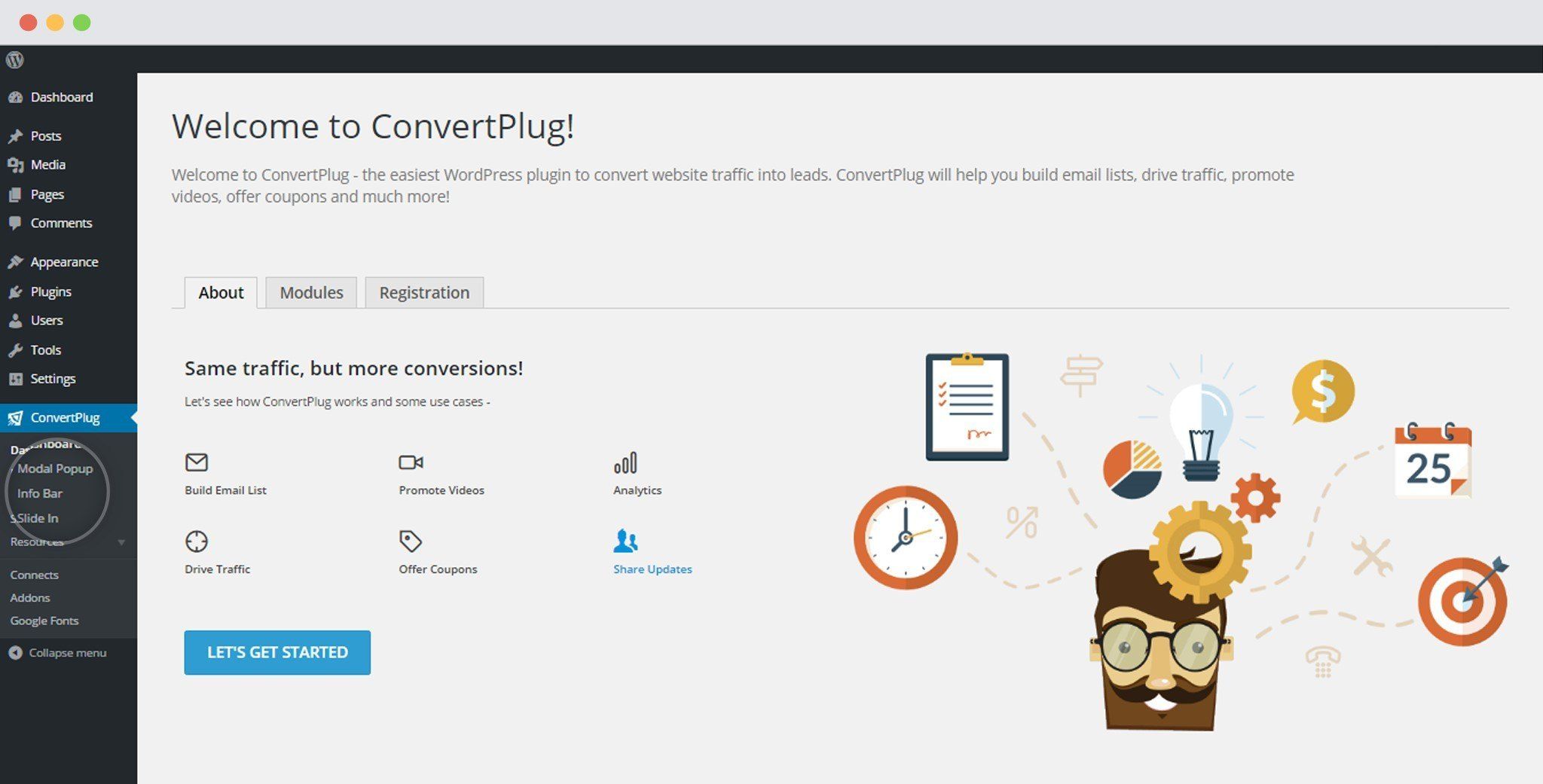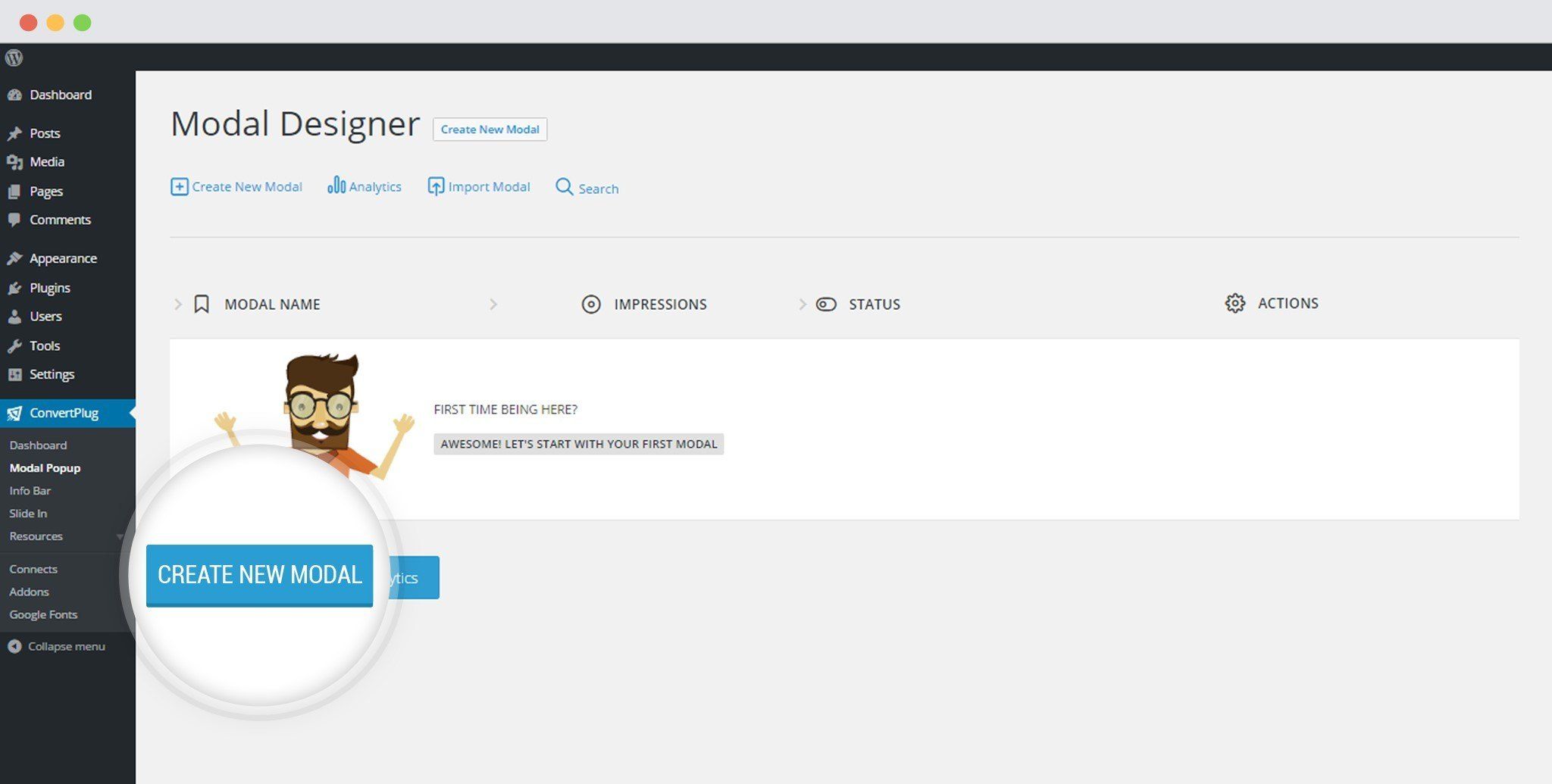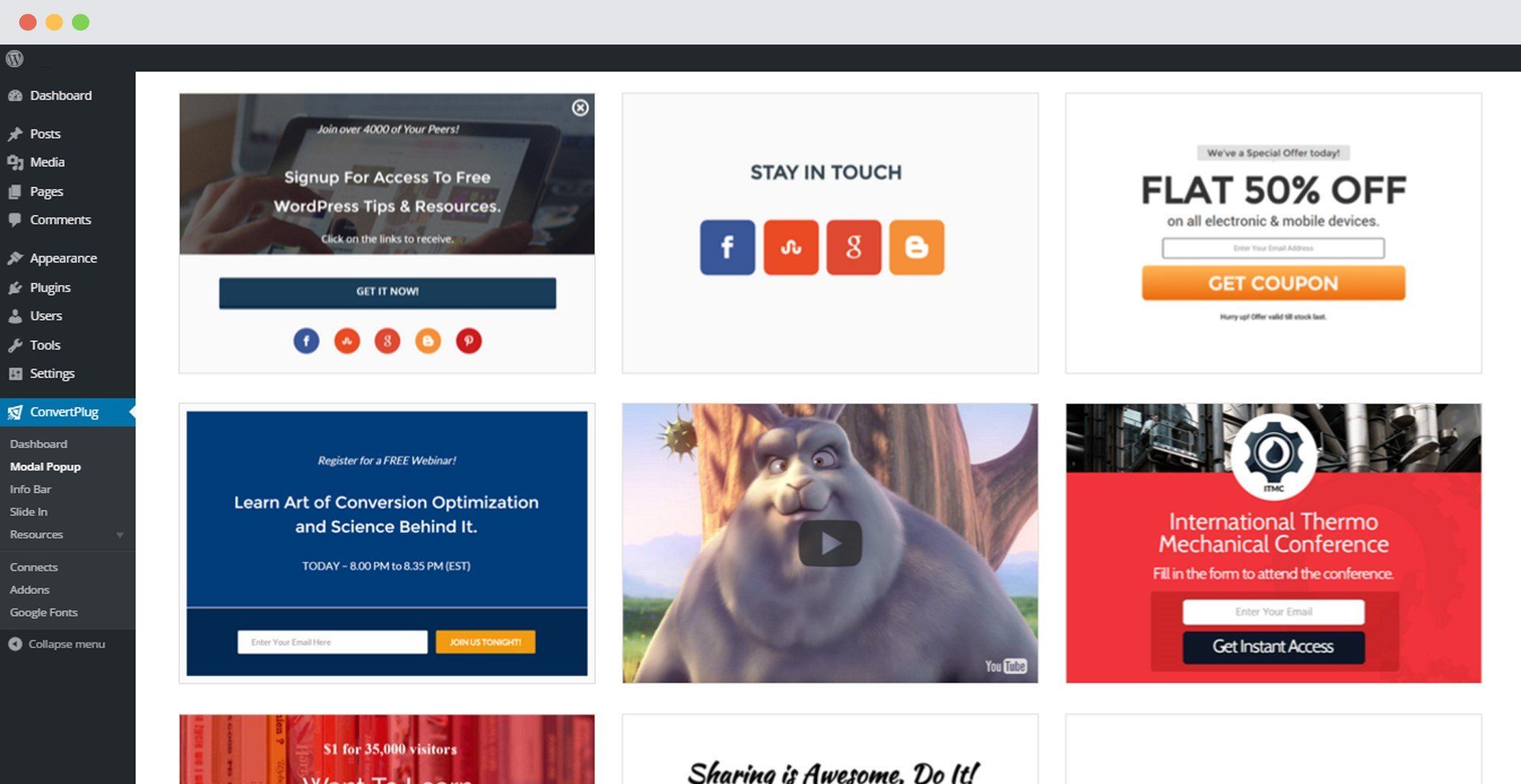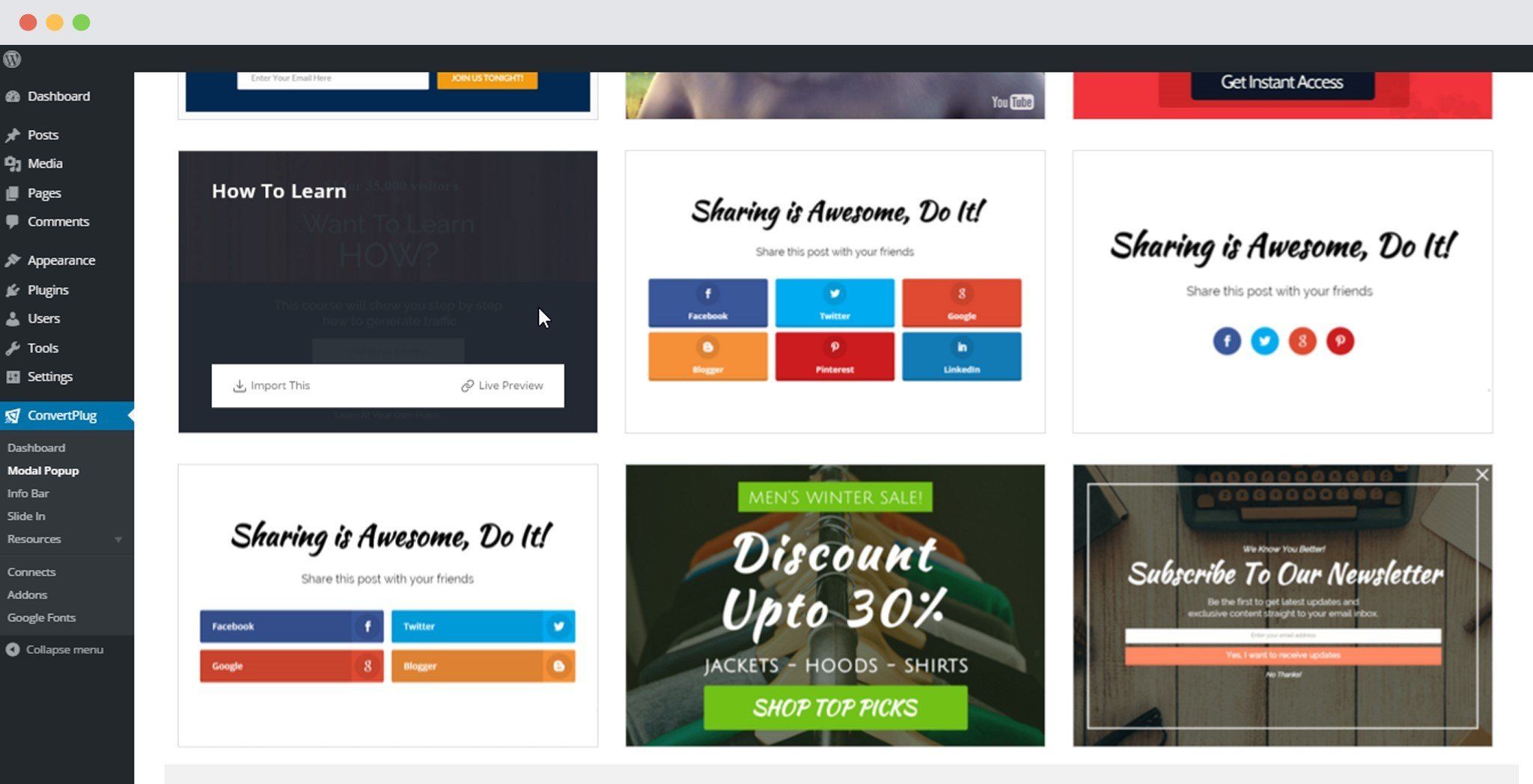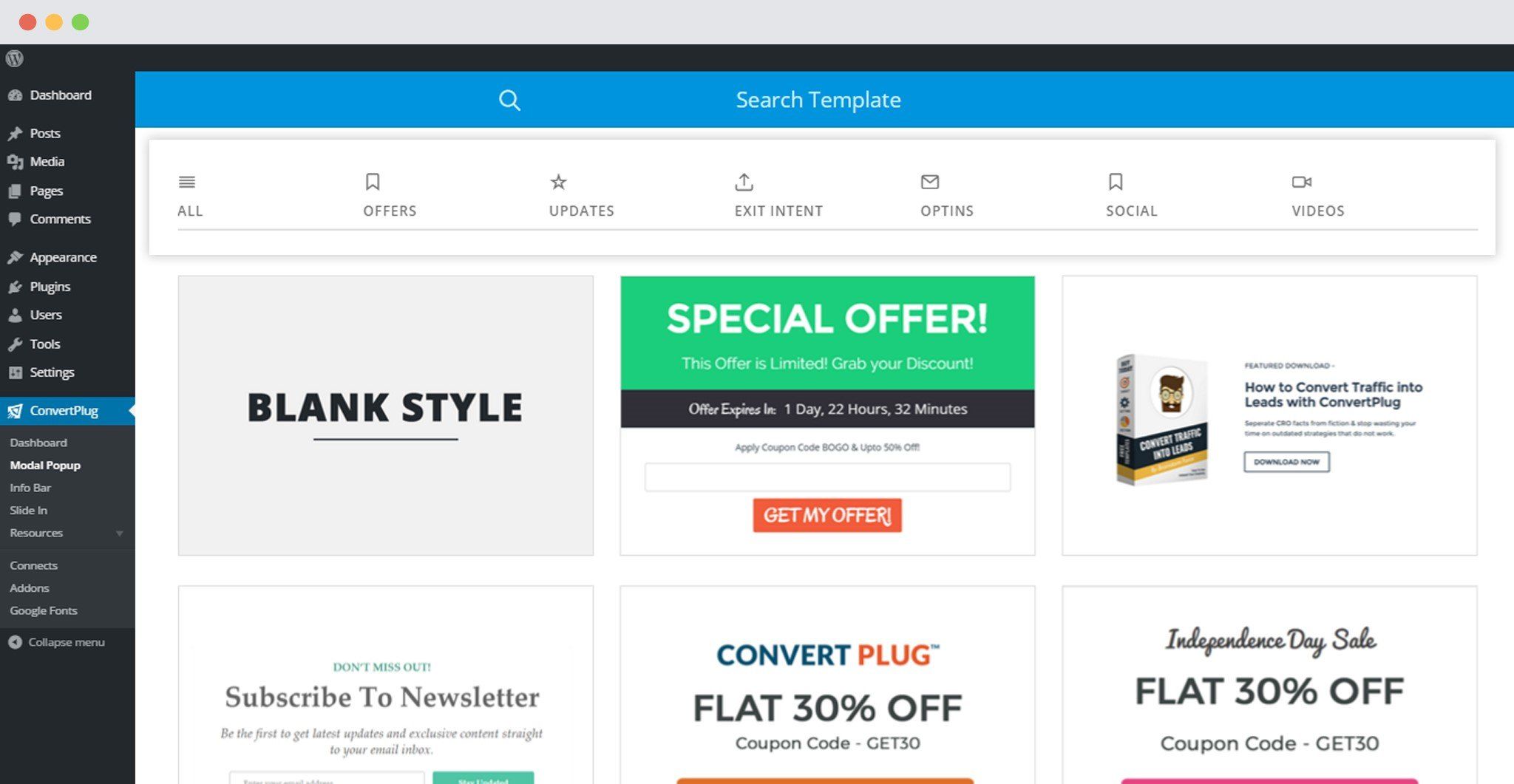ConvertPlus allows you to create different kinds of modules like the modal popup, the info bar or the slide-in popups. These can be used to display a message or redirect the user to another page or as a form that collects user details.
You can see the examples here:
In order to create a basic module, you will have to follow the steps mentioned below:
1. Click on the Module you wish to create in ConvertPlus.
2. Click on Create New Modal / Create new Infobar / Create New Slide-in
3. Select the template you wish to use or edit
Note:
i. Hover on a template and you’ll find two options; Use this and Preview. You can click on Preview to see how the final popup with look or click on Use this to open it in the editor.
ii. All these templates are 100% customizable.
iii. Templates are categorized according to the tags mentioned above. If there is anything particular you are looking out for, you can click on the tab or enter a term in the search field given above.
iv. If you do not find a template that suits your needs or wish to merge a form from an external source, you can use the blank style and design a popup with custom code or a shortcode.
Note: Make sure you set the status to LIVE after you are done formatting.
Related Posts: