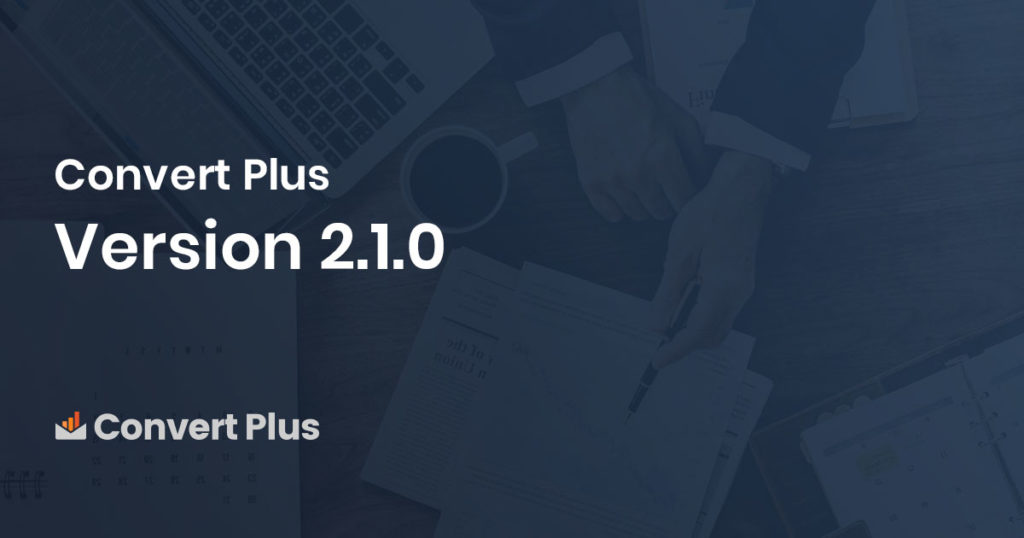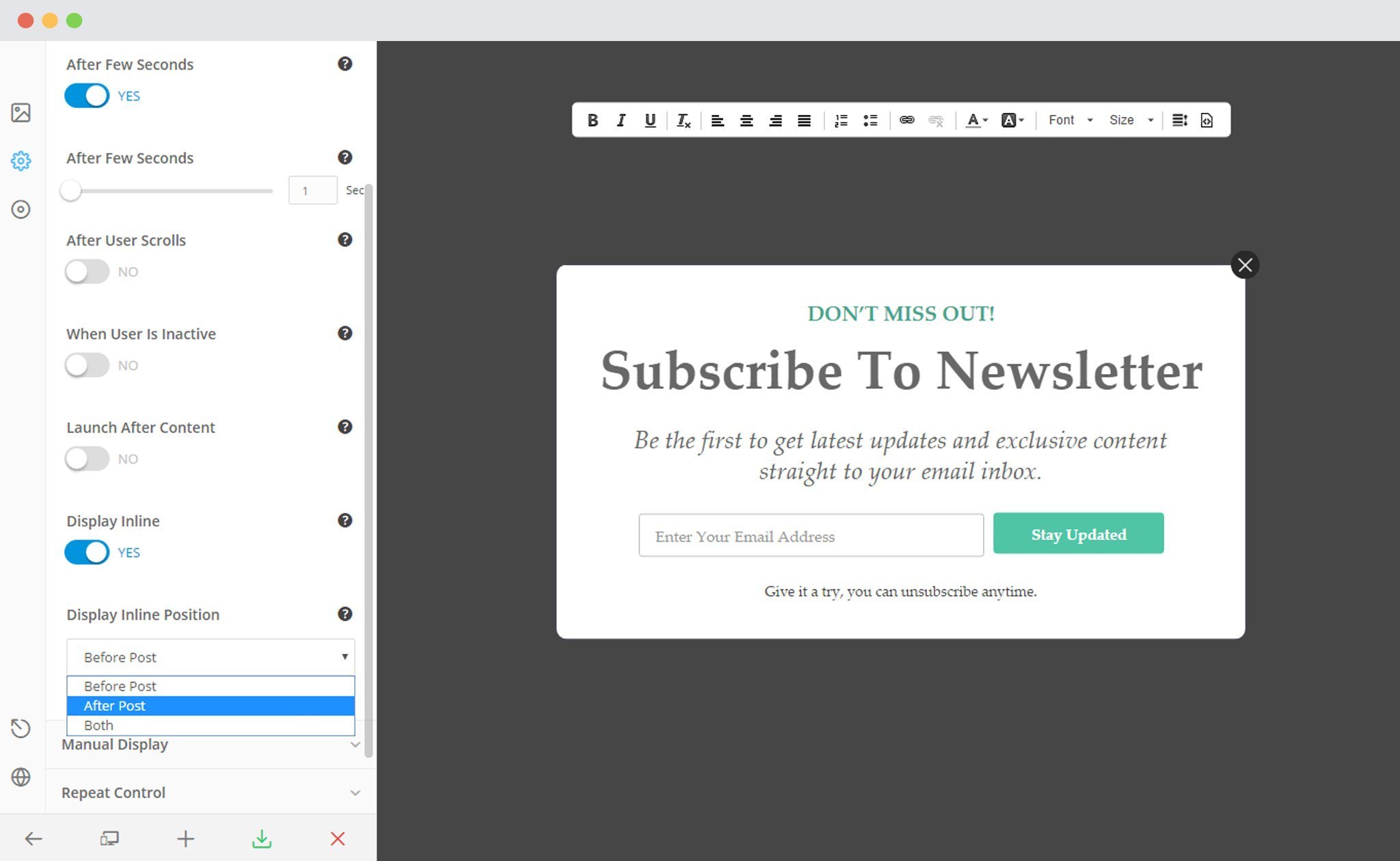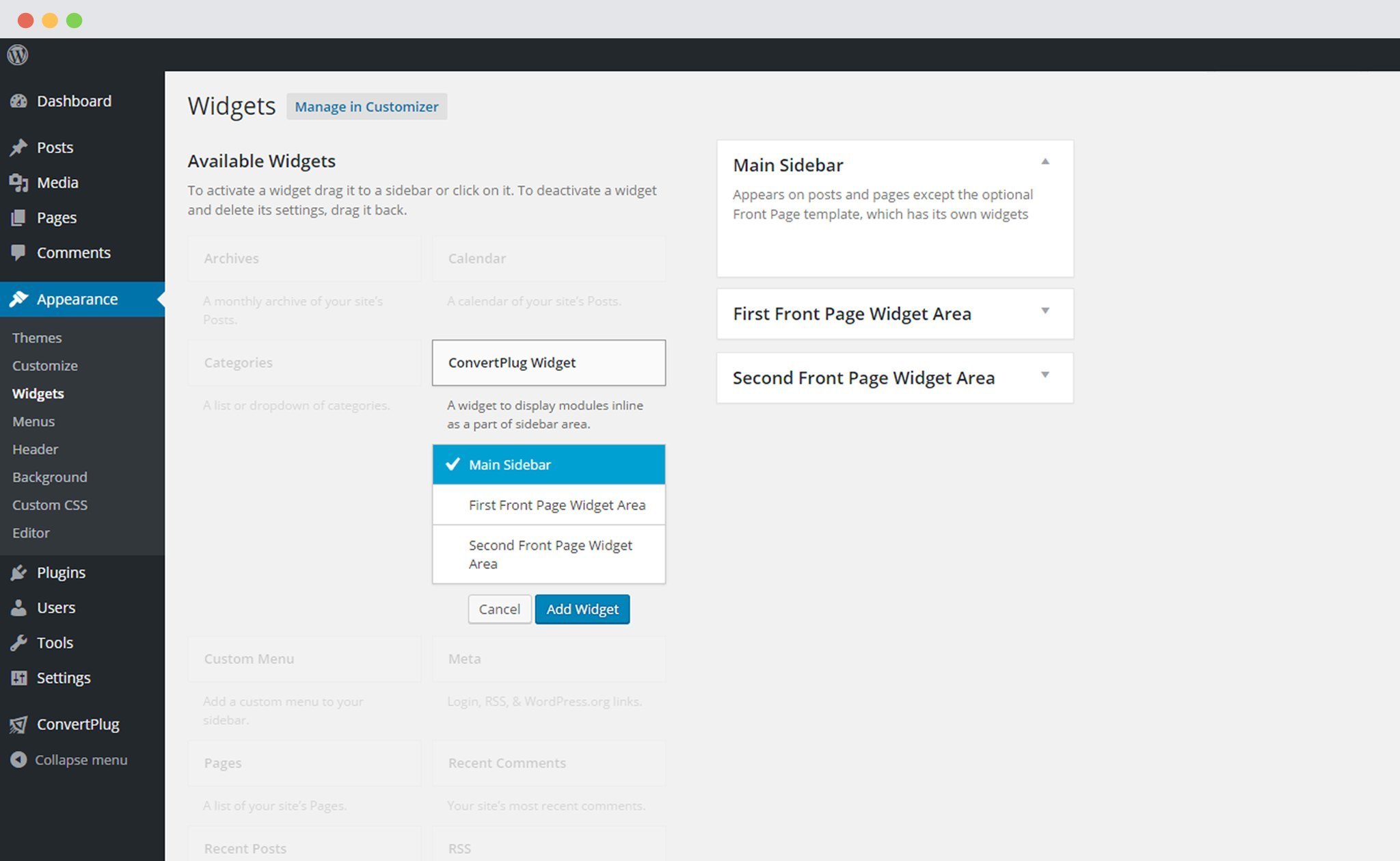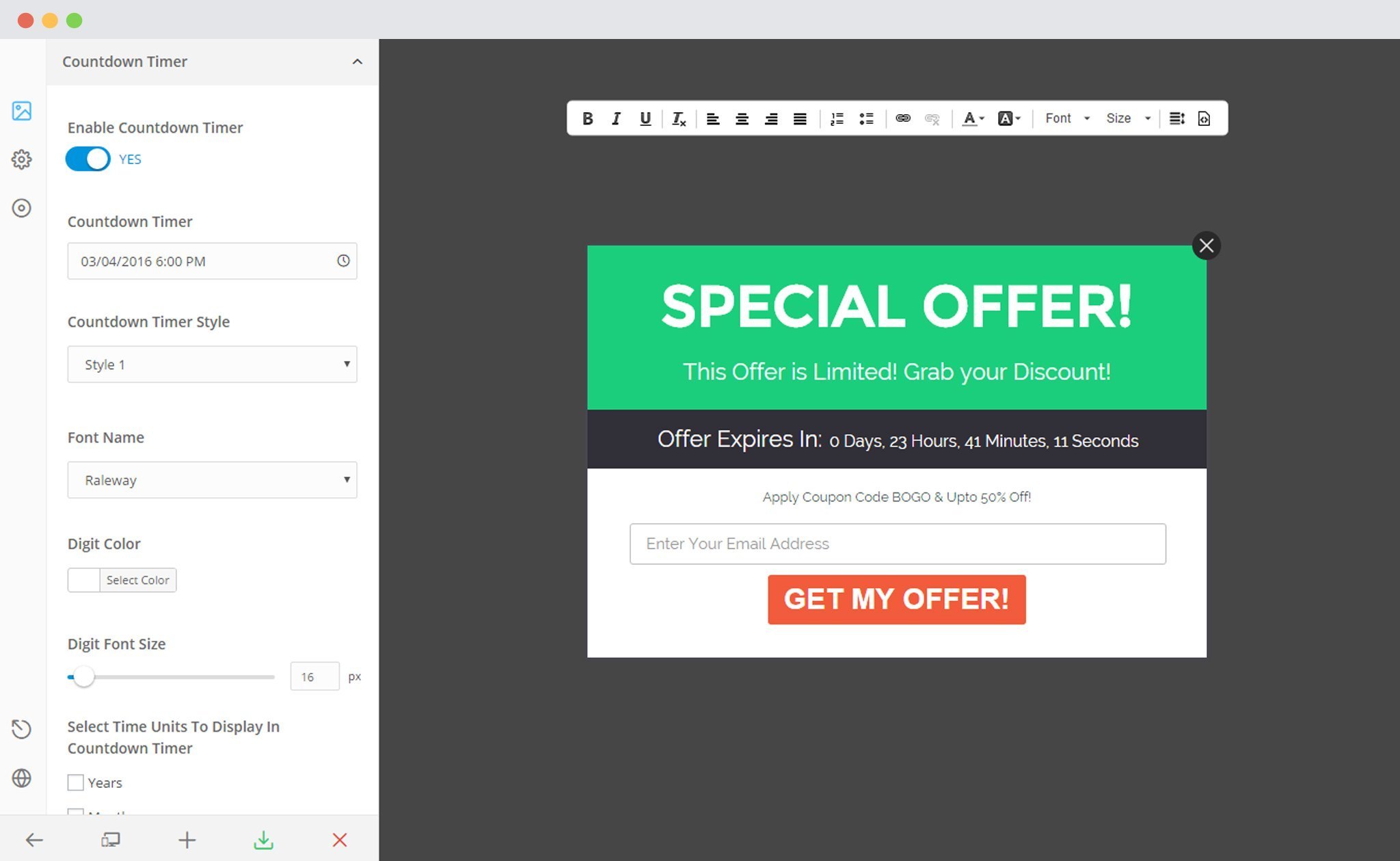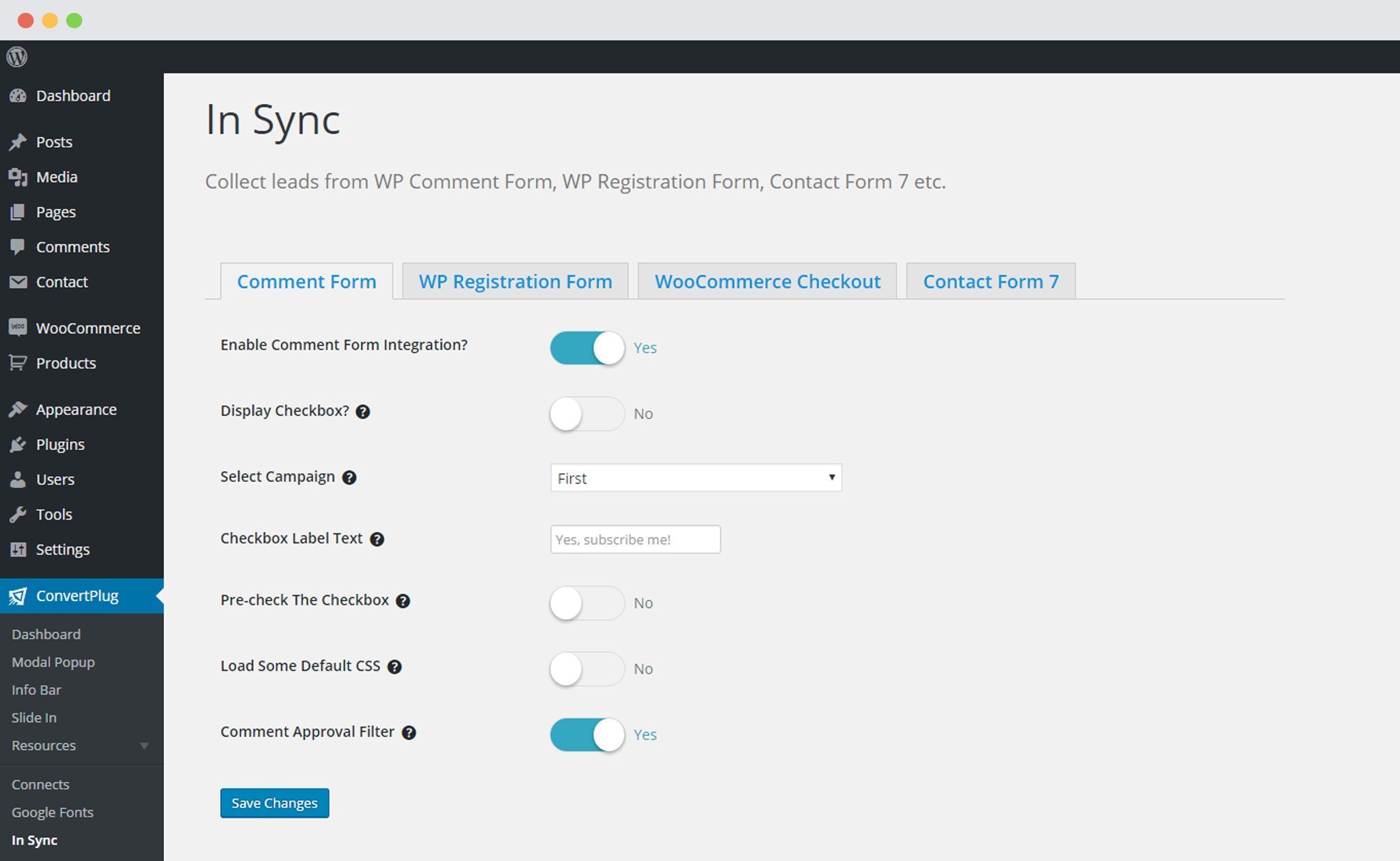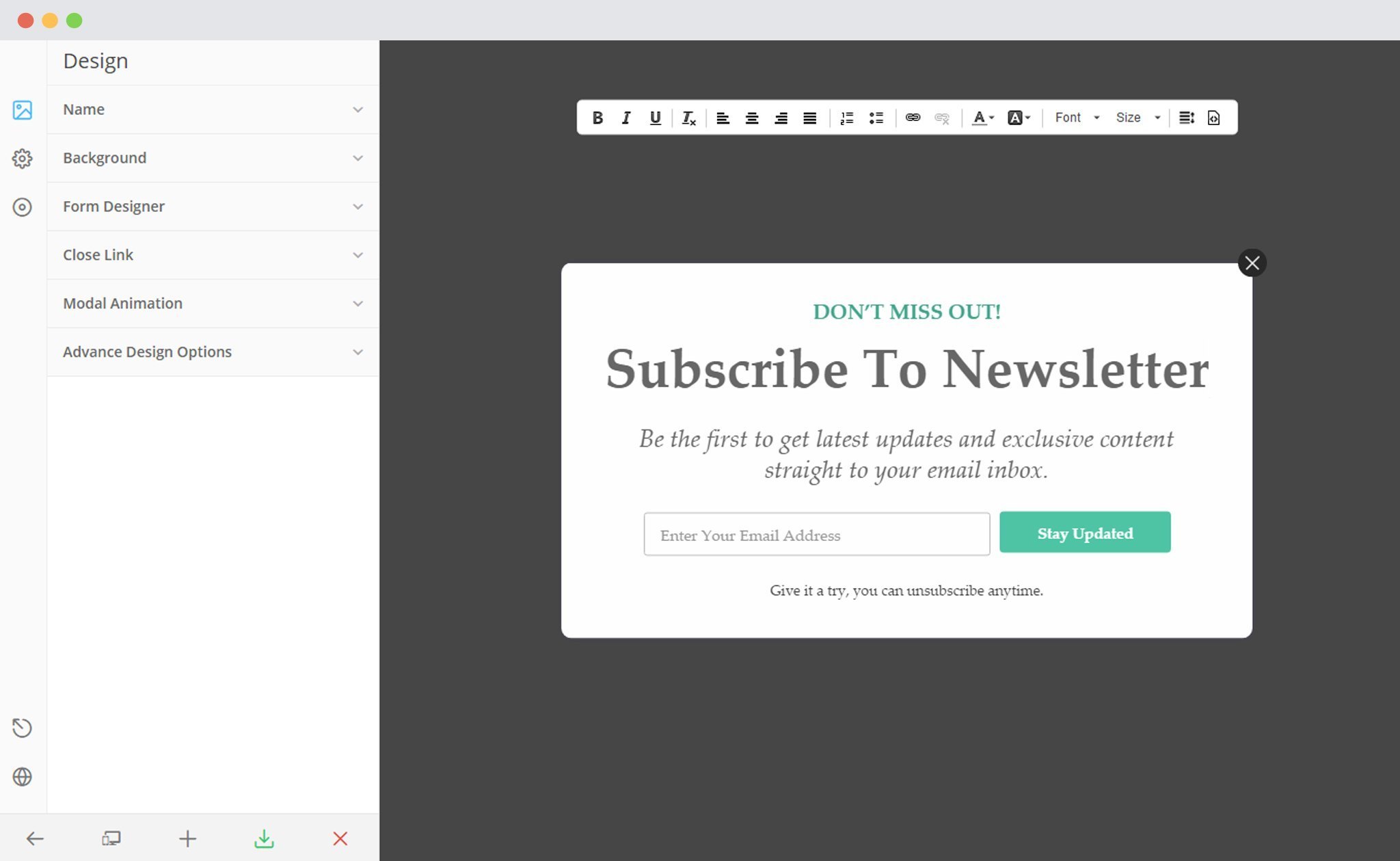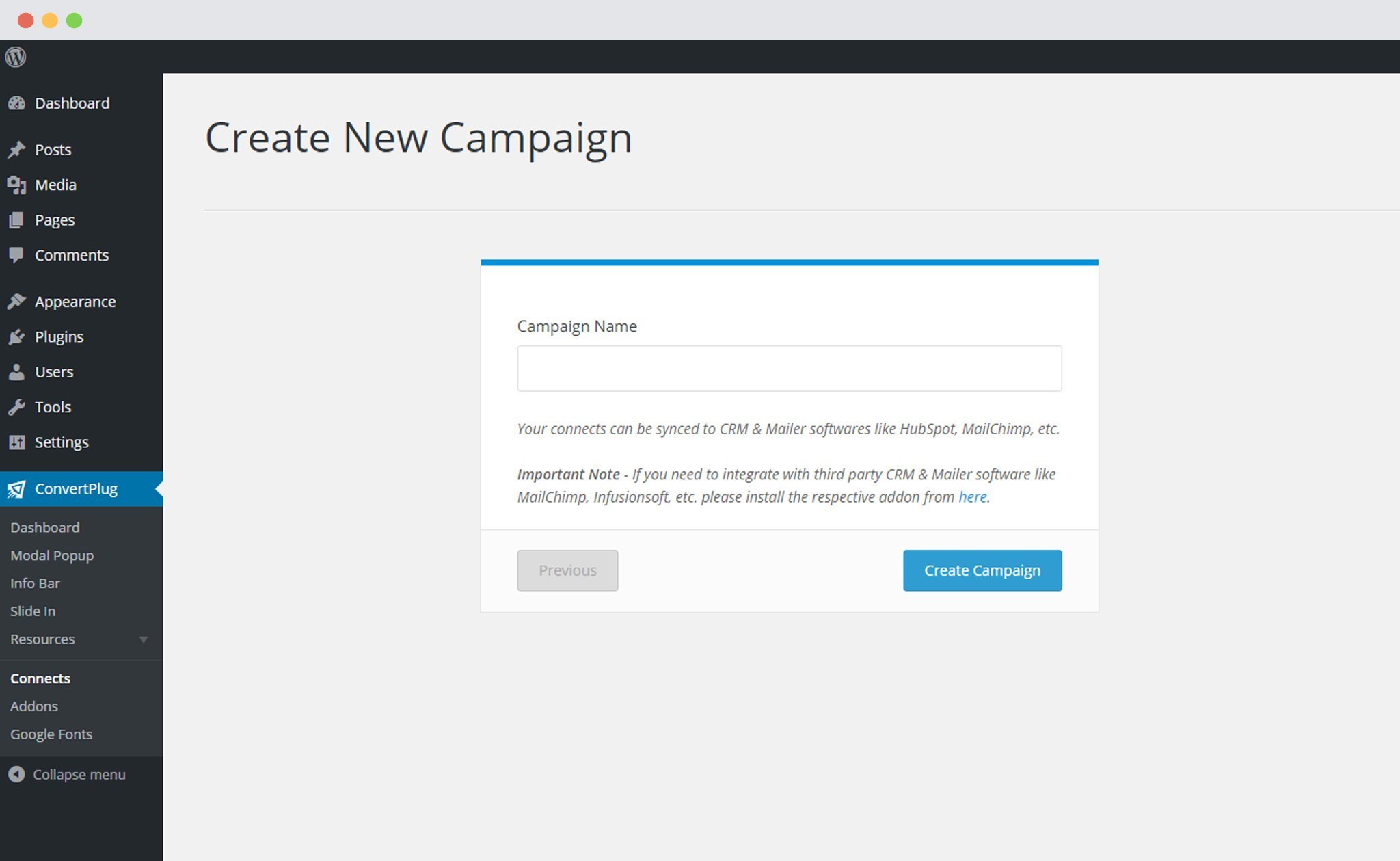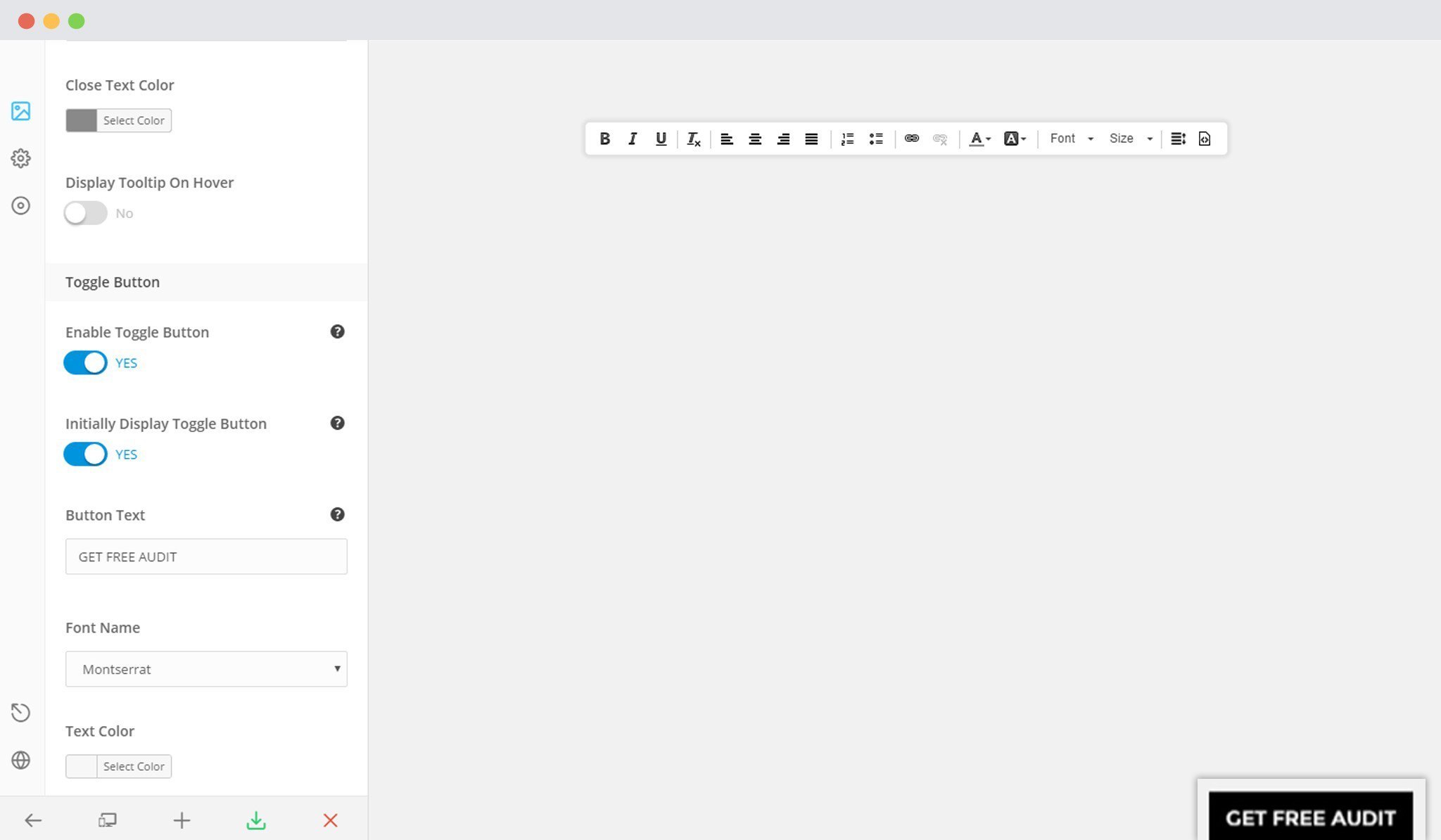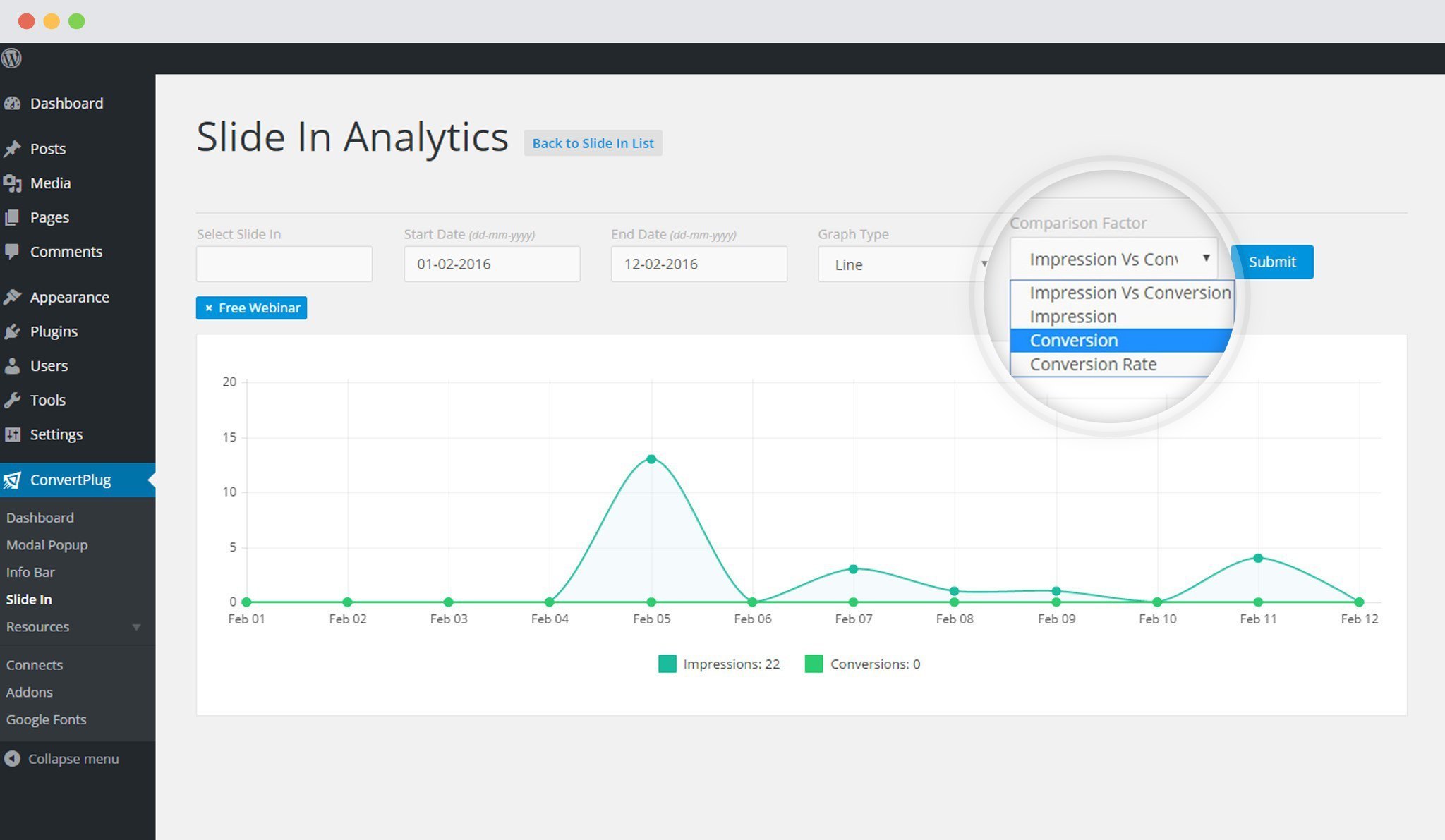In ConvertPlus Version 2.1.0, we have introduced smart triggers that let you display a module inline; before or after a post, the ConvertPlus Widget, the Countdown Modal style and the ConvertPlus Addon installer, along with a few improvements and fixes to make your experience even more pleasurable.
This update also has an important change in the method used to integrate with mailers. Integrations with all the mailers requires addons which one can install through the Addon Installer.
A few Highlights in this version:
– New: Introduced smart trigger to display module inline before / after post
– New: Introduced widget for inline display of modules
– New: Introduced new countdown style for Modal
– New: Introduced ConvertPlus Addon installer feature in plugin itself
– New: Introduced In Sync Addon for ConvertPlus
– Improvement: Load custom admin page in customizer to avoid conflicts
– Improvement: Moved inbuilt third party mailers into separate addons *
– Improvement: Load module’s JS on respective pages only
– Improvement: Display toggle button from initial load for Slide In & Info Bar
– Improvement: Provided more comparison factors for single style analytics as like impression, conversion etc.
– Fixed: Fixed “Something went wrong” error message when user is already subscribed.
– Fixed: Duplicate H1 issue in Module Content
– Fixed: Date select issue in Analytics
– Fixed: Reset analytics issue for multi variant styles
– Fixed: Optimized short code variables
– Fixed: Slide In z-index issue
– Fixed: Module’s trigger issue with manual launch triggers
– Fixed: Warning errors of category archive page
Smart Trigger to Display Module Inline
Unlike the previous versions, where you had to copy and paste a shortcode in order to display a module inline, Version 2.1.0 allows you to display a module before or after a post at the click of button.
ConvertPlus Widget
In the previous versions of ConvertPlus you had to use the shortcode to display a module in the widget area or the sidebar. Version 2.1.0 presents the ConvertPlus Widget that allows you to import any module within the widget area or the sidebar.
Countdown Style Modal
ConvertPlus Version 2.1.0 has brought about a change for those who wish to display a countdown on the popups or the opt-in forms. A new style has now been introduced!
ConvertPlus Addon Installer
The earlier versions of ConvertPlus required some Addons that were available for free at our store. In order to reduce the steps of downloading and installing these addons, Version 2.1.0 comes with an Addon Installer that contains all the addons you might need to work with ConvertPlus. You simply need to install the addon you need
In Sync Addon for ConvertPlus
ConvertPlus allows you to collect leads through various sources such as Comment forms, WP registration forms, Contact Form 7, WooCommerce and more. Therefore, unlike the other opt-in form creation tools and the older versions of ConvertPlus, ConvertPlus Version 2.1.0 has come with an opportunity for site owners to also use the other form elements on the website to capture leads.
Load custom admin page in customizer
The earlier versions of ConvertPlus used to load the entire website at the backend. In order to reduce the loading time and avoid conflicts with other elements, ConvertPlus Version 2.1.0 is launched with a custom admin page.
Moved Inbuilt Third party mailers to Separate Addons
ConvertPlus was initially launched with a set of 8 third party mailers for direct integration, while the others required separate addons for integration. However there were several disadvantages of this such as –
1. Conflicts with other plugins that integrated common APIs & libraries
2. Unnecessary files in the package. Removal of unnecessary mailers from core package, could make the plugin size smaller.
3. Uniformity between other mailers. By having one standard procedure for all mailers, we have made things simpler and non-confusing for users.
However, if you are an old user and have integrated built-in mailers, you would need to install the addon. The process is quick. See this video –
Load module’s JS on respective pages
Earlier the when a module was displayed using page level targeting, the JS was loaded on the entire website. In order to reduce the loading time caused due to this phenomenon, we have now made sure that only the JS for the respective page is loaded.
Display toggle button from initial load for Slide In & Info Bar
We had previously introduced the toggle button for slide-ins and the info bars. Instead of displaying the module first and then converting it into a toggle button when closed, site owners can now display the toggle button initially, which when clicked will display the module.
More comparison factors for single style analytics
For those who wish to view minute details about how a single style is performing, Version 2.1.0 presents a number of comparison factors seen in the analytics for every single style.
Message from the Team
Keeping in mind the page loading issues and conflicts that many users might face, we present to you ConvertPlus Version 2.1.0 which comes along with some amazing new features, a set of improvements and a few solutions for issues we worked on.
The most important one being the method of integration with third party mailers. Users will now need to install the addons available for different mailers from the Addon Installer. With utmost care, we have ensured that the users using the earlier versions will not lose any data while they update the plugin and integrate with the respective mailer.
The most important one being the method of integration with third party mailers. Users will now need to install the addons available for different mailers from the Addon Installer. With utmost care, we have ensured that the users using the earlier versions will not lose any data while they update the plugin and integrate with the respective mailer.
Through the improvement areas we worked on making the plugin lighter, and reduce the loading time of the website.
In this update, we have worked on various issues that were raised in the previous versions.
Like always, we have put in our best to bring out the best to you. Hope you Love this too!