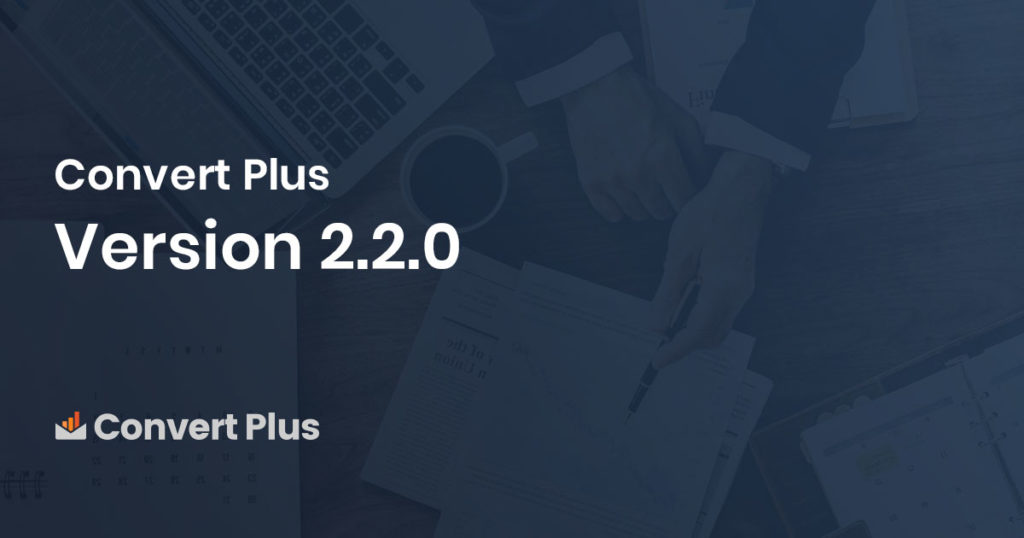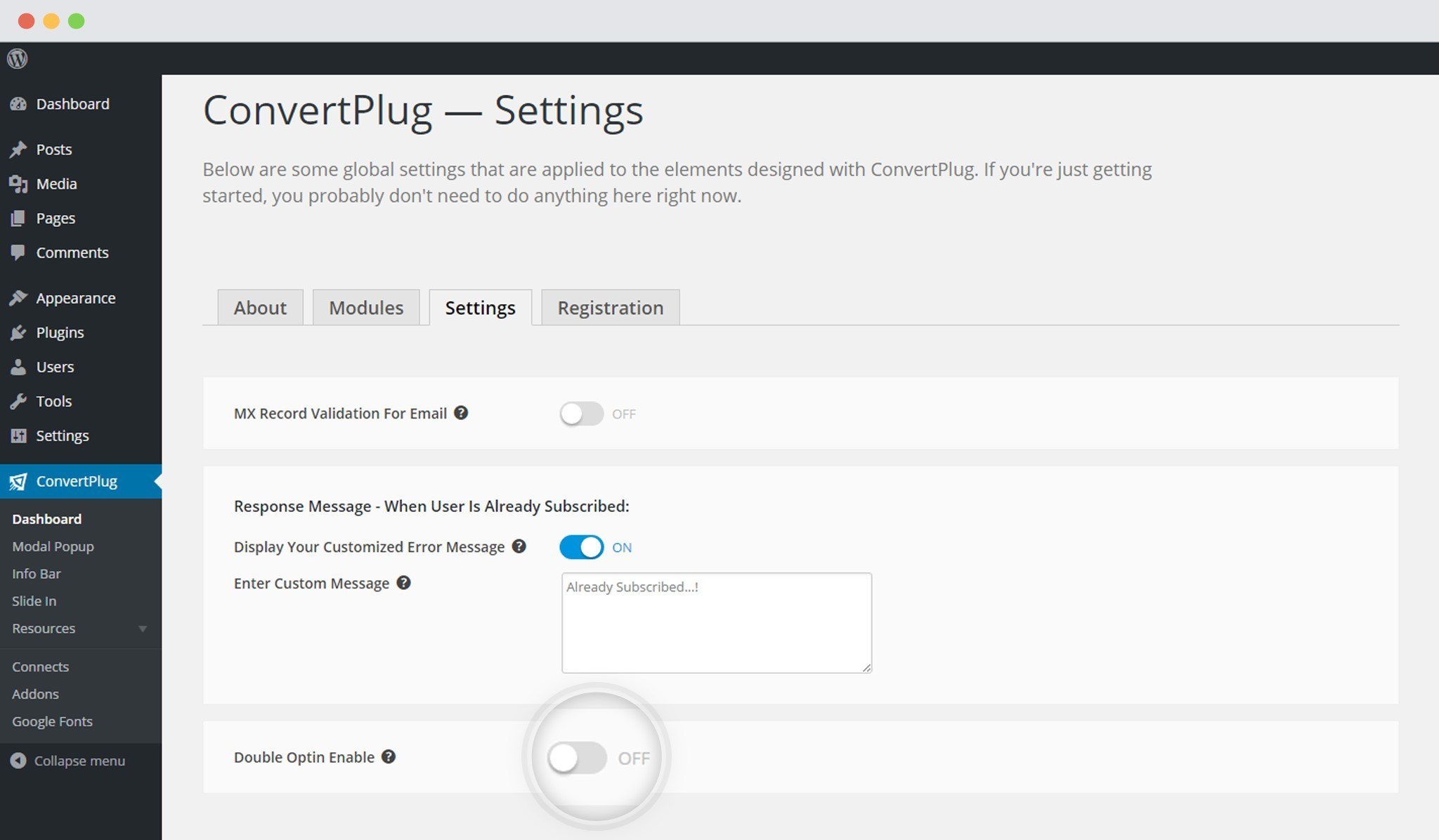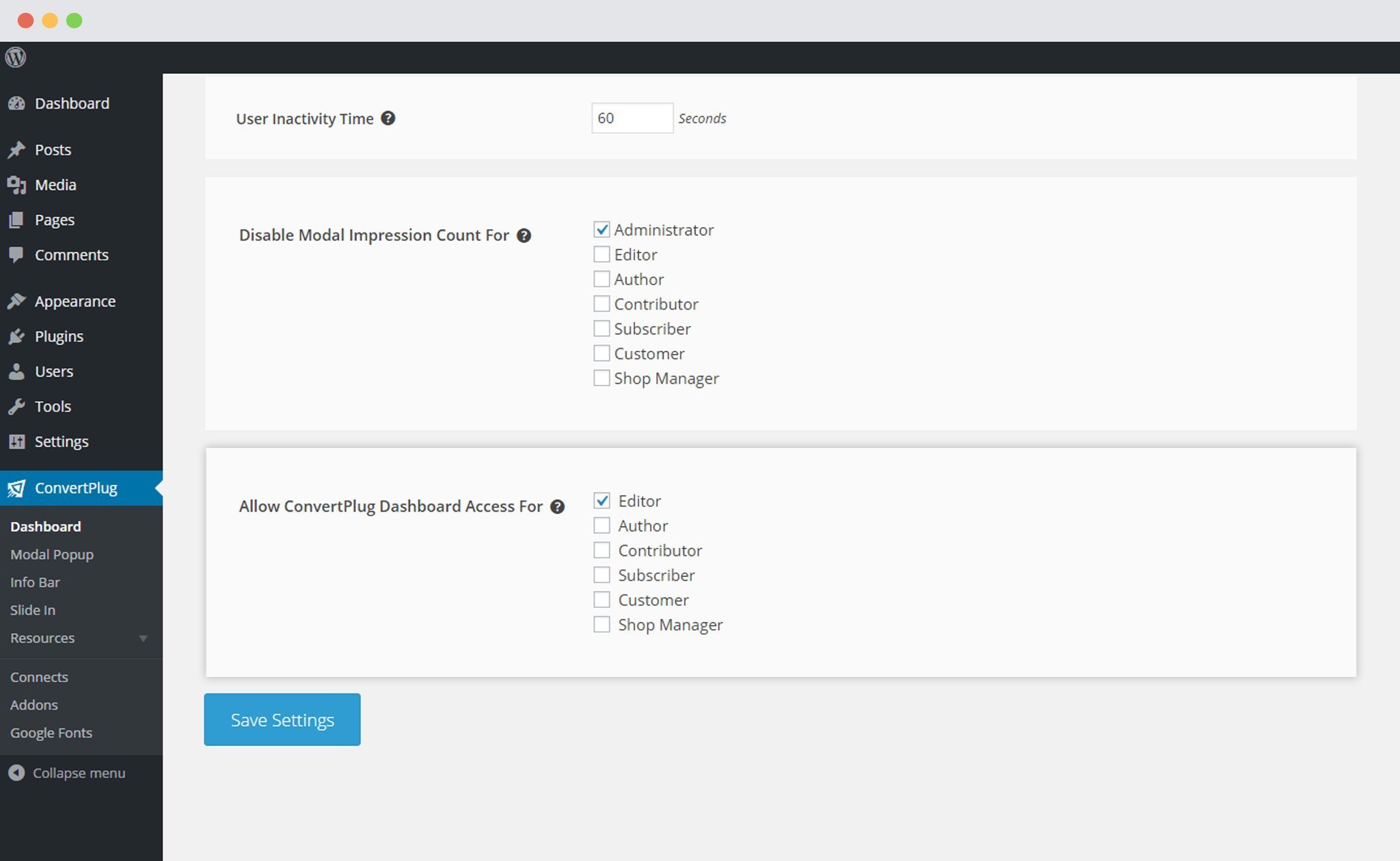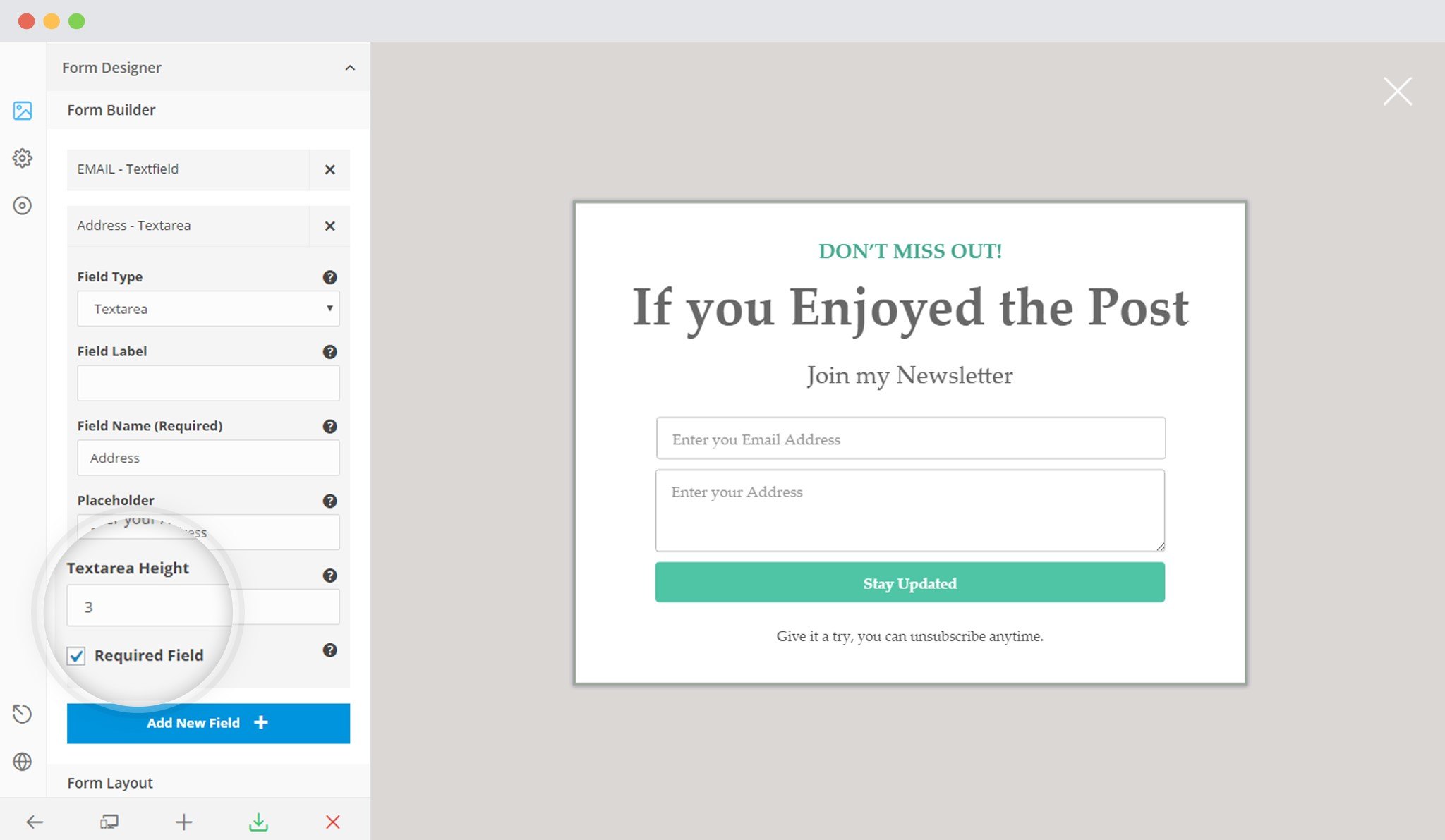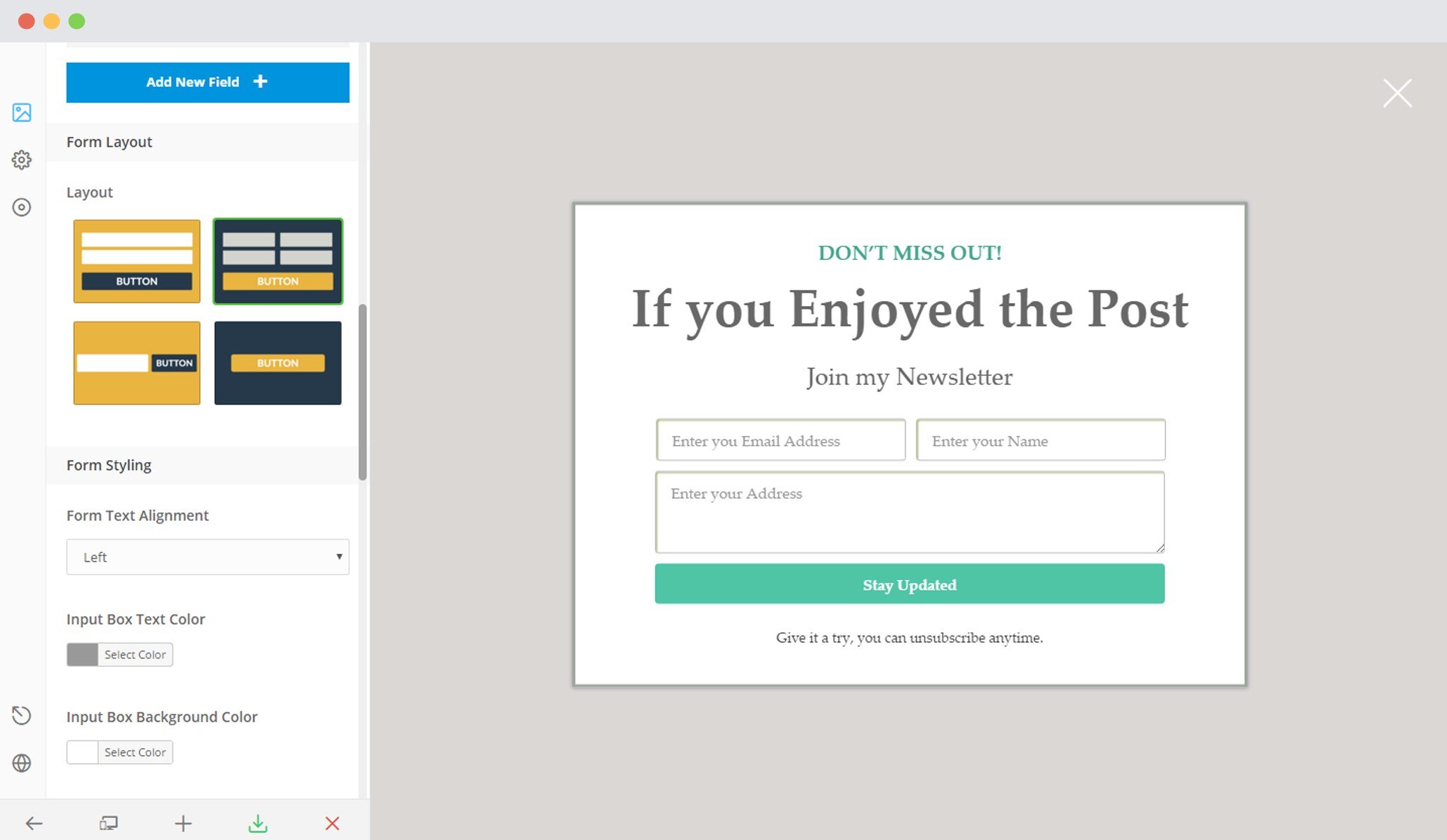ConvertPlus Version 2.2.0 comes along with a series of newly introduced features and a few improvements too. In this version, we have introduced two important controls through which you can manage the double opt-in option for mailers and grant access to different user roles on your site.
There are also a few design features we have worked on and implemented the Partial AJAX call in the customizer to improve its performance.
A few Highlights in this version:
– New: Introduced new option to control double opt-in settings for third party mailers
– New: Introduced new setting to manage ConvertPlus dashboard access for user roles
– New: Introduced new height option for text area field in form designer
– New: Introduced new shadow option for input field in form designer
– Improvement: Partial AJAX calls in customizer to improve customizer performance
– Improvement: Odd fields support for Form Layout 2
– Fixed: Referrer detection issue
Double Opt-in Settings for Third Party Mailers
A number of mailers support double opt-ins for subscribed users. ConvertPlus Version 2.2.0 comes with a control through which you can now disable the double opt-in option for mailers. This option is available for the following mailers:
MailChimp
Mailster
Benchmark
ConvertPlus Dashboard Access to User Roles
Every site may be used by a number of users. All may not be the Administrators. In the earlier versions, the ConvertPlus Dashboard could be accessed only by the site administrator. But, version 2.2.0 lets administrators give access to the other users too.
Height Option for Text Area in Form
ConvertPlus Version 2.0 introduced the Form Builder through which you can add multiple fields in the form. This included various form elements like the text field, text area and more. In order to improve the usability of a Text Area, Version 2.2.0 has introduced a height option through which you can control its height.
Shadow Option for Input Field in Form
In order to improve the look and feel, and the overall aesthetics of a form, in ConvertPlus Version 2.2.0, we have introduced a shadow option for all the input fields you use in a form.
Partial AJAX calls in customizer
For all the users who wanted an even faster and better-performing customizer, we have implemented the partial AJAX call to improve the speed and performance of the customizer on the whole.
Odd Fields Support for Form Layout 2
After the introduction of the form builder in ConvertPlus version 2.0, we realized that it was difficult to merge an odd number of fields within a form with layout 2. In version 2.20, we have worked on improving the look of the form even after you select an odd number of input fields.
Message from the Team
With a few requests asking us to help control or disable the double opt-in option available with a few mailers, and the need for letting various site user roles access the plugin, in ConvertPlus Version 2.2.0, we worked on letting you control the behavior of the plugin, while you can also grant access to the other site users. This version also comes with an improvement in the speed and performance of the customizer and a better look for the form layout 2 with odd input fields.
Focusing more on the look and feel users might want to see, we have introduced the height option for a text area and the shadow option for all the input fields in a form.
Like all the previous versions, here too we have put in our best to deliver top-notch features you would love to work with.
Take control and explore… You will enjoy every bit of it like we did while we built it!