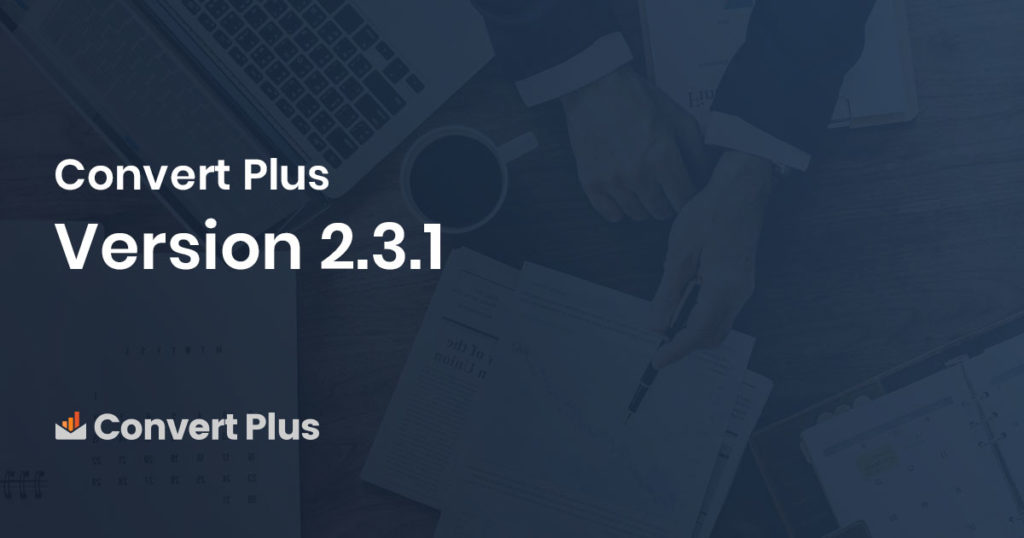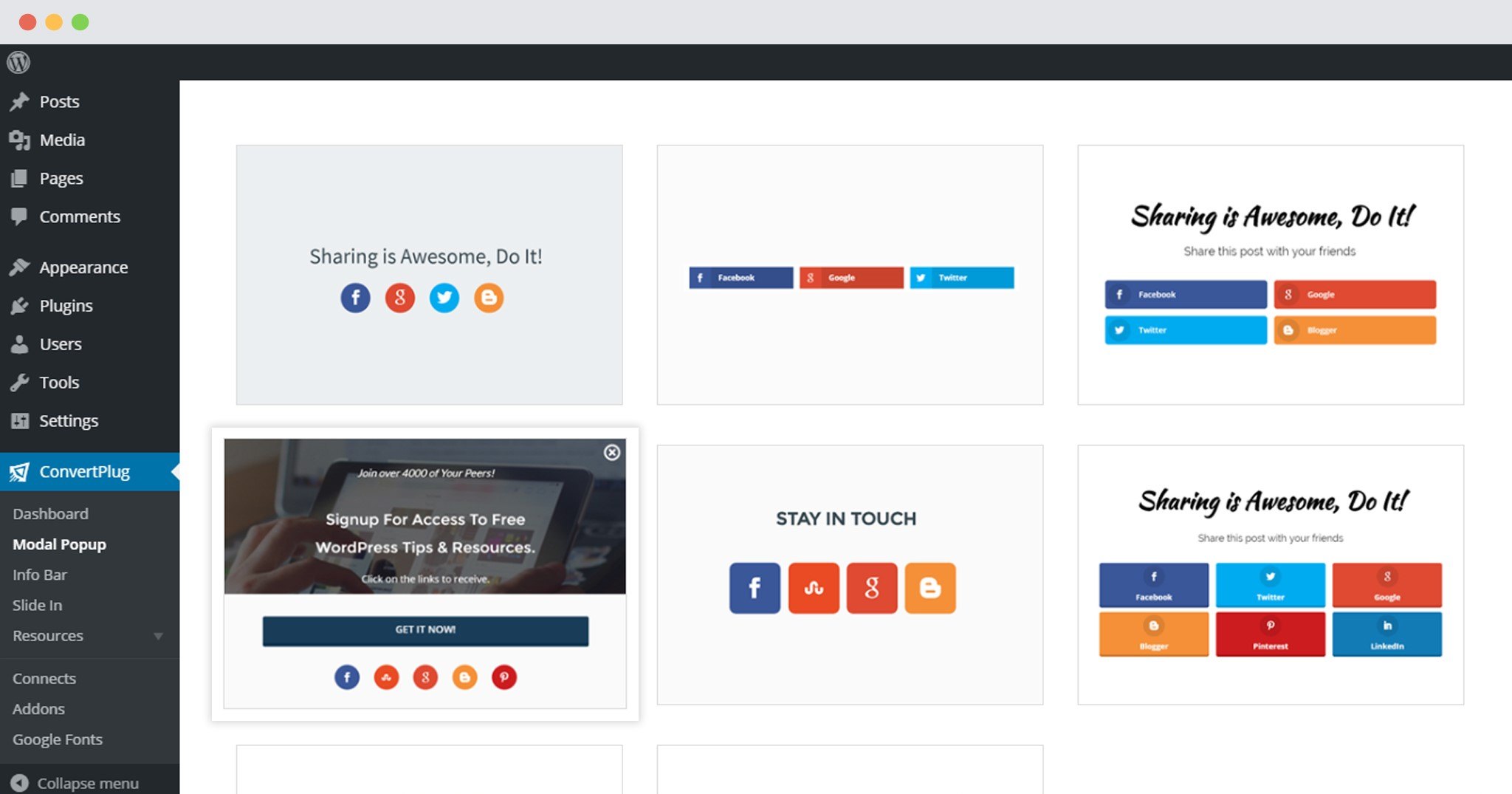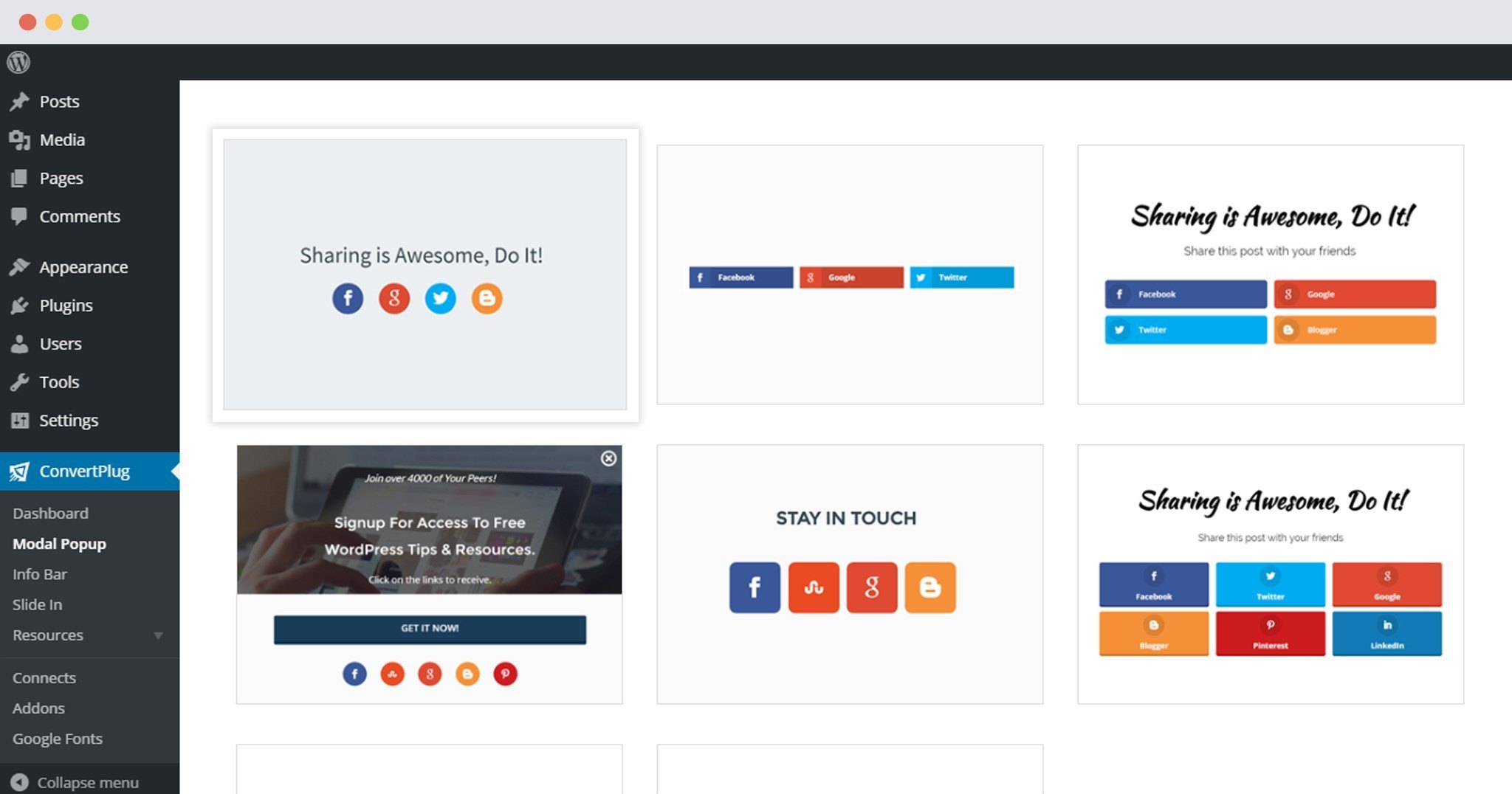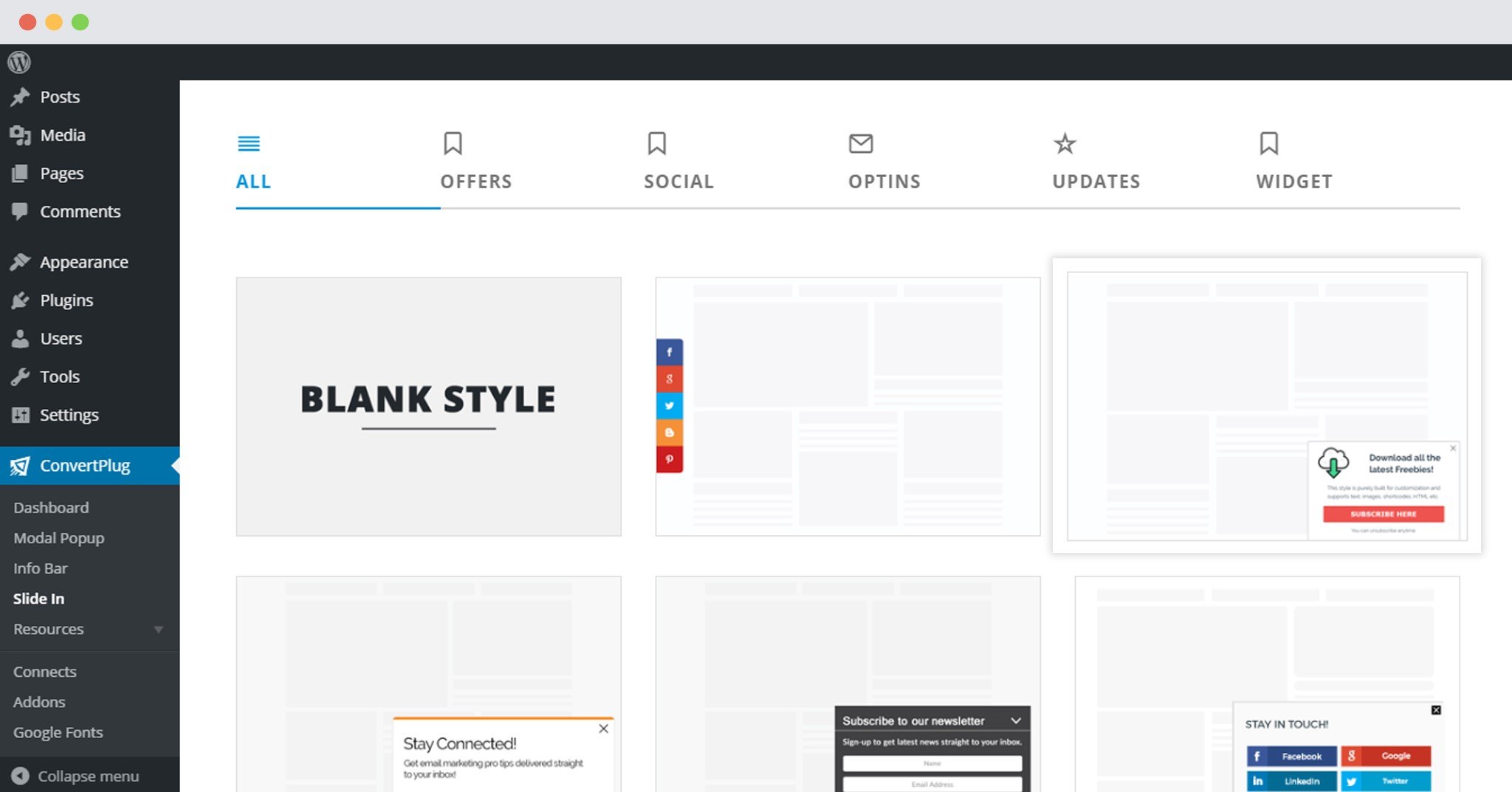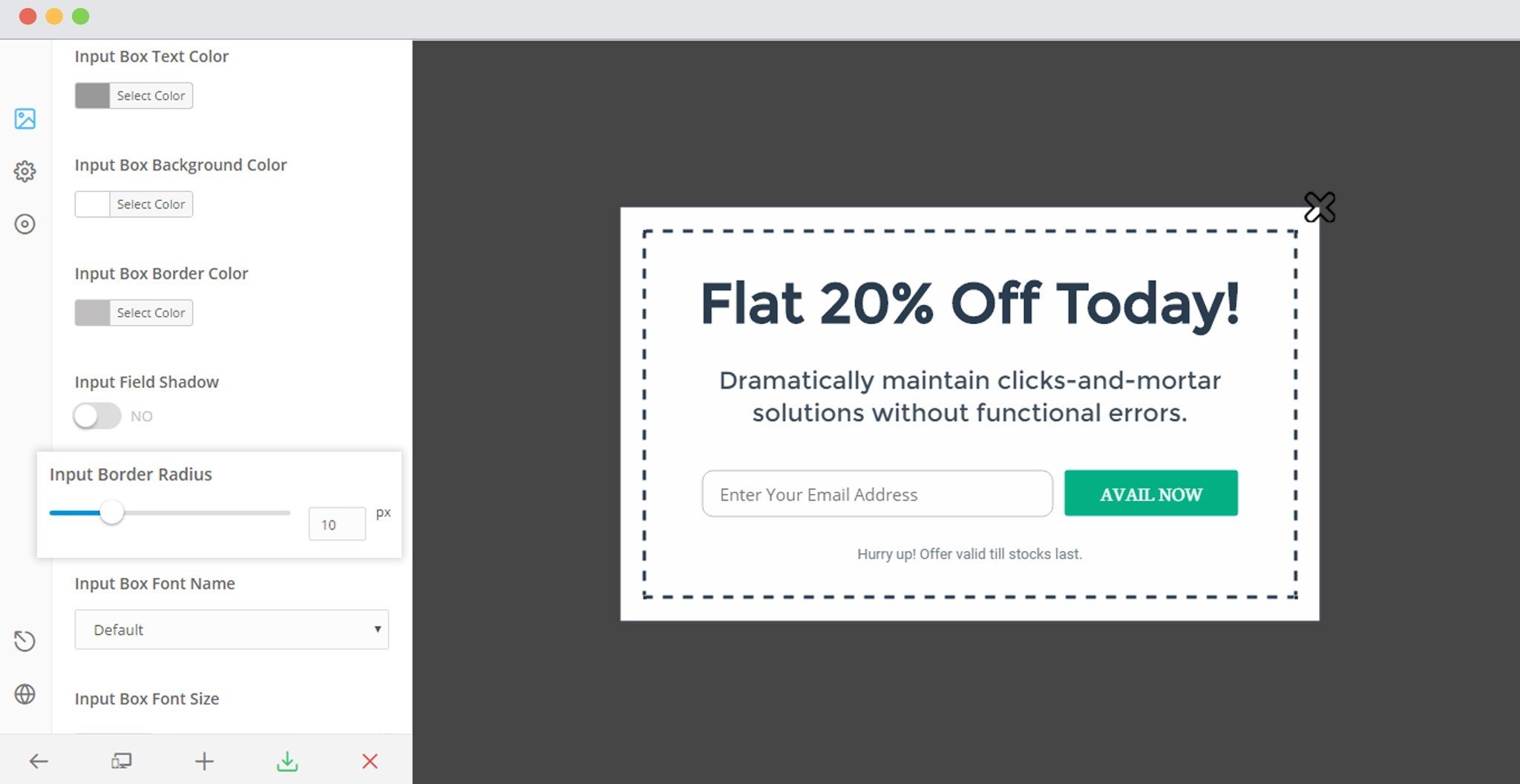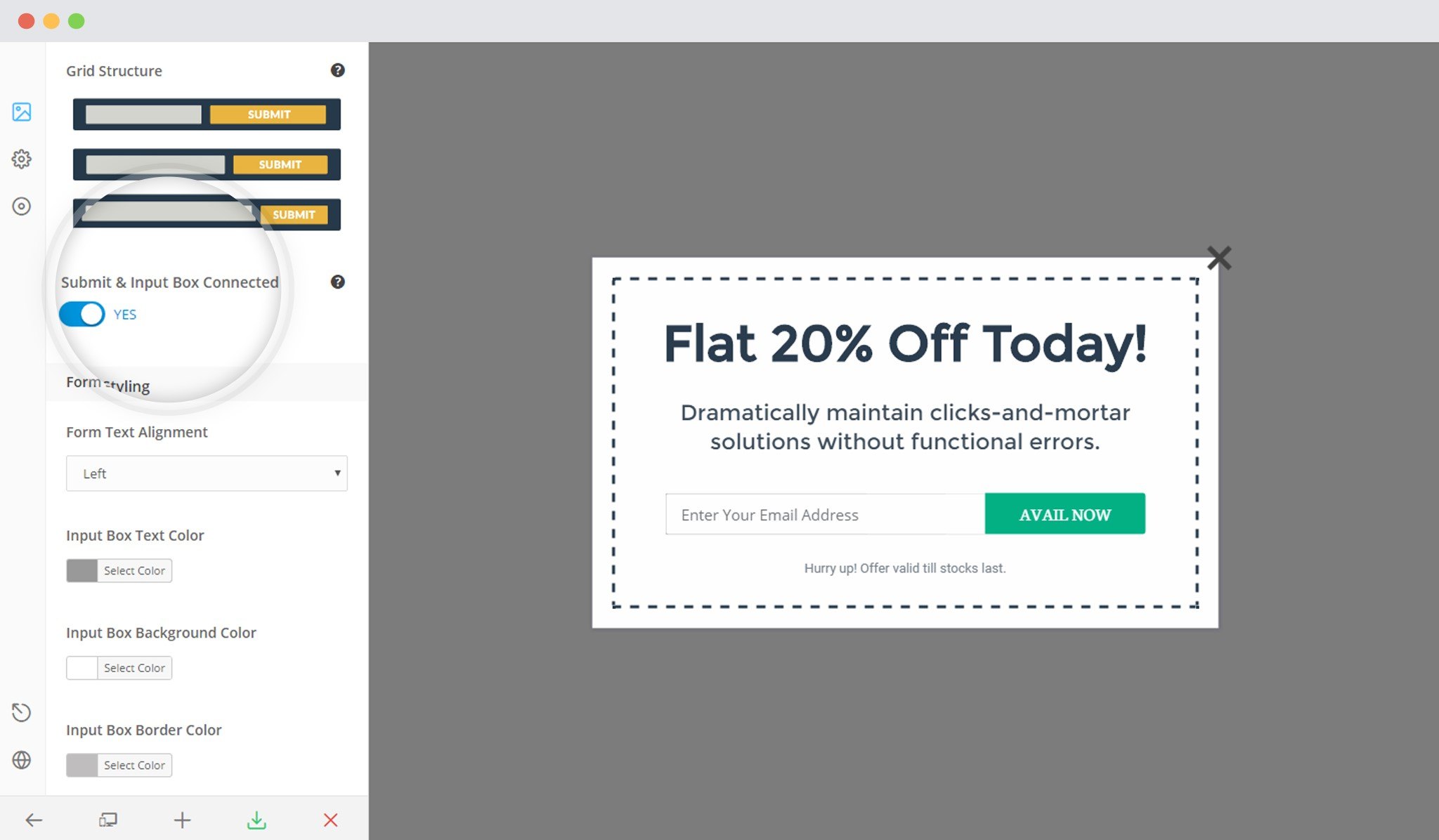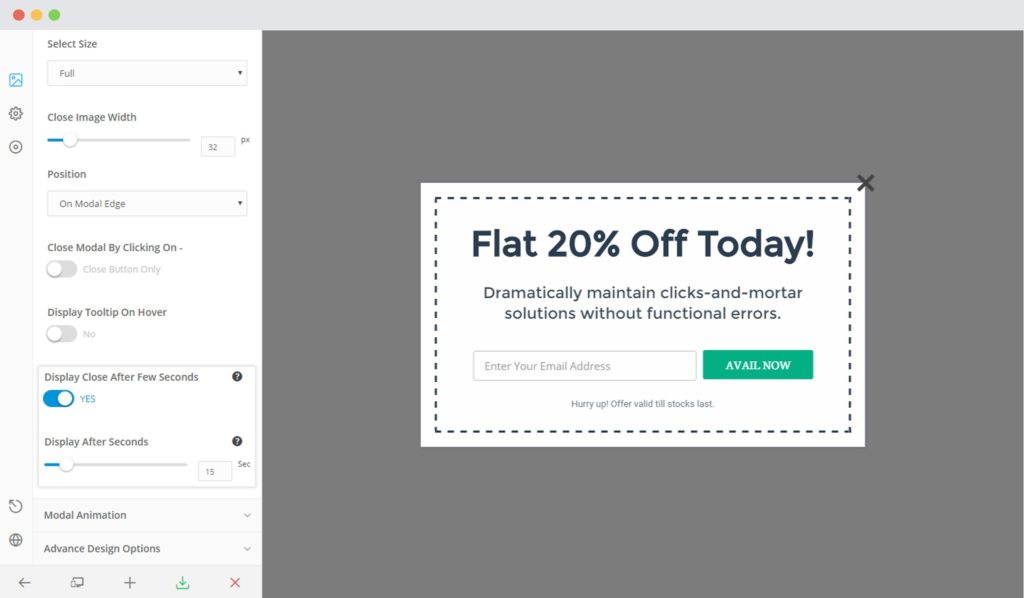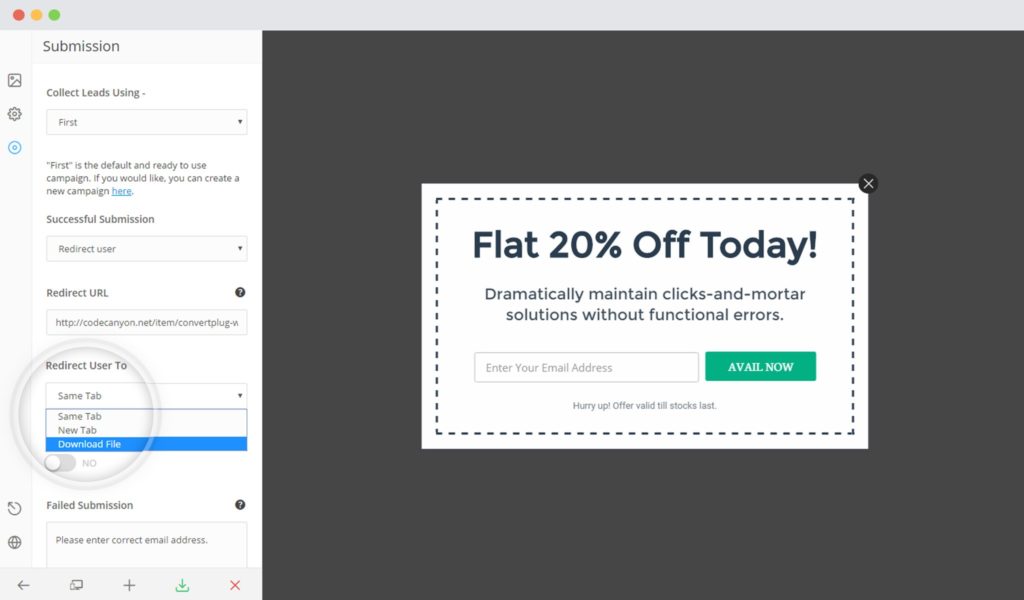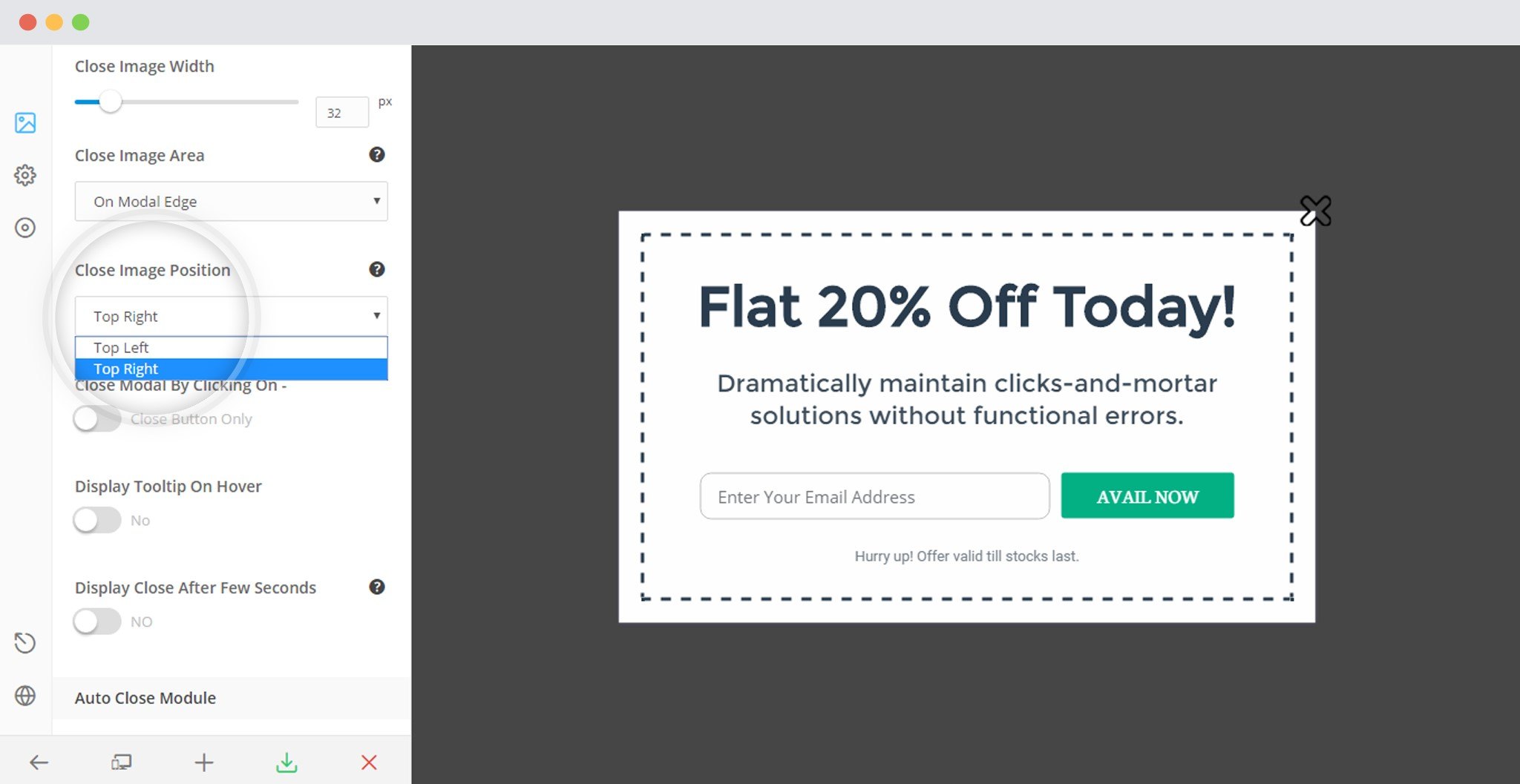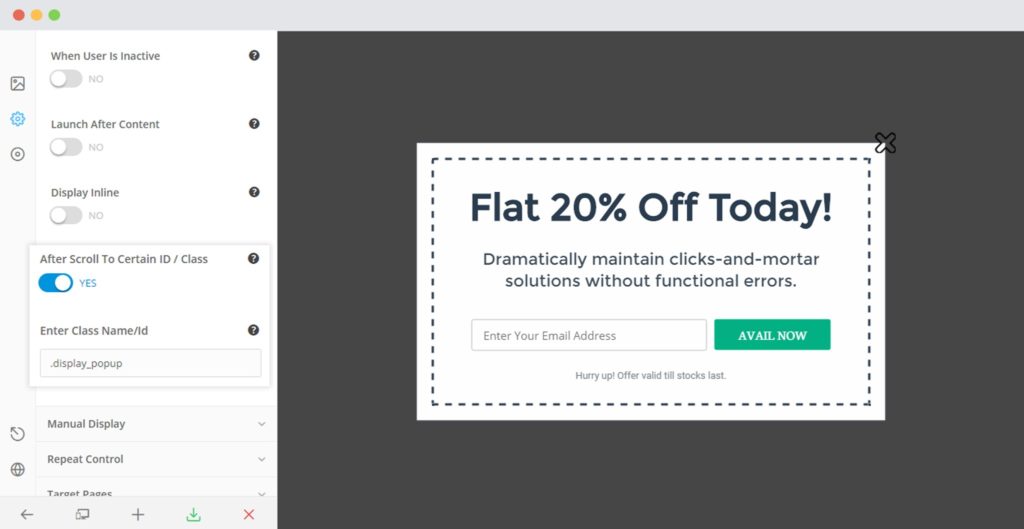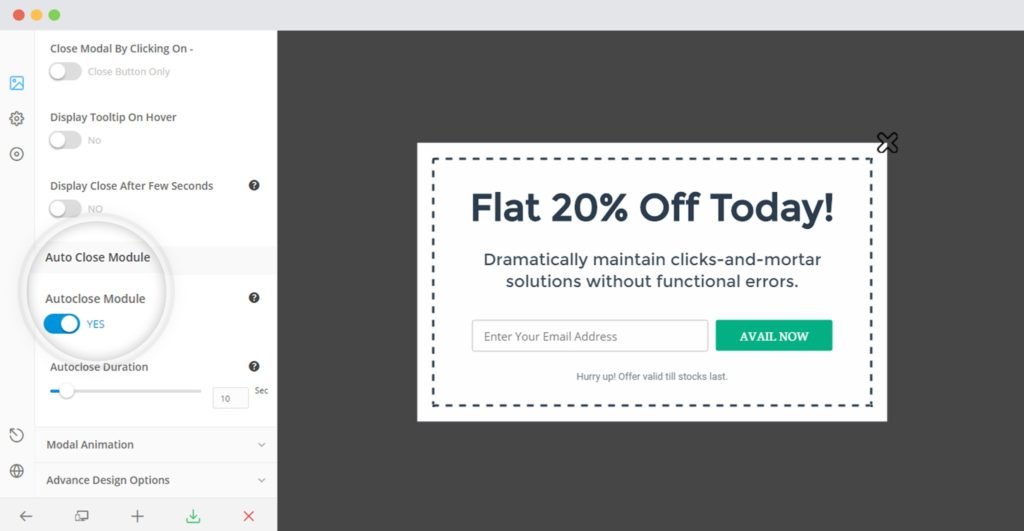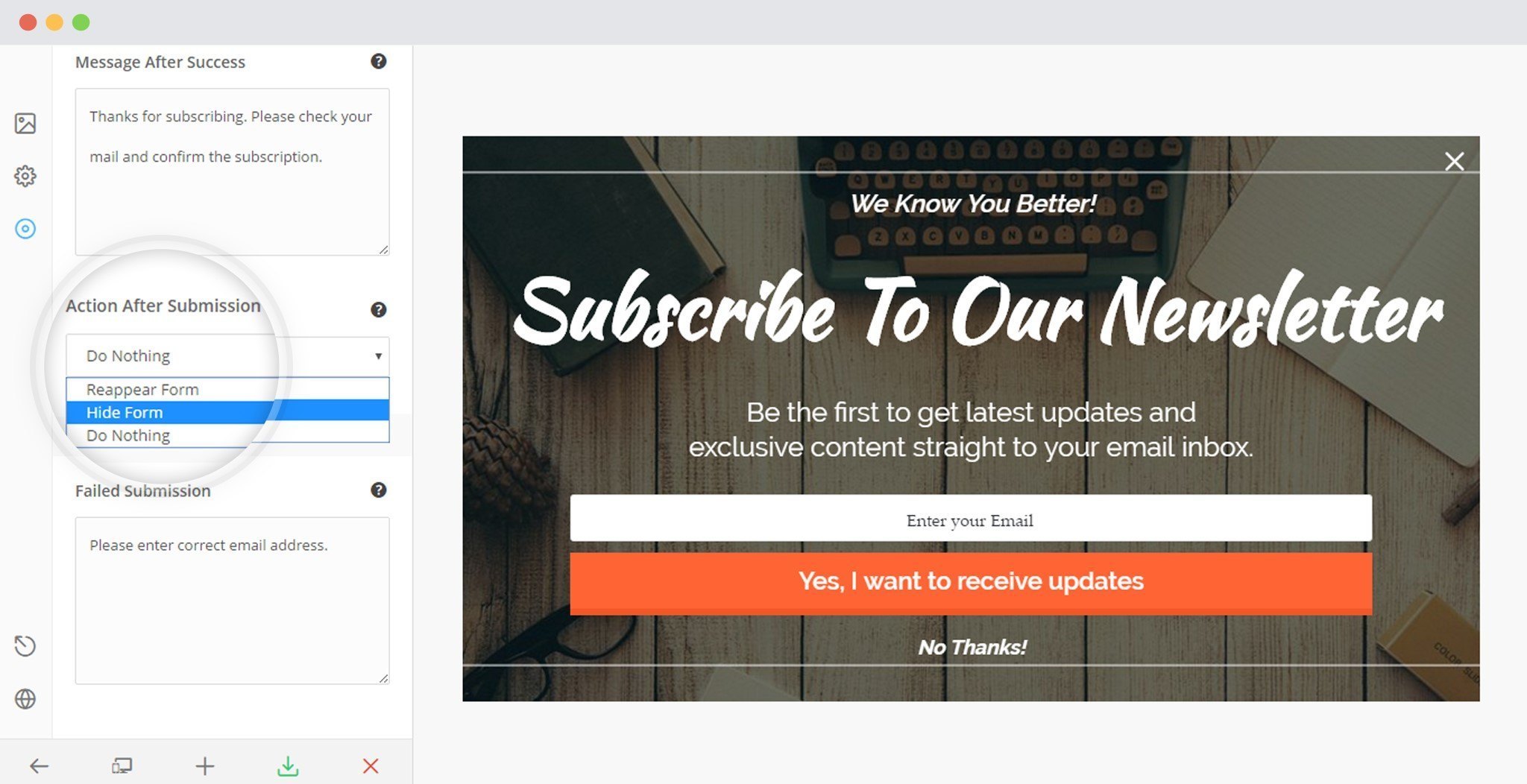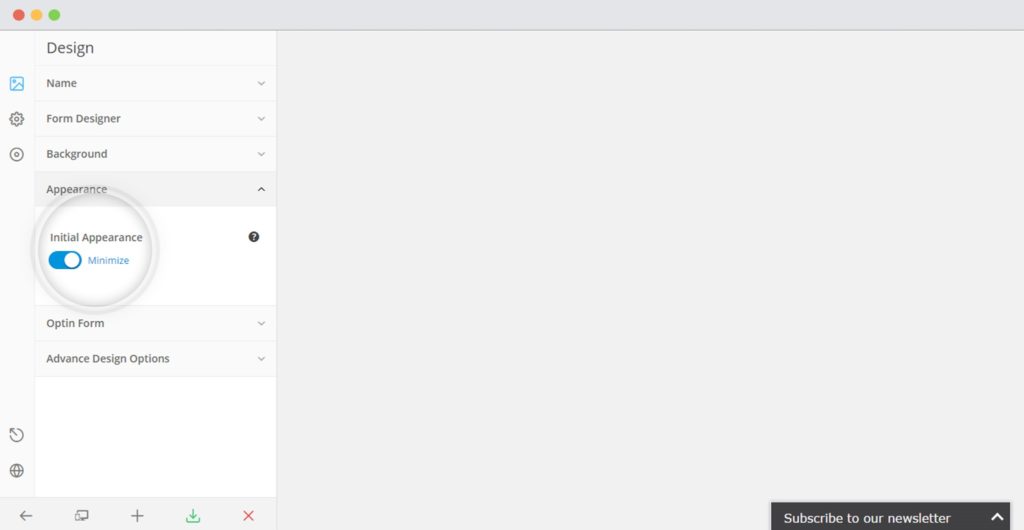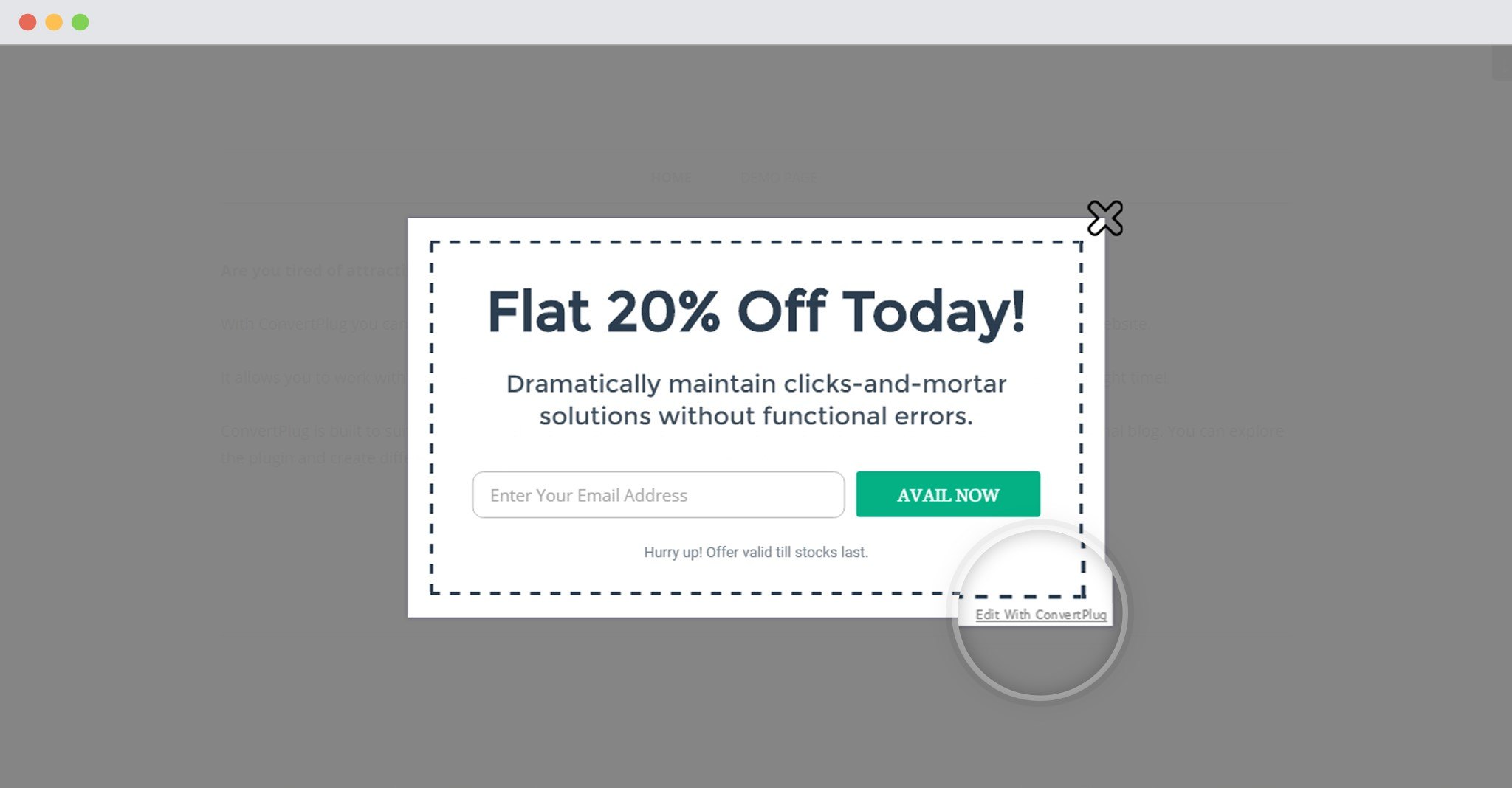With a lot of efforts put in to create a few more styles that will ease your work, a few improvements to enhance the performance and a few fixes making sure it works just the way you like it!
We, at Brainstorm Force present to you ConvertPlus Version 2.3.1, with many more features added to the previous one. In this version we have added a few more styles, features you will love to use and some improvements you’ve been looking out for.
A few Highlights in this Version:
– New: Social media with Form modal style
– New: Social article modal style
– New: Free widget slide in style
– New: Connect Input Box and Button Option
– New: Filter hook for target page settings
– New: HTML tags allowed in success and failure message after form submission
– New: Added input box radius option
– New: Added option to set time for displaying close button
– New: Retrieving alt attribute for media images
– New: Added Download File option after redirection
– New: Added Positions for Close Button
– New: Added option to Display module when user scrolls to a certain ID or Class on the page
– New: Added option to Auto close module
– New: Added option to set actions after successful form submission
– New: Added option to minimize opt-in widget slide in style on load
– Improvement: Display style edit link at front end only for users who has access to ConvertPlus
– Improvement: Fixed conflicts with WooCommerce, Ultimate Member and Blog Manager plugin
– Fixed: Mod security for relative image path
– Fixed: Modal overlapping on other HTML containers after closing
– Fixed: Sanitize folder name issue while importing style
– Fixed: Custom CSS style including multiple times
Social Media with Form Modal Style
There may be times you wish to display a stand-alone social media popup. While including it with a form works well too. In ConvertPlus version 2.3.1 we have introduced a Social Media with Form style that lets you make use of it like an Opt-in form as well as a social popup.
Social Article Style
This special style is created for bloggers and all those who wish to share their content far and wide. This is a social style especially created for you!
Free Widget Slide-in Style
ConvertPlus version 2.3.1 has a special Widget Slide-in style that lets you offer all your freebies.
Radius Option for Input Box
A formatting feature again! You can now play with the radius of the input box to alter the look and match the form.
Connect Input Box and Button Option
For users who wish to connect an input box with a button, we have added an option where they can be connected with a single click. In order to get this working, you will have to make sure you have selected layout 3 and have a single input box with one button on the form. To know more, click here.
Set a Time to Display the Close Button
For those who wish to avoid users from closing a popup immediately after it appears, ConvertPlus version 2.3.1 has introduced a feature through which you can hide the close button for a specified amount of time. This gives the user enough time to go through the context of the popup and increases the chances of conversion. To know more, click here.
Download File Option after Redirection
In the previous versions of ConvertPlus it was possible to offer a downloadable file by entering the file link under the Redirect user option. In order to make the process much easier, we have added a Download file option that can be used directly in case you wish to offer a downloadable file after submission. To know more, click here.
Close Link Position
Close links are commonly seen on the right edge of a popup. Have you tried using it at the left side? ConvertPlus version 2.3.1 has a feature that lets you display the close link at the top left of a module.
Display Module when user scrolls to a certain Element on the Page
This feature is meant for users who wish to display a popup when a particular element or text is visible in the view port of the screen. You can use the class name of the element or the div ID. You can add multiple class names and IDs for a single popup. To know more, click here.
Auto close Module
Some users simple open multiple pages and go ahead reading all of them. At such times, a popup may remain open without any reaction from the user. You can automate the closing of a module by setting a particular time. ConvertPlus tracks user inactivity and closes the module automatically after the specified time. To know more, click here.
Form actions after Successful Submission
In the earlier version of ConvertPlus you were allowed to only edit the message displayed after successful submission or set a URL you wish to redirect the user to. In ConvertPlus version 2.3.1, you can now decide how you want the form to act after submission. Your form can now be hidden, reappear after a few seconds or simply do nothing. To know more, click here.
Initial Minimize settings for Opt-in Widget style
The Opt-in Widget style is a slide-in popup that used to appear directly on the screen. In this version, you can now display the minimized version of this style until the user clicks to open it. To know more, click here.
Style Edit Option in the Frontend
In order to make sure that the process of re-designing or editing a module becomes easier, we have introduced an edit link in the frontend of the module. This link will only be seen by logged in users who have access to ConvertPlus. You can now open the module in the customizer/ editor with a single click. To know more, click here.
Filter Hook for Target Page Settings
ConvertPlus already has an inbuilt setting that helps you control the target pages for a specific module. In the latest version, we allow you to over-write this feature using the filter hook for target page settings. You can add additional filters through this. To know more, click here.
HTML tags allowed in after Submission Messages
The earlier versions of ConvertPlus allowed you to display an Error message in case of failure and a thank you message or a redirection in case of successful submission. ConvertPlus version 2.3.1 allows you to add HTML tags within your messages so that you can design a beautiful thank you message after submission.
Retrieving ALT attribute for Media Images
If you are using Media Images within ConvertPlus styles, the current version makes sure it retrieves the ALT attribute you might have set for each image. This is a good practice in the SEO point of view.
These, and a many more additional features has contributed in the making of ConvertPlus version 2.3.1. Like the previous versions, this version too is a blend of beauty with many advanced features and fixes that will help you build a smooth conversion drive.
Message from the Team
It is always a pleasure improvising on a product and giving you the best we can!
We, at Brainstorm Force believe in working in bits and pieces rather than complicating the entire stuff. We pick elements and features that are most important and align them according to user demands and needs. In this version, we have focused on many suggestions, requests and fixes our users approached us with.
With a lot of new stuff like a variety of styles, additional options and improvements like resolving conflicts and the introduction of Filter hook, we have work on a number of fixes like the import issue, the Modal overlapping on other HTML containers and more.
A world class intellectual team on board, we believe in presenting you the best with every update we release.
Upgrade your Plugin and enjoy the latest version of ConvertPlus!
We are sure you will love this one; it is made just for you!